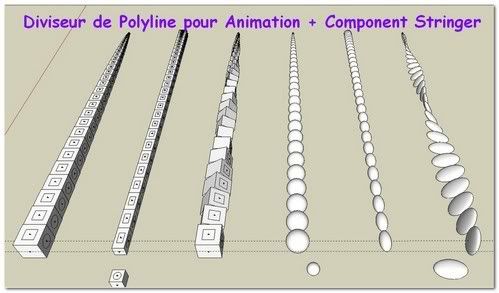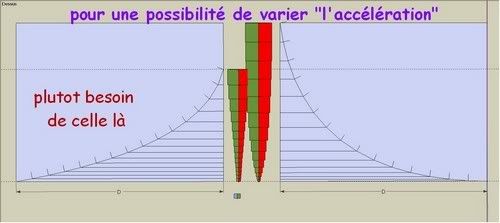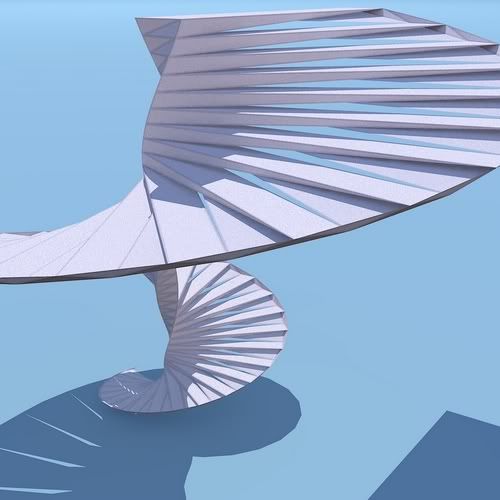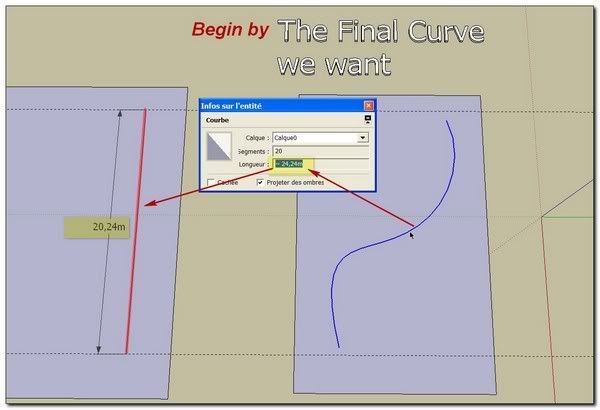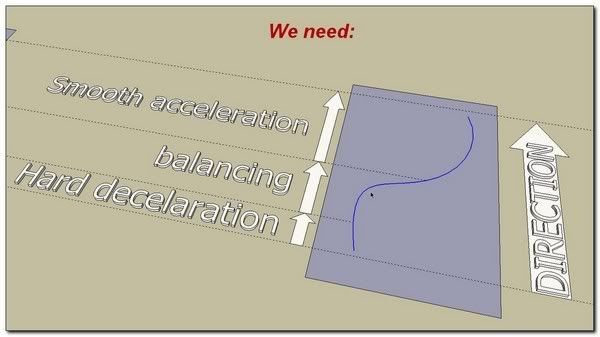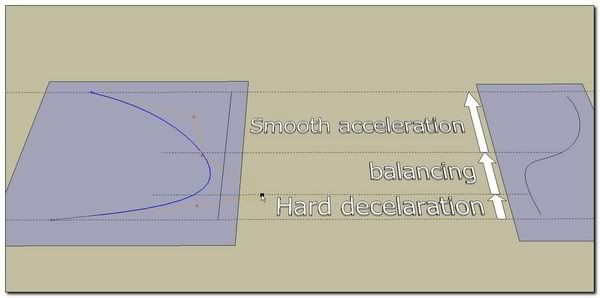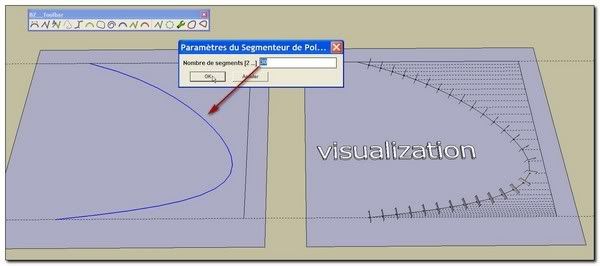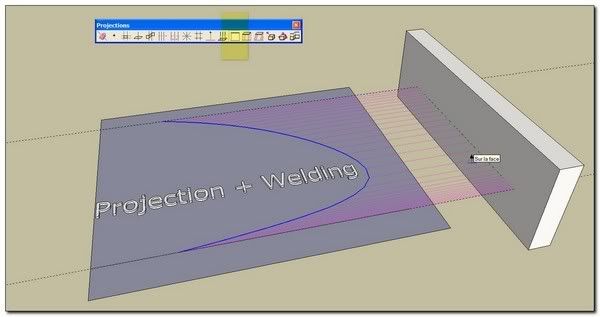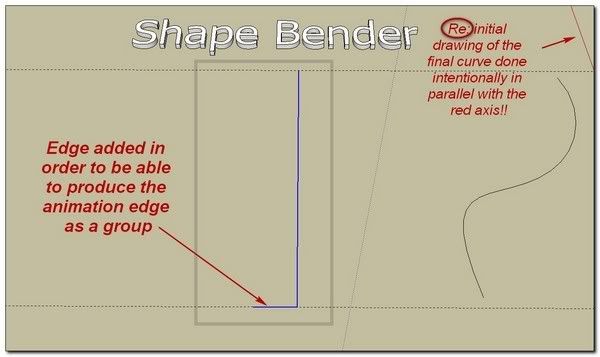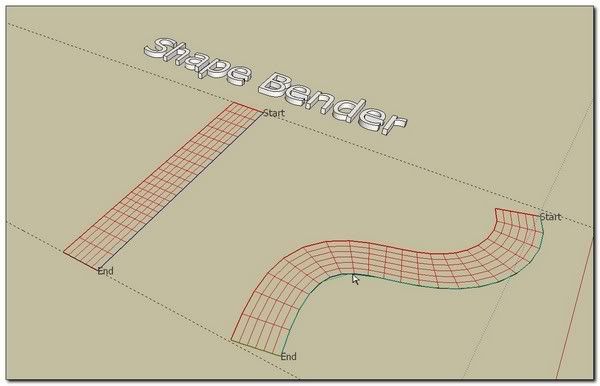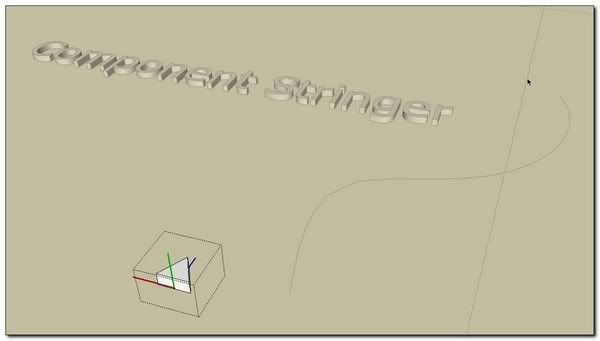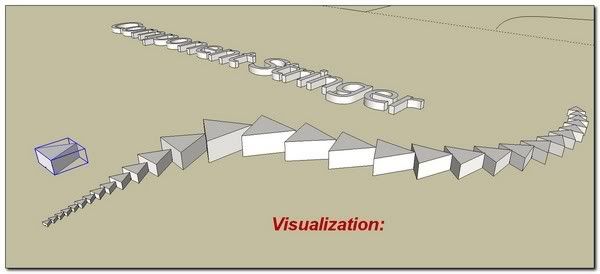[Obsolete] BZ__Animation (divider for flight path)
-
Bonjour Fredo, Hi everybody,
First I have a (probably silly) question.
How can I make that rounded BZ_Animation curve you are showing into the first post??
So far, I'm only able to produce angled polyline..Secondly, it is for a request.

I have found of a great interest to use this BZ_Animation in conjunction with Chris Fullmer's Component Stringer (and ChrisFullmer's ShapeBender actually to curve the "animation line".
-)But for me It is lacking various possibilities for "acceleration" (from various parabolic curves ... heyhey, my school knowledge is so far now)
More often this unique acceleration is too "strong" for my purpose..
dreaming HelixStairs using in conjunction: Bz_Animation + ComponentStringer + FredoScale =
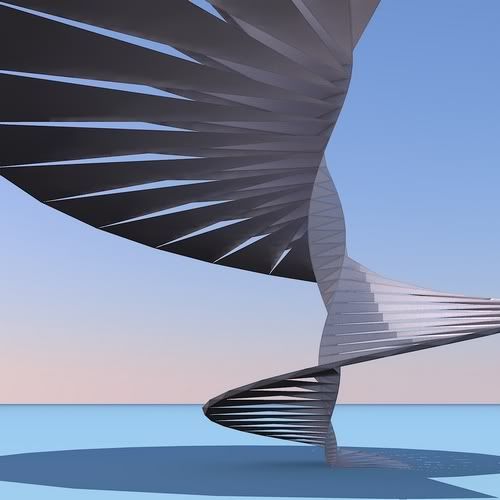
Sorry dear Fredo to ask you anything: You are already giving so much...
 simon
simon -
Hi Simon, about your question... From Fredo's first post:
@unknownuser said:In practice, the most common usage is to Convert an existing Polyline or Spline to this type of Animation curve, via the contextual menu.
Draw a polyline-->select it-->right click and choose "convert to"-->"polyline divider for animation".

-
@massimo said:
Hi Simon, about your question...
Draw a polyline-->select it-->right click and choose "convert to"-->"polyline divider for animation".
Hi Massimo
 ,
,
so simple (and it was written black on white ), thank you. This is a very good first point. Because I was using a complete Shape Bender process to achieve this until now..
), thank you. This is a very good first point. Because I was using a complete Shape Bender process to achieve this until now..(another picture of my "dreaming stairs" on which you need to start with very small legs and growing up, you get to finish with very tall ones
 . Maybe the stairs of life: we always do the same, just incrementing by steps.... OK it's enough.
. Maybe the stairs of life: we always do the same, just incrementing by steps.... OK it's enough. 
 S.
S. -
@simon le bon said:
-)But for me It is lacking various possibilities for "acceleration" (from various parabolic curves ... heyhey, my school knowledge is so far now)
You are right, it should be possible to actually to map the variations on other mathematical curve. This would of course require more parameters. The one that springs to mind is the S-curve (also called Logistic curve) which provide slow then growing then slowing down acceleration.
Let me check if I can isolate the formula so that it is easier to try various models of formula without multiplying the number of plugins.
Fred
-
-
@unknownuser said:
Let me check if I can isolate the formula so that it is easier to try various models of formula without multiplying the number of plugins.
Fred@unknownuser said:
Remember my rustic plug where you can cook any formula


 Thank you Fredo to listen and to agree ; thank you Pilou to bring your quote..
Thank you Fredo to listen and to agree ; thank you Pilou to bring your quote..I feel right in such a good place...
 simon.
simon. -
HOW TO
If you need it, here is a way to make it your own

Fredo_BezierSpline v1.21
DBur_12 projection tools_v6.zip
RickWilson_Weld.rb
clf_Shape Bender
clf_Component Stringer"Exemples using personal BZ_animation curves in conjunction with Component Stringer"
*s
-
Hi Sketchy laborers

I want to use again BZ__Animation in conjunction with Component Stringer.
My purpose was to draw an animated straight edges with an exact length. It is silly but I hadn't found how to reach this precise length via the VCB!!
After some tries,I had used two perpendicular guide lines spaced from my length and inferences to draw my animated edge!
Do I have missed something?
*simon -
@pixero said:
Here is my reverse curve script.
Hi Pixero,
Just to say, your reversecurve.rb script didn't work properly for me (it didn't appear in Sketchup 7). So, with your permission, I dug around in the script and fixed it so it should work for Sketchup 7 users. I've posted it here. Enjoy, and thanks for this script - it's a life saver! (and the only one on the web..)
-
Hmm...it worked fine for me with SU 7.1.
Are you on a Mac?
Advertisement