Paint bucket - whats happening here - film
-
hello, can someone help, I've an annoying problem when my paint bucket suddenly evokes itself when i haven't pressed anything. In the film i'm only using select - i don't ever select the paint bucket - i double click and the paint bucket selects itself. (also when i didn't even click right at the start of the film) I've included the colour picker as i think this is relevant, the object i'm selecting is two colours pink and grey. this behaviour doesn't happen when the object is all one colour. Anybody out there know of this or has experienced this. is this normal?
http://screencast.com/t/n0bkPM4wN4
i changed the shortcut to paint bucket, so its not the keyboard thats got a bit of dinner lodged in where the paint bucket key is located ....
-
Recently installed new plugins?
-
Interesting that though I had never heard this before, today you are the second person reporting this. See what Tommy suggested in the official Help Forums here:
http://www.google.com/support/forum/p/sketchup/thread?tid=783bfeee58baf4c7&hl=en -
That's the exact same thing that is happening to me. Thanks for posting the video. It shows the bug perfectly. Try using Follow Me and see what happens.
I believe this was happening to me right from the start, before installing any new plugins, but to be honest, I can't be 100% certain about that.
Gaieus, thanks for replying on both forums. I hope we can get a fix for this.
-
Common item appear to be OSX... ?
-
Yes, the SU versions are different.
Michael; welcome - at least I got you to post here, too!

By the way, you may wish to update your SU version info to SU 8 (as I can see it on the other forum)
-
here is older thread and what plugin was doing it for me.
http://forums.sketchucation.com/viewtopic.php?p=271592#p271592
-
Ha! I did not remember that but now as you relinked, I do.
Thanks!
-
I have un-selected auto activate paint bucket ( an option i never even knew about! ) it seems to work ok so far. i haven't uninstalled RenderIn at this point.
Thank you every one for your help. A speedy resolve. a firm handshake to everyone.....
cheers
c -
@cmeed said:
I have un-selected auto activate paint bucket ( an option i never even knew about! )
New option in SU8, for OSX only.
-
SU7
C
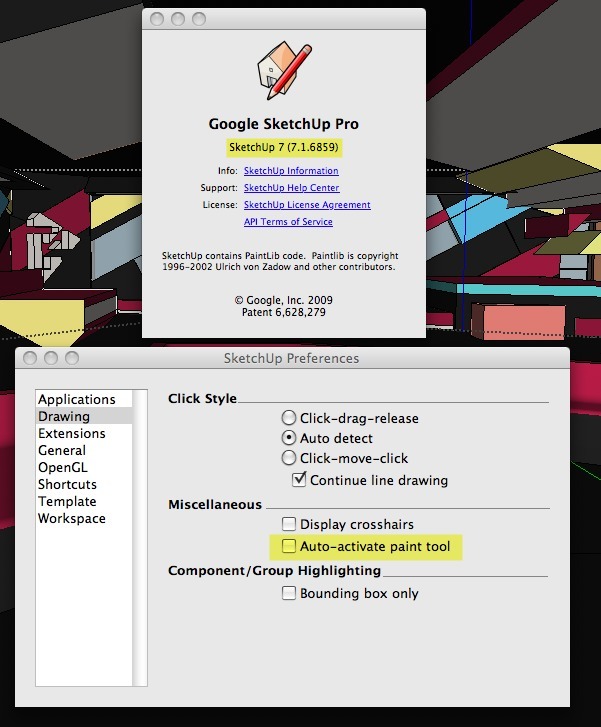
-
?? I swear I saw it mentioned in the SU8 changelog... o_O
-
In the other thread I thought the disable auto-activate was a clever comment not a solution. I looked back in 6 & 7 and that option has always been checked on my programs with no problems. As soon as i installed Render[in] on 8 chaos ensued, still have auto-activate checked on 8 with no problems minus Render[in]

-
I've posted to the RenderIN website as well this issue is a complete problem for windows users. Has RenderIN made a fix for this to anyones knowledge?
Advertisement







