[Plugin] Guide Tools (1.3.0) — 21 October 2010
-
Overview
A small collection of snippets I made while modelling. Compiled them into one plugin.Access
Plugins > Guide ToolsFeatures
CPoint at Arc Center
Adds a construction point at the centre of every selected arc.CPoint at Circle Center
Adds a construction point at the centre of every selected circle.CPoint at Exploded Arc Center
Adds a construction point at the centre of every selected exploded arc (When SketchUp thinks it's just edges).CPoint at Bounds Center
Adds a construction point at the centre of every group/component's bounding box.CPoint at Bounds Bottom Center
Adds a construction point at the bottom centre of every group/component's bounding box.CPoint at Edge-Face Intersection (v1.2.0)
Adds a construction point where the selected edges intersect the selected faces.CPoint at Edge-Edge Intersection (v1.2.0)
Adds a construction point where the selected edges connects. Note: only "loose" edges - edges that is not part of a face.CPoint at Insertion Point (v1.1.0)
Adds a construction point inside every component's insertion point. If nothing is selected it processes all the components in the model.CPoint at Camera Eye (v1.3.0)
Adds a construction point at the Camera eye.Insert Components at CPoints
Insert an instance pf the selected group/component at every selected construction point.Requirements
- SketchUp 7 or newer - ( Other versions untested )
- TT_Lib2 (v2.4.0)

SketchUp Plugins | PluginStore | SketchUcation
SketchUp Plugin and Extension Store by SketchUcation provides free downloads of hundreds of SketchUp extensions and plugins
(sketchucation.com)
Footprint
<Sketchup>/Plugins/
+-
tt_guide_tools.rb -
Nice, thank you very much.
-
Thanks again!


-
Wow, Mr Thom, is it christmas where you live? some of these tools are amazing! superthanks!

-
You can't stop the production before 2012?

-
A year or so of small snippets finally organized. My way of celebrating SU 10 years and the release of v8.

-
We can't follow a such flood avalanche!

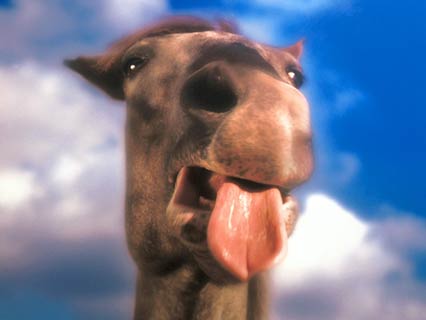
-
another great gift befor 2012
 hope to be (after 2012) at the paradise for your generosity
hope to be (after 2012) at the paradise for your generosity 

-
Xmas, more like the back to school offers that are around, but with greater added value.
Thank you once again for your amazing work and dedication. -
Still great as ever
MALAISE
-
Version 1.1.0
- CPoint at Insertion Point.
-
Dear Thomas,
With AutoCAD one can change the guide point style, and then set the size to relative or absolute. Is this something that can be done with your plugin?
Further, when working with assemblies, I would sometimes like to select all the cpoints and then hide them. Again, is that possible with your plugin? Options like hide_all and hide_selection would be useful.
Kind regards,
Bob -
Dear Thomas,
The attached images show the effect of 'cpoint relative'. It would be nice to set the cpoint to an absolute size, say 1 mm, so that the cpoints are only visible when one zooms in to the model.
Regards,
Bob
-
And CPoint at intersection of Guides lines?
CPoint at intersection of selected? -
@watkins said:
With AutoCAD one can change the guide point style, and then set the size to relative or absolute. Is this something that can be done with your plugin?
No - the appearance of CPoints can not be changed in SU.
@watkins said:
Further, when working with assemblies, I would sometimes like to select all the cpoints and then hide them. Again, is that possible with your plugin? Options like hide_all and hide_selection would be useful.
There is a Hide/Show Guides under the View menu if I remember correctly.
@unknownuser said:
And CPoint at intersection of Guides lines?
CPoint at intersection of selected?Isn't there plugins that do this?
-
Maybe but all in one package is more practical

-
THANKS!!

-
Would there be a way to add an array copy to guides or cpoints?
-
Does it possible to have circular Guides line?
-
hey adam.. didier's projections:
http://forums.sketchucation.com/viewtopic.php?t=20140
.. has some neat stuff in there regarding guide arrays and whatnot..i like guides by division a lot & guides by interval is handy too..
maybe check that plugin out? (again?)
Advertisement







