[Plugin] Work Plane
-
Maybe a real radial grid will be fun

-
I agree with Mitcorb - Workflow is key. For me, pulling some of the items out of the right click menu and having an extended toolbar would be beneficial. Rotate, Move, Scale and Delete, specifically would be better served in a toolbar, IMO. I would like to be able to manipulate the workplane on the fly as much as possible. Would make for a better ability to use work planes when vertex editing.
Everything else you are mentioning adding sounds perfect!
BTW - I think this plugin deserves a mention in The Daily Catchup!
-
WHEN I get the other options working I'll look at extending some of the toolbar items too...

-
Here's v2.1 http://forums.sketchucation.com/viewtopic.php?p=274345#p274345
There are lots of changes...
Please read the notes on the linked page - I think I've addressed all issues to date.
-






-
Wow killer update!


-
Excellent work, TIG! You guys just don't let me go away from SketchUP!
-
Seems near perfection

Seems just missing
in adjust ask number of circlesand "center" is always some tricky ergonomy : possible with inference
but not evident on an inclined plan!
I arrive one time on 20 try and must think!
Will be more easy with another paradigme

Center point = (pt1 pt2)/2 , (pt2 pt3)/2
and diameter size = smaller edge
(ok I can draw a diagonal for have the middle and then the center but...)
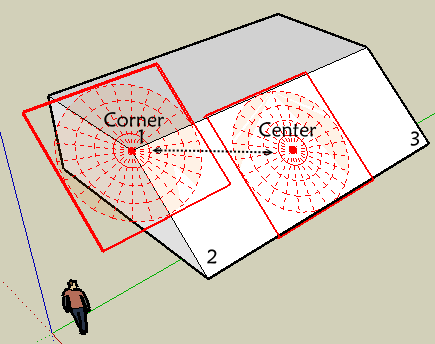
-
PS Something curious when you "adjust" a circular Plane you obtain the Adjust menu of the rectangular work plane and of course Cirular is transformed in rectangular
 !
!
Edit That was in the notes
-
Pilou!
I just knew you'd ask this...

'Adjust' should recognize a rectangular and disk shaped WorkPlane and thereafter have alternative dialogs... it's on the list...
Currently you shouldn't get 'Adjust' as an option at all if the selected WorkPlane is a disk.
This coding error could be corrected... but I supposed one day soon I'll have to fix the 'Adjust' to do both kinds anyway...



-
TIG
Since the Cline Axes and Cline Normal are used to check alignment, would it be possible to add a set of TAB toggling 3 workplane disks at the origin of both of these plugin, so one would have a workplane to align the protractor. They would need to be to large, just big enough to allow one to the set the protractor's to the plane.
Thank you for ALL the work.
Ken
-
@unknownuser said:
TIG
Since the Cline Axes and Cline Normal are used to check alignment, would it be possible to add a set of TAB toggling 3 workplane disks at the origin of both of these plugin, so one would have a workplane to align the protractor. They would need to be to large, just big enough to allow one to the set the protractor's to the plane.
Thank you for ALL the work.
KenI suppose I could add an extra type 'WorkPlane...' > 'New Protractor' to do that - it's be quite easy to make...
-
Here's v2.2 http://forums.sketchucation.com/viewtopic.php?p=274345#p274345
'New Protractor' option added.
'Adjust' now applies to a plane or a disk - with different dialogs to suit.
'New Disk' now has number of 'Segments' and 'Rings' options. -
Why rectangle tool doesn't draw on the Workplane?
-
Dedmin, check pages 5 & 6 of this thread. Rectangle issue has been covered there.

-
@dedmin said:
Why rectangle tool doesn't draw on the WorkPlane?
It's a known issue with Sketchup itself - it occurs on all faces in groups/instances that are not axial or planar through the origin - not just this tool.
There is a 3pt rectangle tool that will work - see the earlier thread...
We await a fix from Google... -
Sorry


-
Maybe Hide in the Context Menu

Adjust Protractor
and why not a protractor "rectangular"
That becomes the Rolls Royce of Work Plane

-
TIG
The new "Protractor" option is implemented better than I could even image. Again thanks so much.
Now, I will be quite as a mouse as I will be using the brand new tools.
Ken
-
there may be a glitch in the adjust menu on disk - it worked once, then i got the settings for the rectangular grid instead
Advertisement







