Heigth of z-axis
-
When I installed skup 7pro I was very delighted to see that it showed the value of the z-axis. Now I've reinstalled all my software and can find it nowhere.
I used to have (I thougth in the measurement toolbar) a heigth value of the z-axis when I move over or select a face.
Now I can find nowhere the option to see what the value of my z-axis is.
Can somebody tell me where I can?I hope you understand what I mean cause all my searches in google didn't give any result.
-
I'm sorry - but I do not understand. Height of an axis? Are you referring to model axis? component axis?
Or are you talking about width, height, depth of an object?
Possibly you had a plugin installed? ( Maybe the Utilities plugin that comes with SU - you need to enable via Window > Preferences > Extensions) -
Sorry, It' s bit difficult for me to explain.
I'm drawing a model with heigth refering to groundlevel (z-value). I used to be able to see this value, but now I cant
I already tried extensions, and this wasn't the problem.
Can u follow me?
-
Sounds like it must be some plugin you used... I don't know which one it could be...
-
I didn't think it was op plugin, I can remember that I was so glad it was standart in Pro.
But maybe I'm wrong. -
In the plugins list I found this plugin, but this is not exactly what I meant. It says something about a 'built in skup tool'. I think it is this tool I'm looking for, how can I activate this?
Report this postReply with quote[Plugin] Add Height from Datum v1.3
by TIG on Tue Oct 20, 2009 6:38 pmThis Tool is a reworking of the height.rb tool (c) Robin Hill - #heighttool_datum.rb - it adds two items to the Plugins Menu '>>Add Height above Datum' and '>>Set Datum'.
The Datum is Z=0.0 by default. You can set it to any value you like and it's remembered across sessions with the Model - once it's set you do not need to change it or re-enter it again, ever for that Model. Any 'Heights' you add using the tool are adjusted by that Datum value [let's say Datum=100.0'] so something placed at ModelZ=0.0 is given Height:100.0' and something placed at ModelZ=20.5' is given Height:120.5'. Now there's no need to move the Model off Z=0 to return true Heights above a Datum...
The height-text always shows the correct height of the arrowhead - manually editing the text will not work as it will revert - if you want a 'fake' height-text use apiece of ordinary text !TIP 1: If you want to Move a piece of height-text it is not anchored to its picked point/object like the built-in SUp tool [since this can't be done readily through Ruby]... therefore DON'T use SUp Move to do this relocation [the text will update to suit the new arrowhead Z-position but it won't be pointing at the original picked point any more], instead you should pick the SUp Text Tool and then pick on the height-text, and now you can relocate the height-text as needed, leaving the leader's arrowhead where it is. Using the Text Tool you can also pick on the height-text's arrowhead and relocate that too, then you can set the text position as needed - however, make sure that the arrowhead snaps to something at the same height as the original point, otherwise you'll get the new height of the arrowhead updated in the text to suit. Note that moving the height-text's arrowhead this way does then anchor the leader arrowhead to the newly snapped point/object, so any subsequent 'move' of the height-text leaves the arrowhead anchored in place BUT beware that any 'move' of the now linked geometry [say a face that is lowered] will move the arrowhead down and it will update the text showing the new Z-level...
-
There are no built-in tools to give the Z-height.
There are text based tools...
http://forums.sketchucation.com/viewtopic.php?p=193238#p193238
is one, and at the end of the post there's a fileheighttool_datum.rb
Download it and put it into the ../Plugins/ folder.
Follow the instructions for its use written on that page...
It adds height text that varies as you move it too... -
Do you mean the Z coordinate?
In which case click on tools - utilities and ensure there is a tick next to query tool.
If utilities is not there you need to switch it on in the window - preferences - extensions.see attached
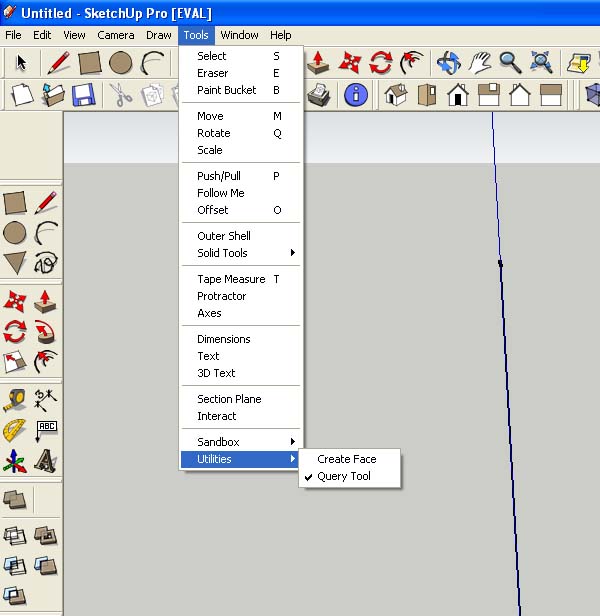
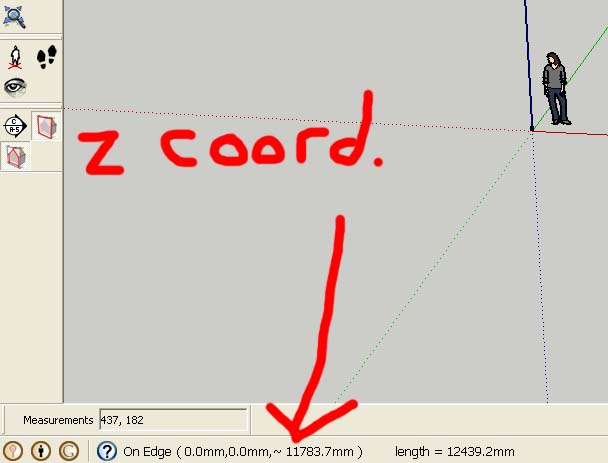
-
Thanks bocomofo,
That's what I needed. I didn't do it like this before, then it was in the measurement toolbar, but maybe that was in the 7.0 version.
Still a small little thing, I have to thick it every time after i have drawn something.
But well, I'll get over it.
-
hmm... Z-co-ordinate elevation in the VCB... that plugin must have passed me... it would not be difficult to do - but would there be any functional difference?
Advertisement







