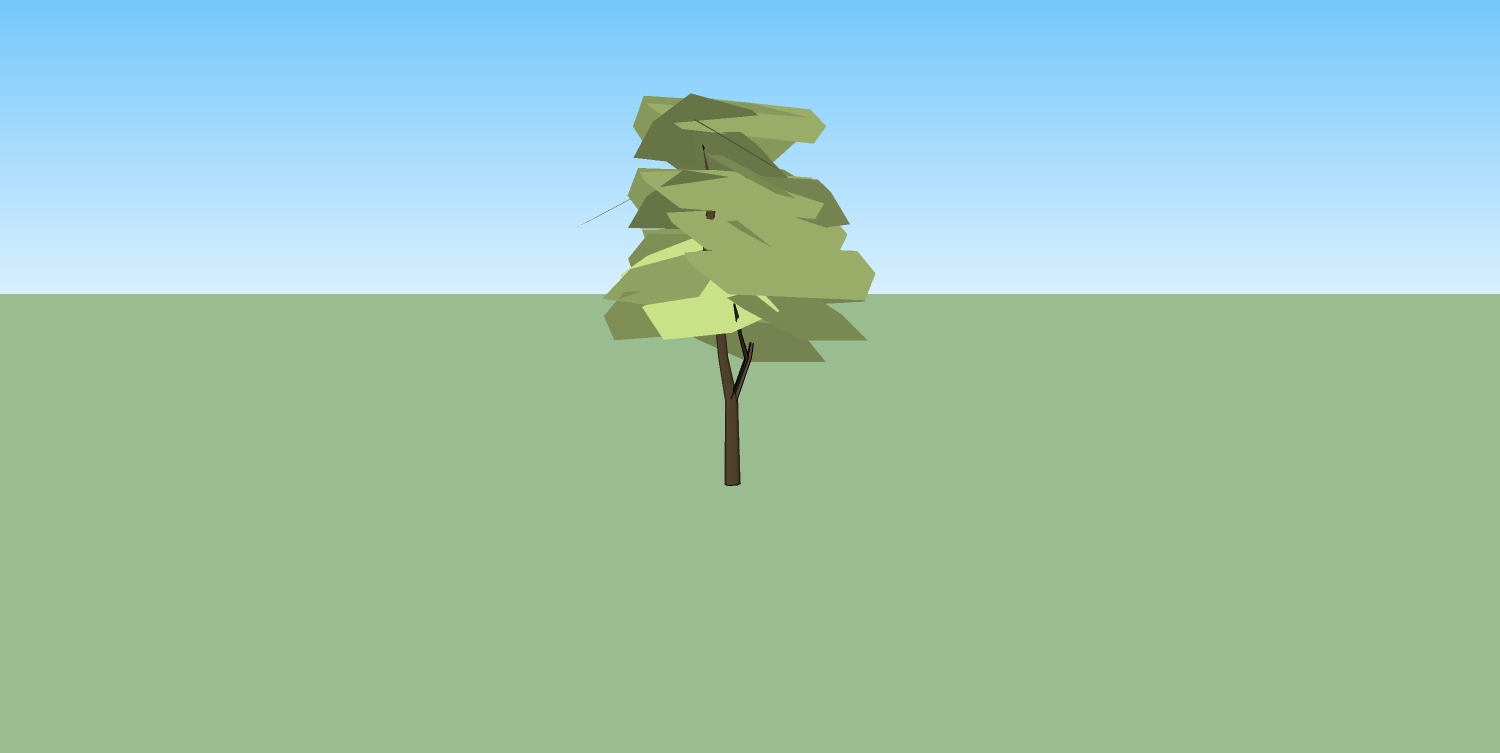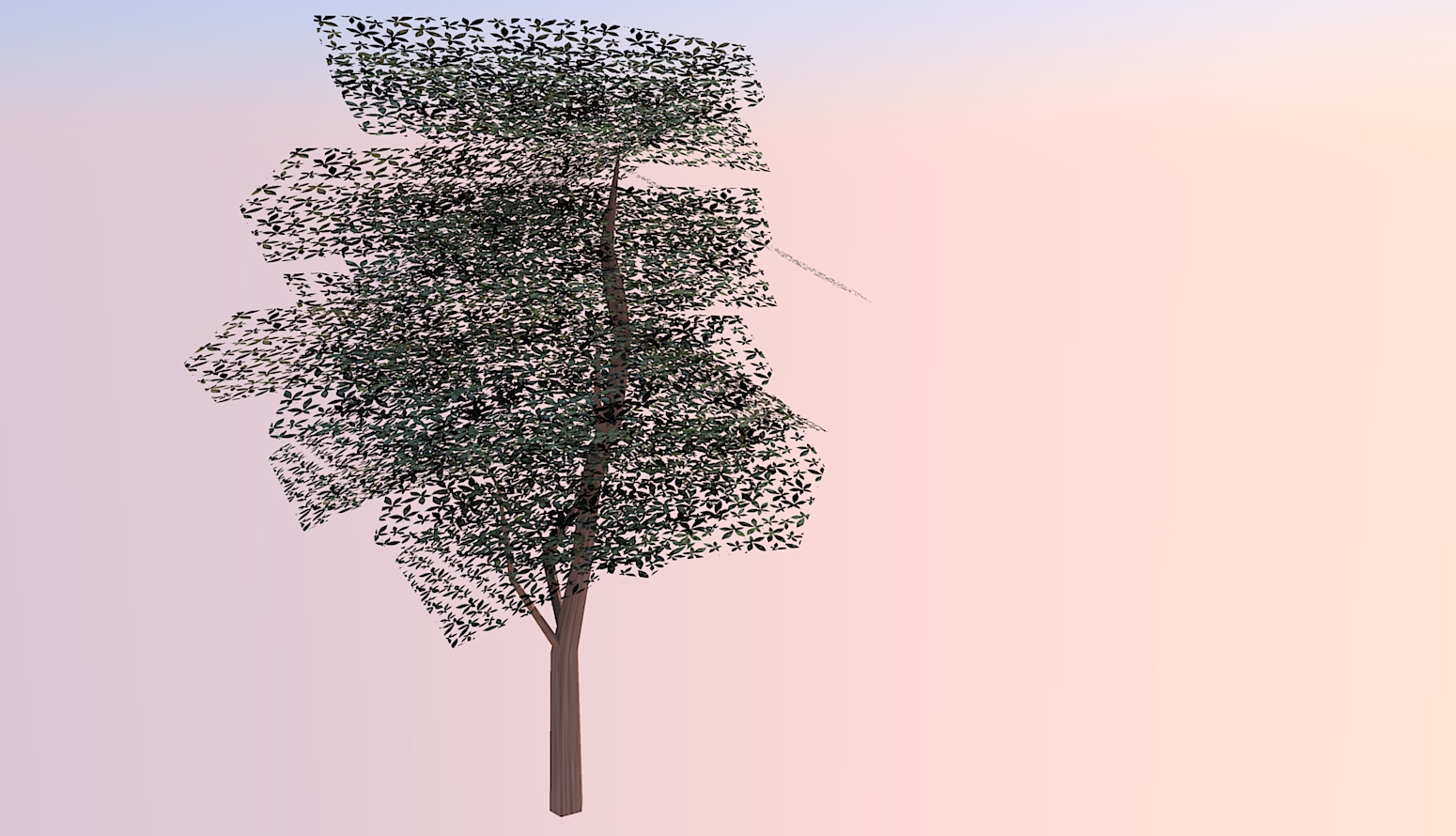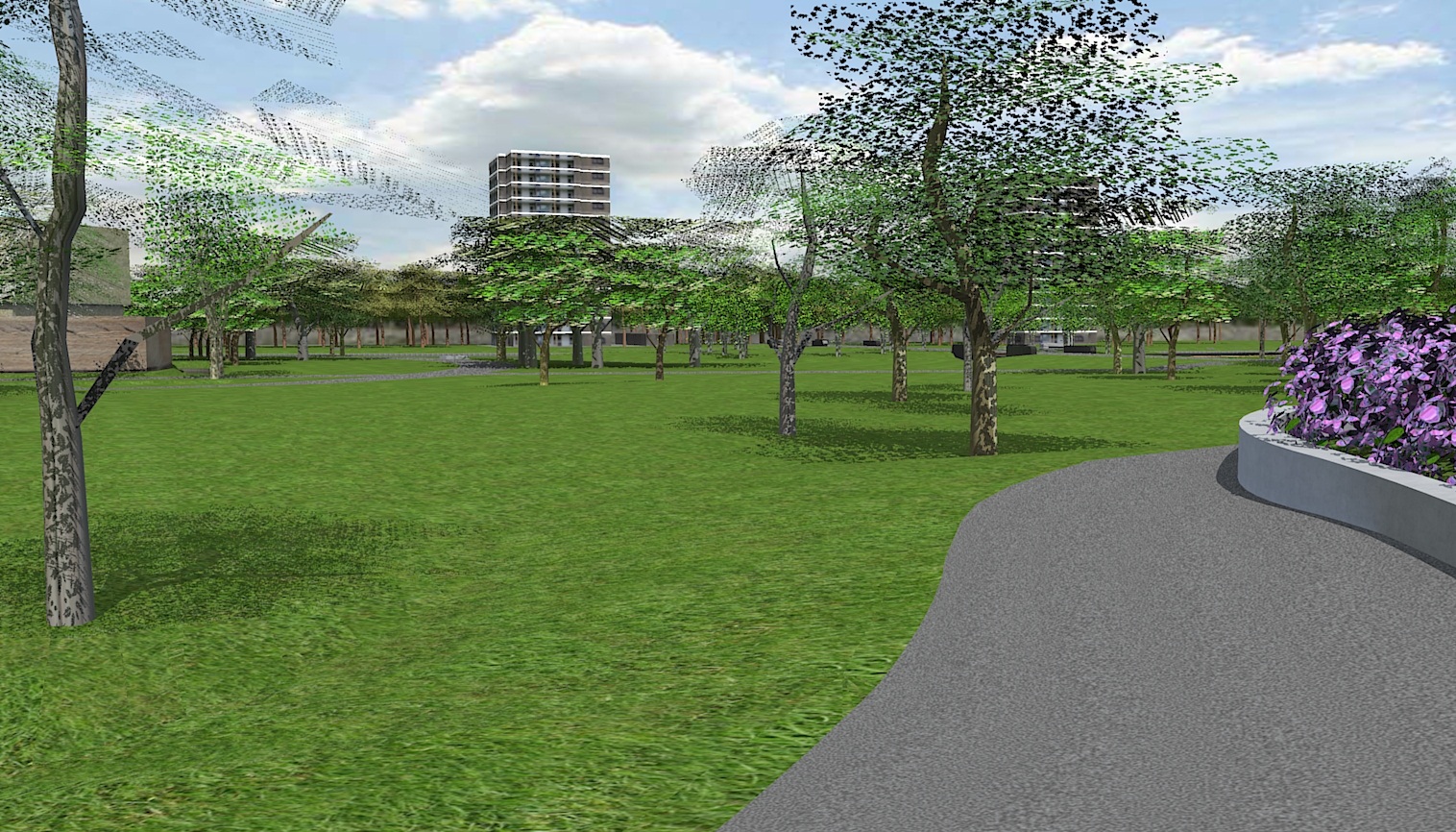In the plugins list I found this plugin, but this is not exactly what I meant. It says something about a 'built in skup tool'. I think it is this tool I'm looking for, how can I activate this?
Report this postReply with quote[Plugin] Add Height from Datum v1.3
by TIG on Tue Oct 20, 2009 6:38 pm
This Tool is a reworking of the height.rb tool (c) Robin Hill - #heighttool_datum.rb - it adds two items to the Plugins Menu '>>Add Height above Datum' and '>>Set Datum'.
The Datum is Z=0.0 by default. You can set it to any value you like and it's remembered across sessions with the Model - once it's set you do not need to change it or re-enter it again, ever for that Model. Any 'Heights' you add using the tool are adjusted by that Datum value [let's say Datum=100.0'] so something placed at ModelZ=0.0 is given Height:100.0' and something placed at ModelZ=20.5' is given Height:120.5'. Now there's no need to move the Model off Z=0 to return true Heights above a Datum...
The height-text always shows the correct height of the arrowhead - manually editing the text will not work as it will revert - if you want a 'fake' height-text use apiece of ordinary text !
TIP 1: If you want to Move a piece of height-text it is not anchored to its picked point/object like the built-in SUp tool [since this can't be done readily through Ruby]... therefore DON'T use SUp Move to do this relocation [the text will update to suit the new arrowhead Z-position but it won't be pointing at the original picked point any more], instead you should pick the SUp Text Tool and then pick on the height-text, and now you can relocate the height-text as needed, leaving the leader's arrowhead where it is. Using the Text Tool you can also pick on the height-text's arrowhead and relocate that too, then you can set the text position as needed - however, make sure that the arrowhead snaps to something at the same height as the original point, otherwise you'll get the new height of the arrowhead updated in the text to suit. Note that moving the height-text's arrowhead this way does then anchor the leader arrowhead to the newly snapped point/object, so any subsequent 'move' of the height-text leaves the arrowhead anchored in place BUT beware that any 'move' of the now linked geometry [say a face that is lowered] will move the arrowhead down and it will update the text showing the new Z-level...