(Wanted) Plugin Auto Create Face
-
Hey guys
I am trying to find a plugin that will auto create faces where I had just cut on my model so that it can be divided in to two solids instead of one. Been searching a while now and have not found one like it. I have seen a few where you can cut it but leaving a opening on your object. If someone could create a plugin like this it would be greatly appreciated. Will even pay you some money
 due to the fact it will greatly decrease my game level build times in half.
due to the fact it will greatly decrease my game level build times in half.Thanks.
-
Hi
Does'nt "Section Cut Face" help ?
http://rhin.crai.archi.fr/RubyLibraryDepot/plugin_details.php?id=361 -
Zorro [ http://forums.sketchucation.com/viewtopic.php?p=124862#p124862 ]
and
SectionCutFace [ http://forums.sketchucation.com/viewtopic.php?p=172583#p172583 ]...Their combined usage [by Ecuadorian] here http://forums.sketchucation.com/viewtopic.php?p=184604#p184604
-
Thanks for the replys but they do not work for me in what I am trying to do. They may but I am just not getting it. I want to add a line or slice in a block and make two groups from that one block from using the line or slice The program I want to import them into is a game engine but it only allows solids in a none complex matter. I have draw a diagram to try help what I am asking for now I could just use the line tool but having to pull everything apart on each break is very time consuming. Here is my diagram I hope it helps in what I am trying to explain. Thanks again!
-
In SketchUp 8.0 Pro there are some solid tools that will work. I don't have time to make a video right now showing how, but you would essentially make a large box around that piece, where only one wall of your obx cuts through the object, exactly where you want it cut at. Then run the "split" command and it will intersect and split all geoetry. Leaving your shape in 2 pieces, all closed up correctly.
-
I tryed what you have said but I get minor problems such as not matching it 100% which makes one of my solids higher. I tryed a few different methods aswell but they failed also
 also when you create a 2d rectangle on another plan then pull/push on it it tends to only make one face also maybe I will just have to do it the long way. Here is another example of what I am trying to explain..hope it helps
also when you create a 2d rectangle on another plan then pull/push on it it tends to only make one face also maybe I will just have to do it the long way. Here is another example of what I am trying to explain..hope it helpsBasic cutout of a window.

This image is what I cannot do otherwise it cant get imported

This image is the way it has to be done just like basic lego building -
From you initial picture of the simple wall, I can think of two methods. 1)You can remake the faces with a plugin: http://www.smustard.com/script/MakeFaces 2) or you can try cutting with a face. Copy/move one of the end faces, instead of using lines. Then when you do the 1st group, it will be complete. Of course the remainder will still be without face, but you could have made a copy of the orginal before grouping.
-
Hey Razr, i'm afraid you example did not help. I'm more confused now. I can't tell what is what in the example. Also, its not quite clear to me what the problem was with the method you did try. You said some
@unknownuser said:
I tryed what you have said but I get minor problems such as not matching it 100% which makes one of my solids higher
Makes one higher? The method I described should not change the position of any geometry. Give ma second and I'l try to make a video to show what I was trying to explain.
Chris
-
OK, here is what I was thinking should work for you. Let me know if this helps, or not. There is no sound in the video.
[flash=703,568:1m2xiq66]http://www.chrisfullmer.com/forums/splitbox.swf[/flash:1m2xiq66]
Chris
-
@chris fullmer said:
Hey Razr, i'm afraid you example did not help. I'm more confused now.
yeah, me too.
what exactly are you trying to draw razr?
-
Here's another approach that could be done with any version of SketchUp.
[flash=400,375:13dfcjea]http://blip.tv/play/gYhbgf_wRwI[/flash:13dfcjea]
http://blip.tv/file/4173434
Probably didn't get the embedding done right. [EDIT: I fixed it for you... TIG ]
] -
I think he wants to find a tool to split a single solid into multiple solids in order to have a game engine process the model, as it doesn't read just a hole in a wall.
Solid tools does it but it's tedious and changing everything to groups. I think he wants to slice or cube up a component by drawing edges on the face, selecting the edges and running a plugin. There is nothing like this that I know of, but it would be handy.
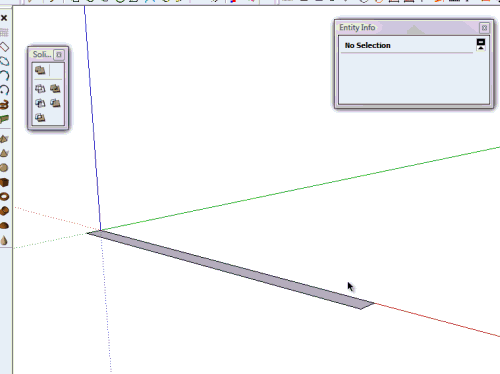
-
@earthmover said:
I think he wants to find a tool to split a single solid into multiple solids in order to have a game engine process the model, as it doesn't read just a hole in a wall.
Solid tools does it but it's tedious and changing everything to groups. I think he wants to slice or cube up a component by drawing edges on the face, selecting the edges and running a plugin. There is nothing like this that I know of, but it would be handy.
Yea that is correct
 sorry if I cant explain it right guys. never could explain things
sorry if I cant explain it right guys. never could explain things 
 Will have to give this one a go it may be tedious but will work. Thanks again for the videos will love for a plugin like this!
Will have to give this one a go it may be tedious but will work. Thanks again for the videos will love for a plugin like this! -
How about this? I had some code that did something close and did a quick mod. The thickness, you will have to manually change in the ruby at the top. You start with 2D faces, select all and then use the plugin.
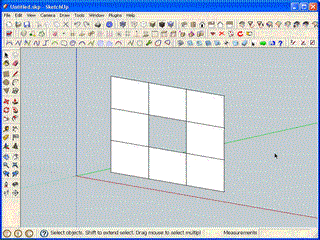
ky_Group_PushPull_2DFaces.rb -
@kyyu said:
How about this? I had some code that did something close and did a quick mod. The thickness, you will have to manually change in the ruby at the top. You start with 2D faces, select all and then use the plugin.
[attachment=1:2fqccdeh]<!-- ia1 -->blocks.gif<!-- ia1 -->[/attachment:2fqccdeh]
[attachment=0:2fqccdeh]<!-- ia0 -->ky_Group_PushPull_2DFaces.rb<!-- ia0 -->[/attachment:2fqccdeh]Thank you! Kyyu! that works wonders! Also like to thank you all for helping with this! great forum great people!
-
@Kyyu
Cool plug
and use after Radial Move by C.Plassais...and me
(Explode in 3D x,y,z here only x,y

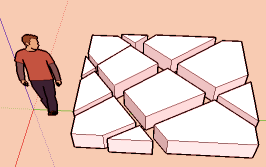
-
Cool Pilou!
 I just grabed Radial Move and the english version of your Eclate_Deplace plugin. I had the orginal in French, which I don't speak.
I just grabed Radial Move and the english version of your Eclate_Deplace plugin. I had the orginal in French, which I don't speak.  Tried mine and your plugin with a box. I will start a new thread with my plugin, so it will be put in the index and people can find it.
Tried mine and your plugin with a box. I will start a new thread with my plugin, so it will be put in the index and people can find it.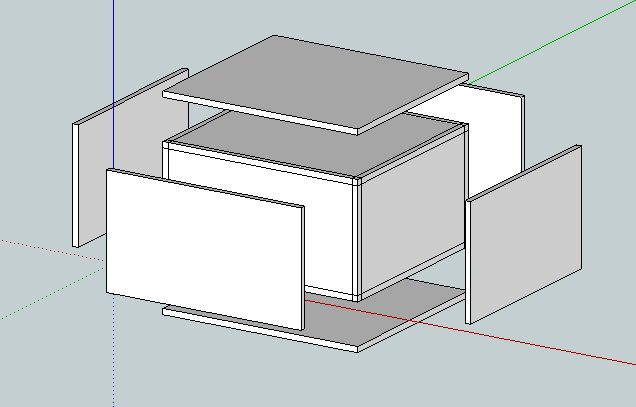
-
Sure and have another plugs?

-
@unknownuser said:
Sure and have another plugs?

I'm going to have to steal you picture, for the plugin thread. Hope you don't mind. It's a really good example.

-
Great job kyyu.
Is the a possibility to modify yours plugin that i'll be able to change the push/pull value in the Sketchup window?
Advertisement








