Follow Me not working
-
I cannot get Follow Me to work at all. I have imported a form to use, then selected the path (making sure everything is exploded and that the form is perpendicular), and when I select the follow me tool the path goes from selected to black and I get the no-can-do red circle. I must be missing something.
I have followed all the tutorials I could find but it just refuses to work.Any help would be greatly appreciated.
-
Attach picture or model so we can help, please.
-
go to View -> Hidden geometry..
make sure there aren't any hidden/softened lines on the profile you're trying to extrude..
if there are, erase them then try extruding again.. if you erase them and the faces disappear along with them, then you're trying to extrude a profile that isn't coplanar and it won't work with follow-mealso, if that is the case, push/pull won't work on the face either.
-
I do not have any hidden geometry. Still not working.
Including the simple file.
-
Just explode the groups/components so the path and the follow-me face are in the same context, then it will work as expected.
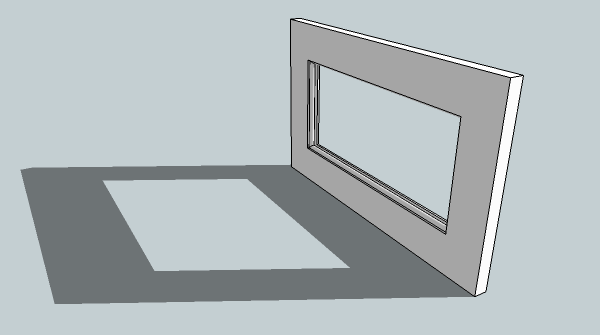
-
Not for me it seems. I checked the attachment I sent and both the path and the design were exploded. Still, choosing the path (highlighting all four sides) and then choosing follow me turns the sides to black and follow me will not work.
This should be so simple but it's the only one of the tools I haven't had work properly.
I appreciate your help.
-
In the file you have posted, the profile is not exploded. It is a component. The path is also a component. As was said, explode the components and Follow Me will work as it is intended.
Here's a screen grab video of your model.
If you preselect the path and then get the Follow Me tool, the path will appear to be deselected but the tool works normally.
-
The path is a component and the profile is a component.
FollowMe only works on a path that's 'lines' and a profile that's a face.You can [as previously explained] simply explode both components back to edges and a face.
The face will now 'extrude' around the path and the result will be in the shared context [here it's the 'model' but it could just as easily have been inside another group etc..]So for example if you want to make the 'extrusion' inside the path-component...
First edit the face-component, select the face and Edit>Copy it to the clipboard.
Now exit that edit and edit the path-component, use Edit>Paste-in-Place and a copy of the face is now added into that context.
Still within the edit - select the path edges.
Still within the edit - now run FollowMe and click on the face.
The face will now 'extrude' around the path inside the component...This method leaves the original face component unchanged.
An alternative, if you don't want the face component to remain, is to go back to ###
Select the face-component and Edit>Cut it to the clipboard.
Now edit the path-component, use Edit>Paste-in-Place and a copy of the face-component is now added into that context.
Still within the edit - select the face-component and Explode it back to be just a 'face'.
Still within the edit - select the path edges.
Still within the edit - now run FollowMe and click on the face.
The face will now 'extrude' around the path inside the component...This time the face-component is no longer there.

Advertisement







