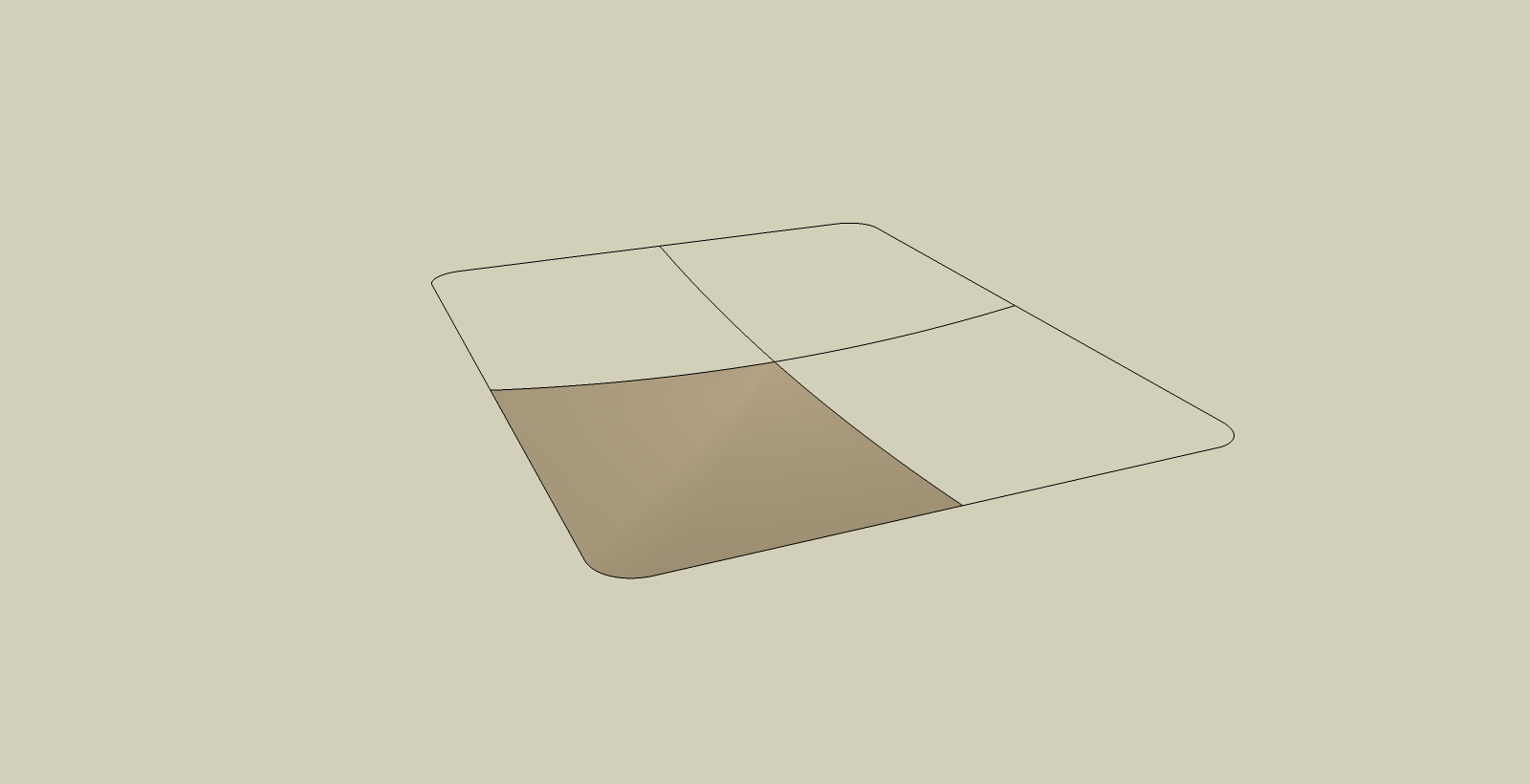Bubbled face
-
does anyone know how to make a bubbled face that connects ALL the edges here:

I do not want to use Soap And Skin Bubble. Does anyone know another way?
-
Probably one of TIG's extrude edges tools?
-
You could use Curviloft on one quarter of what you've drawn and then copy and flip the resulting groups to make the other three quarters. Explode all of the groups if desired to make a single skin or hide the edges of the quarter to just make it look like a single skin.
-
This work? 10 mins with Follow me and cleanup...I made a face right where you started to in your pic, welded and selected the outside edges, then invoked Follow me. Select all, intersect with model, do some cleanup, and its done!


-
-
@mac1 said:
Fredo's Curviloft tool seems like a good candidate to me
To avoid the small valley, you should skin with 4 contours, not three.
The best is to draw small segments in the corners to tell where you wish to cut the contours.
Then you can generate the whole shape by preselecting all edges.

One last suggestion: decrease the number of segments of the rounded corners, because it generates a very dense mesh on the borders of the shape.
Fredo
Advertisement