[Plugin] Superglue
-
Version 1.1.0
Merged into one tool. UseCtrlto toggle between Superglue and Solvent. -
-
Sorry I am in total fog

I believe that you must make another video more explicte
(where are the axes of glue at the start and in which volumes...
I am waiting the Doh revelation
As you can see these 2 components have at the start no special Glue plane between them
They are just aligned
After glue no changement... so...foggy mood
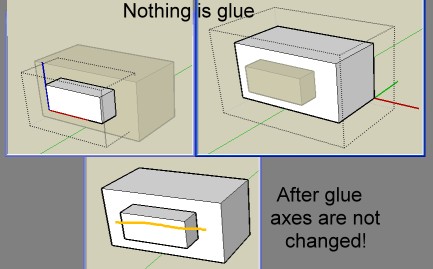
-
The components must already be defined as Glue to components. If they don't have this property they won't be glued.
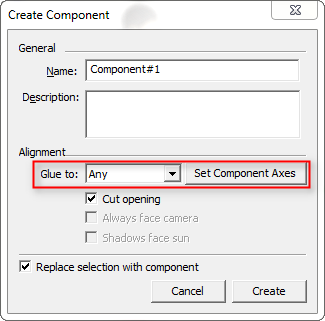
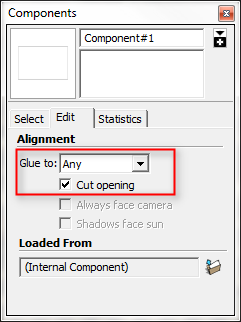
The tool doesn't turn components into GlueTo components - it just glue/unglues existing ones.
-
-
It's a wee bit tricker to define an arbitrary axis that yields predictable result.
-
I can't illustrate this, but I can try to explain it.
You can rotate (using SU's native rotating tool) components on a specific glue line. Basically so that components are angled at something other than 90, 180, 270, 360 degrees.

-
hehe this was not implicite!

Now I more understand!
So next version must create the new Plane Glueing when any don't exist!
and maybe also very useful
-
@thomthom said:
Version 1.1.0
Merged into one tool. UseCtrlto toggle between Superglue and Solvent.
Works like charm!
-
@codyv1 said:
I can't illustrate this, but I can try to explain it.
You can rotate (using SU's native rotating tool) components on a specific glue line. Basically so that components are angled at something other than 90, 180, 270, 360 degrees.

Sorry - I'm still not understanding this. "rotate one a glue line"?
-
You basicaly rotate the glue, and every component stuck together with the glue. Like making a group of those components, and then rotating the group.
-
@codyv1 said:
You basicaly rotate the glue, and every component stuck together with the glue. Like making a group of those components, and then rotating the group.
Isn't that just selecting the components and using the rotate tool?
I can't get a grip on what this "glue" is.
-
Nevermind

-

-
Very clever tool. Didn't try it myself, and the illustration looks like it cuts a hole in the face. How about a wall made up of two faces? Don't program much, but can the api provide a way to find all the faces that a component intersects?
-
@honoluludesktop said:
Very clever tool. Didn't try it myself, and the illustration looks like it cuts a hole in the face. How about a wall made up of two faces? Don't program much, but can the api provide a way to find all the faces that a component intersects?
All it does it glue/unglue existing glueto components. In the examples given that happened to also be cutout components.
-
Also haven't tried this myself either. But, how about equalizing the hight of components placed. Like if you have windows and their everywhere, just enter a hight or chose a component that you want to be adjacent to the others?



-
It would be a different plugin, but it would be an interesting way for bulk adjustments.
An align tool, where you specify bottom/center/top etc. and then just make a sweep across the comps/groups you want to adjust.I do like this way of choosing entities - I want to explore further ways other than the traditional pre-select or click-click-click select.
-
I (think) I always wanted something like this; downloading it now!

-
@unknownuser said:
About the glue


LOL!!!


 ultimate man..TINTIN IS ONE OF MY FAVOURITE CARTOON SERIES..used to watch it everyday on cartoon network when i was in class VI
ultimate man..TINTIN IS ONE OF MY FAVOURITE CARTOON SERIES..used to watch it everyday on cartoon network when i was in class VI 
Advertisement








