Generating Plans?
-
Try also fragmentation-explosed view

When all are explosed maybe you can fall down all components in one click on the same plan with Drop by TBD
-
Thanks Pilou, I had tried to do it with those two plugins but found it a bit cumbersome. My main problem was getting Eclate to explode it the way I needed. I also tried exim, but didn't manage to get what I wanted there either.
It may be that I'm not quite understanding exactly how those plugins work.Slice 3 does it perfectly, couple of clicks and I have my plans all ready to make a scale model.
Thanks for the help.
-
The only diffilcuty for you with Slice3 is to find the good measure's slice for your existant components

if you have something like that
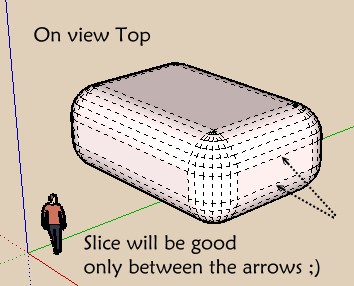
-
I think I understand what you are getting at, but all I need is the overall shape or outline of each piece. So in effect each of the layers you see in the image is nothing more than a square sided rectangle, so setting the slice at the centre of each piece gives me a cutting plan, and also a positioning guide.
If I was using shaped edges on the individual pieces then, yes, I think it would create a problem.
-
@unknownuser said:
so setting the slice at the centre of each piece gives me a cutting plan, and also a positioning guide.
Sure but you said that you have thousand of pieces

So I am curious of the tricky trick for make that automatically
-
Well, so far I've tried several ways, all of them work, some better than others, I've yet to decide on the best way.
The most basic way,
I create a block of "Layer" the thickness I want, just by making one then doing multiple copies stacked on top of each other.Then I extrude the profile shapes, which I draw separately, through that block from the two different directions, Intersect all and then erase the bits I don't want.
But having found Slice modeller and now Slice 3, I will probably attack things differently.
Basically I'm trying to learn the best and quickest ways to create the shapes I want and get them down as workable plans.
I'm not too interested yet in rendering etc, this is more for me to take the ideas out of my head and get them to working drawings.
Generally I sculpt everything from Polystyrene first and then slice it up, rather messy and time consuming no matter how much fun it is.This is a rough unfinished torso in poly.

And then I make that into something like this.

That might explain why I can see the benefits of being able to draw in 3D
-
As I see each Slices pieces is like a "vertical extrusion" following different axes?
So Slices3 will be perfect!
Just orient the volume in the good position
-
@box said:
This is a rough unfinished torso in poly.

And then I make that into something like this.

Well, I do see a very big difference between that sexy woman and that old man!

-
Yep, you got it.
And any edge shaping I do by hand.
This gives me the blank pieces of glass to start working with.Yes, well, I make all sorts.

-
@box said:
Yes, well, I make all sorts.

Ok, just you wrote "And then I make that into something like this."

But I don't want to take you thread off-topic.

-
I was thinking the same thing as I wrote it.
They were just two images in the different states that I had to hand.Nothing wrong with a little hijack, it's got my post count moving so I don't get moderated anymore it seems.
-
@box said:
it's got my post count moving so I don't get moderated anymore it seems.
You were way over that already...

-
I arrive after my lasagne and wine... and USA v Ghana half-time...
Use my Slicer...
Orient the form in the best direction before 'slicing'...
hic

-
i wonder if slicer could be modified for an option to keep curved edges?
PS, TIG did you ever make progress on the version with slots? -
Interesting application for SU, nice work Box. I imagine TIG will be along soon the USA v Ghana match. Its gone into extra time as its 1-1 at 90 min

-
Here I am again [phew!] ...
Slicer + Slotter is currently 3rd on my list [barring more 'paid work']...
Back to the TV shortly... At this rate it's penalties...PS: Thanks Pilou for the perfect example...
-
Thanks TIG I'm using it as we speak, however I can't find the lasagne plugin, the wine plugin is working wonders.
On a related note, once I have these slices, is there a simple way to print them?
Each one, for the scale model size, fits on an A4 page.
I imagine there must be a simple way to export them 1:1 into layout or as a pdf or some such, so that each is centred on it's own page? -
Ghana score !!! Back later...

-
@mike lucey said:
Interesting application for SU, nice work Box.
Thanks Mike, I missed this the other day, thanks for the "Nice Work" and yes I think this is a wonderful tool for my work, I've been looking for years for a way to think in 3D and actually produce a result. Nearly every part of sculptural work is "one off", lost wax, sand cast etc etc... yes yes you can do multiples, but to be able to draw in real 3d is something else. I dabbled some time back in a few other programs but it was like learning another language from another planet. With SU I have been able to produce workable stuff in a matter of weeks, and the things I see produced by people with real experience astounds me.
I doubt I will ever move to the high end of the SU scale, but as a working tool it's fantastic.
-
A astonished example in Athenes by Costas Varotsos


Advertisement







