[Plugin] jf_get_dimensions.rb
-
Entity Into window with collapsible sections of data.
-
Jim, I didn't know I needed this plugin but it is very useful. Although I assigned a keyboard shortcut to it, I like your idea of mouseover so you don't have to reactivate the tool for each component.
-
Yesterday I hacked the Query tools that comes with SU to display the .bounds dimension for the entity you hover over by request from someone at my office.
Both a query tool that display info on screen and an enhanced Entity Info window has its uses.
What if you have this Entity Info++ window, where at each section you also have a checkbox. That checkbox controls what info you get on screen with Query Tool++.


-
This is the most used plugin in my toolbox - assigned shortcut "N" to it! Thanks again Jim for improving it!!


-
@thomthom said:
Yesterday I hacked the Query tools that comes with SU to display the .bounds dimension for the entity you hover over by request from someone at my office.
Both a query tool that display info on screen and an enhanced Entity Info window has its uses.
What if you have this Entity Info++ window, where at each section you also have a checkbox. That checkbox controls what info you get on screen with Query Tool++.


The same problem with components not aligned to the world axes as the old Get Dimensions plugin:
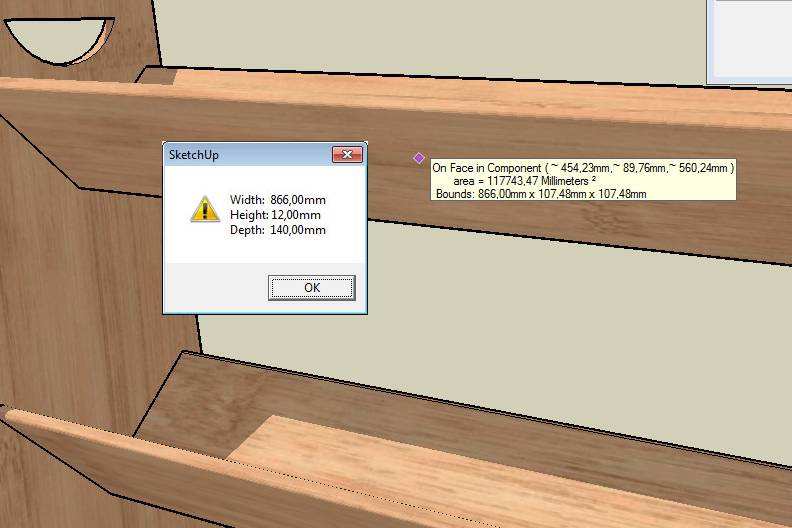
-
ah! oops!
-
Jim, thank you for sharing.
-
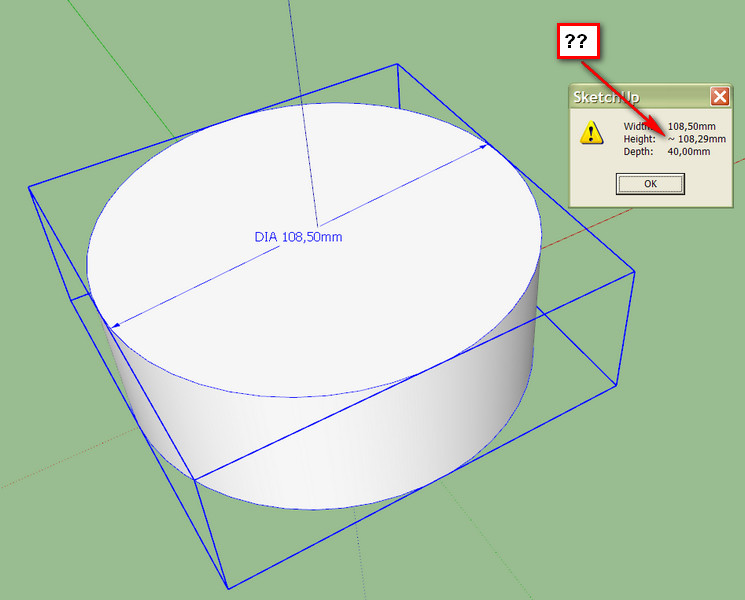
-
In SketchUp when it rounds of a value it prefix it with a tilde ~.
If the lenght is 10.522221 and your model units are set to display only two decimals, SU will display that as "~ 10.52" -
The problem is that the plugin can't recognize SketchUP's circles - it shows different sizes for x and y. Here is the old plugin:
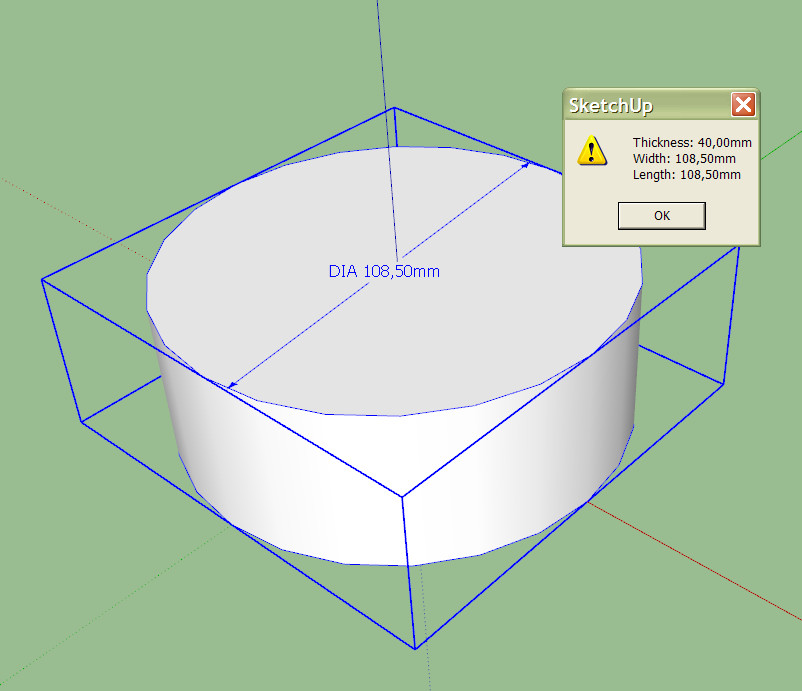
-
Jim, thank you.
-
@ben ritter said:
Jim, thank you.
You're welcome.
@dedmin said:The problem is that the plugin can't recognize SketchUP's circles - it shows different sizes for x and y. Here is the old plugin:
This knows nothing of circles, or any other actual geometry. It only reports the BoundingBox dimensions adjusted for rotation.
Dave, that is the only way I can reproduce the results. And it makes sense (to me, anyway) that an odd-sided circle has differing dimensions due to the segments being non-symmetrical.
-
I get the same results as dedmin if I drag out the radius of the circle off axis or if I use an odd number (25) of sides for the circle instead of an even number. On the other hand, with the radius dragged out on axis and an even number of sides, I get the same value for x and y even with Precision set to 0.000001mm it is the same value. Those results are all understandable since the plugin is reporting the size of the bounding box.
-
I see. Thanks for the explanation. This SketchUp "geometry" is becoming a big problem for me. To bad, but I have to move to other more precise software.
-
Sounds like you might need a NURBS modeller - one that understand circles.
Bonzai or Rhino comes to mind. -
Rhino is my choice - the new version 5 is very promising. Gonna miss SketchUp's components, FredoScale and the community!
-
Here is a new version that displays the dimensions on the status bar
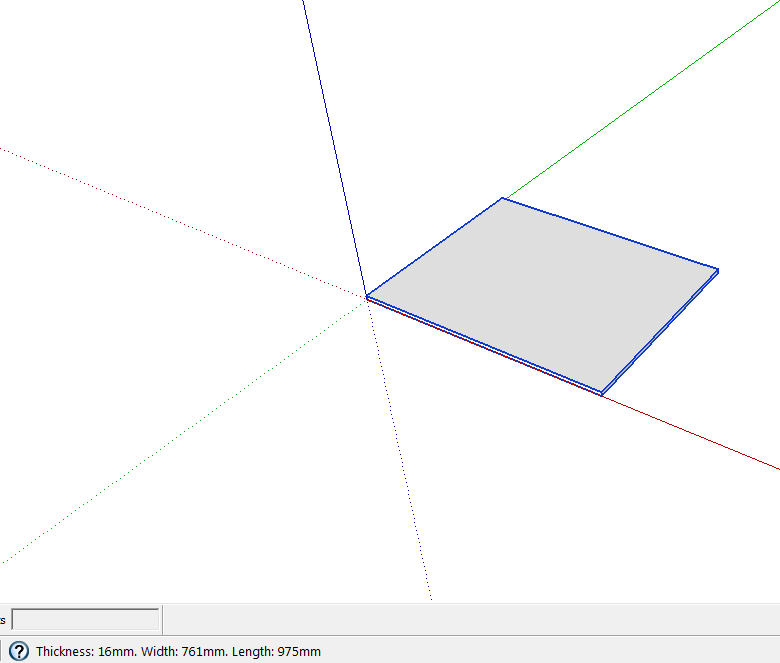
Made by a russian guy called 'newsposting'
GetDimensions.rb -
Hi, dedmin:
Can you point to the source of the Russian guy's plugin? -
Because this particular short code 'sorts' the three dimensions then the 'thickness' is always the least of them and the 'length' always the greatest and the 'width' is what's left over.
Be aware that it does not return the X/Y/Z dimensions - these would be dims[1], dims[0] and dims[2] respectively IF dims.sort! were to be omitted...
-
For my use I'm not so worried about which is X, Y or Z. Thickness is generally the lowest value and length is usually (although not always) the longest dimension.
This new version puts a menu entry in the Tools menu but does not display dimensions anywhere for my selected component. Doesn't work on groups either.
Advertisement







