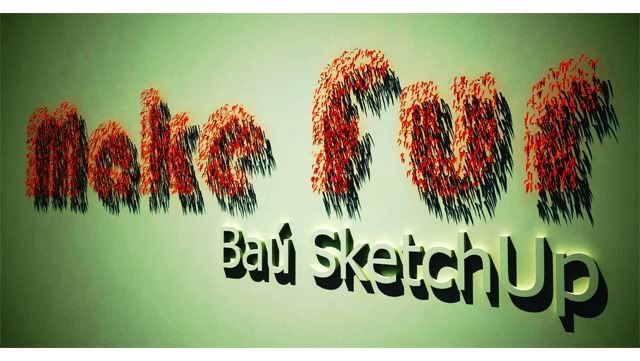[Plugin] Make Fur v.2.1.0(20140323)
-
Hi,
V1.3L not working either: no error message, no fur, nothing happens

EDIT: it works if I switch the model units to inches. There's definitely something wrong with unit management.
Doesn't work if I set "root width" to "0,5" but works with "1,1", same goes with "length" parameter, so I think that
@unknownuser said:the problem that "-50mm".to_l.to_s turn to "~ -0'"
is not fixed yet. -
@massimo said:
@unknownuser said:
Fletch, your leaves are not overlaping! how did you achieve that?
Perhaps he deleted some overlapping components later?

Glad you like it... I do too!

No. I deleted nothing.
There are 12 new leaves we made (free) for licensed users of Twilight... available here.... along with a video tutorial and the practice scene.Twilight Render also has no problems exporting these 2400 leaf instances in this image (took about 1sec. to process the file) and they render perfectly.
The "secret" to not overlapping is that the leaf component is made to be at approx. 15 degree angle away from the face, the way they grow.
But yes, the sizes and angle should perhaps be "jittered" or "changed" a bit more... it was just a quick test.

-
Hi,all.
I update to verison1.3m.
It changes LengthPrecision temporary.
So using units "m" has no problem , now.(perhaps).Thanks.
-
Yes, this is working, thank tak2hata!
I can make fur again

(now just exploring all the settings...)

-
Gaieus: That's Shaga-delic.
-
Hello, very great job... make fur is very nice. thank you.
-
Thank you. This is great.
-
Been playin'....this is very cool! I hope PETA doesn't get wind of this

Thanks very much for this!!!
Jeff -
Hi, I'm new to Sketchup and about to climb the learning curve.
I saw the Fur plugin and thought it would be a cool additon to Sketchup. I clicked on the link to download it but all that does is refresh the page. It doesn't download anything. Am I missing something here? Thanks.Gary -
Thanks a lot!!!
Best regards,
JF
-
Hello Tak2hata.
I have spoken these days about the plugin, which is one of the best I've seen so far for our dear SketchUp.@unknownuser said:
Is there a way the dialog can remember it's position on the screen? I always expect it to reopen where I put it the previous time.

Any chance this feature soon?
@unknownuser said:
Hi,all.
I updated this plugin to version1.3i.Webdialog sees easier.(Thanks Diego.) Parameter name translates by langage text file.Thanks.
If you wish, I can provide the translation from Portuguese languaje from Make Fur
_______________________________
My Blog
Baú SketchUp -
thank you so much, I already love this Plugin!
some question:
- what´s the "Valid Distance" for?
if I choose "make by Component: no"
and enter something different than 0,000m it´s not working.
if I choose "make by Component: yes"
it´s working, but seems to have no effect. - Also, if I select "make by Component: yes" the results are looking quite different from when I select no". for example: the force values seem to have stronger impact on component:yes.
- what´s the "Valid Distance" for?
-
Hi, thiloo.
@thiloo said:
some question:
- what´s the "Valid Distance" for?
if I choose "make by Component: no"
and enter something different than 0,000m it´s not working.
if I choose "make by Component: yes"
it´s working, but seems to have no effect. - Also, if I select "make by Component: yes" the results are looking quite different from when I select no". for example: the force values seem to have stronger impact on component:yes.
The Valid Distance is validate fur about distance from camera.
So This value is large.like 20m.
But 0 make all valid.it do not omits fur.
Example.Use valid distance = 8000mm.
Hi,paulower.
Sorry ,Now I examines the method to remember dialog position.
That demands the javascript knowledge from me.
I will update few day later.Thanks.
- what´s the "Valid Distance" for?
-
Dear Mr. Paulo Wer:
That is some fantastically lush and beautiful grass you have created! What is the probability that you would like to share your technique and component/material with the fur-worshipping masses?
Besten Grüßen,
Drazen Petrovic -
thanks tak2hata for the quick explanation,
wow, that´s also an powerful feature.
sadly it´s not working if I choose "make by component - yes"!
also, with component activated, the reaction to the force settings are quite unexpected?
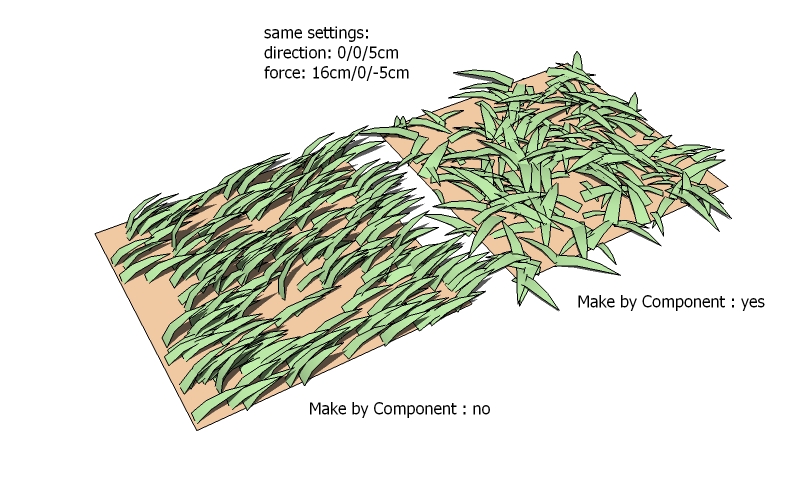
I need the components for instancing -> rendering.again, Thank You for your time and effort
-
I see the same issue that thiloo describes.
-
Hehe - even the Googlers play around with this: http://sketchupdate.blogspot.com/2010/05/having-spent-last-three-hours-fiddling.html

-
As a user of Sketchup from its inception all i can say is WOW! about this plug-in. I gotta quick question though...Is there any easy way to hide all the linework on the blades of grass in sketchup with out rendering and without turning off all linework in the model? When you get alot it all turns black due to the linework. Anyone have any ideas?
Thanks
BG -
Didier's Hide Faces/Edges plug-in is one method:
http://rhin.crai.archi.fr/RubyLibraryDepot/Ruby/hide_faces_edges.rb
@bryan_gibson79 said:
As a user of Sketchup from its inception all i can say is WOW! about this plug-in. I gotta quick question though...Is there any easy way to hide all the linework on the blades of grass in sketchup with out rendering and without turning off all linework in the model? When you get alot it all turns black due to the linework. Anyone have any ideas?
Thanks
BG -
Really cool plugin
thanks a lot



Advertisement