HELP! Problems with SketchUp + V-Ray textures
-
-
First of all: What version of VfSU do you use?
These gaps between that faces you displace, are they connected?
Are they facing the same direction?
Have you ensured the Keep Continuity checkbox under the Displacement in the material?Do you have a small sample?
-
@thomthom said:
What version of VfSU do you use?
V-Ray 7
@unknownuser said:
These gaps between that faces you displace, are they connected?
that faces are in component. On the 1-2nd images faces are only grouped. On the 3'rd image, only one way to activate displacement was: to make group for every face.
@unknownuser said:
Are they facing the same direction?
Yes, when I enable that view with faces dirrection, all faces are white.
@unknownuser said:
Have you ensured the Keep Continuity checkbox under the Displacement in the material?
I don't know exactly, I dont think so.. How to do this?
@unknownuser said:
Do you have a small sample?
Sample of what?
Thanks for Your time

-
@randg_lt said:
V-Ray 7
This is not a VFSU version number.
The very first VfSU had no version number visible in the UI.
VfSU SR1.0 and SR1.5 had the version number in the About section of the Option window - should say something like; 1.00.74 or 1.05.30
The latest VfSU has the version number visible inWindow -> Preferences -> Extensions -> V-Ray for Sketchup, something like 1.48.66@randg_lt said:
that faces are in component. On the 3'rd image only one way to activate displacement was: to make group for every face.
If you have multiple faces of the same displaced material you don't need to group each face. You only need to separate faces of
differentmaterials.@randg_lt said:
I don't know exactly, I dont think so.. How to do this?
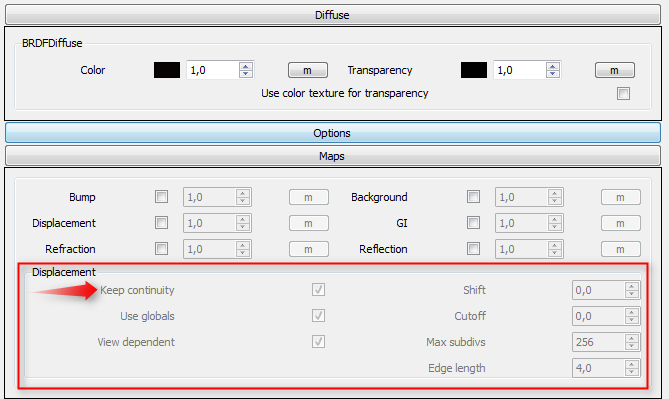
@randg_lt said:
Sample of what?
A sample model, part of the model, where the problem occurs.
-
@unknownuser said:
The very first VfSU had no version number visible in the UI.
VfSU SR1.0 and SR1.5 had the version number in the About section of the Option window - should say something like; 1.00.74 or 1.05.30
The latest VfSU has the version number visible inWindow -> Preferences -> Extensions -> V-Ray for Sketchup, something like 1.48.66My version is 01.05.30
@unknownuser said:
If you have multiple faces of the same displaced material you don't need to group each face. You only need to separate faces of
differentmaterials.I't still doesnt work.. keep continuety is marked..
@unknownuser said:
A sample model, part of the model, where the problem occurs.
-
I had a look at your sample.
There are several issues:
-
You have not isolated materials with the same material. There was faces connected with different materials. (top left comment in my attachemtn)
-
Some faces had a displaced texture one the front, but another on its backside. (See the Entity Info window)
-
Textures needs to line up properly between faces to avoid gaps. (See the circled corner, the map is aligned differently.) Note that you won't be able to merge between different materials.
-
Your brick texture is very inefficient. It is a low res texture scaled up 2 or three times. You could see the supersized pixels in Photoshop. Which is why it appears blurred.
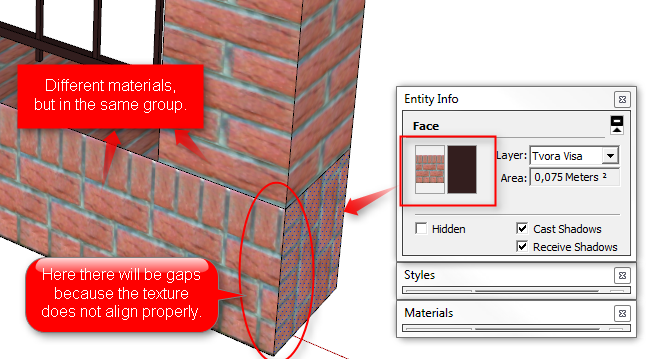
-
-
@thomthom said:
I had a look at your sample.
There are several issues:
-
You have not isolated materials with the same material. There was faces connected with different materials. (top left comment in my attachemtn)
-
Some faces had a displaced texture one the front, but another on its backside. (See the Entity Info window)
So how I understood, that, theese gaps will be at that places where diferent textures connects?
And how to remove texture from its backside?it puts automatically -
-
@randg_lt said:
So how I understood, that, theese gaps will be at that places where diferent textures connects?
And where the UV mapping does not line up. If you have two faces connected, with the same material, but on one face the texture is rotated differently you can get gaps.
@randg_lt said:
And how to remove texture from its backside?it puts automatically
Like you do with the front side. Paint the backside with default, or select the faces and use the Entity Info window.
Note that you can often get away by just using a bump map instead of displacement. Saves you the trouble of gaps. And saves rendering time.
-
Finaly I managed to deal with fence textures..
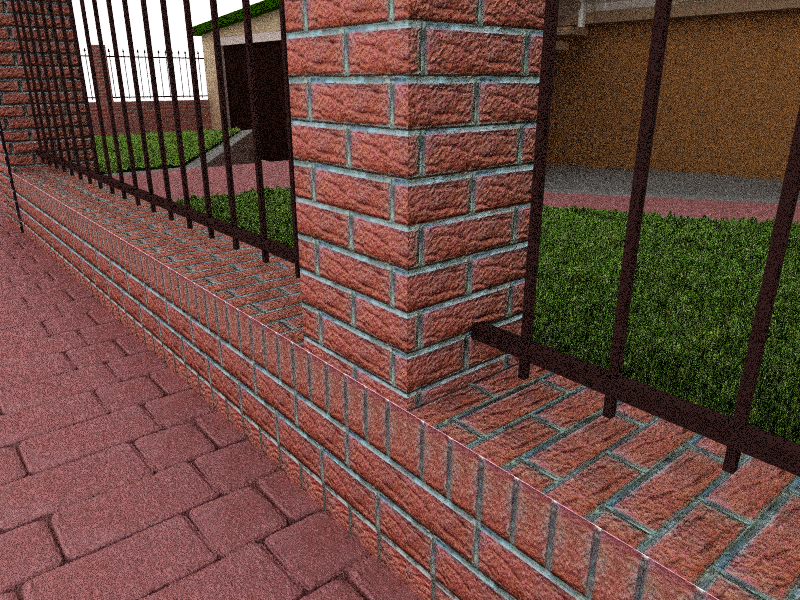
Also, i would like to ask how to make smoth column? when I modelled, it somehow made itself to be with corners.
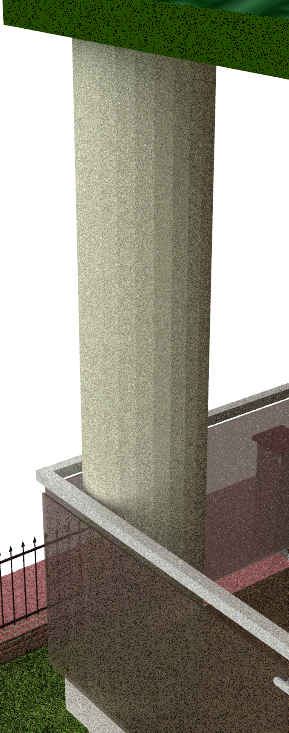
-
@randg_lt said:
Also, i would like to ask how to make smoth column? when I modelled, it somehow made itself to be with corners.
Another bug in 1.05.30 - when there is material applied to outside a group/component, the smooth faces inside will not render smooth.
Solution: Only apply material to faces directly, not on any group/component.With 1.05.30 it is always best to apply materials directly to faces, as applying materials to groups/components slows down the parsing immensely.
-
And I think the last question

How to make my windows reflect hdri?I made GI from bitmap, but when put same bitmap on "background" (which is down to GI) nothing happens to my render

-
You most probably have to increase the mulitplier. Normally I find that a value between 20-30 is ok. Maybe higher.
Taht is - when you are using the physical camera.
Advertisement










