[Plugin] Make Fur v.2.1.0(20140323)
-
@unknownuser said:
Why all the world dont use the same way to measure and write numbers ???
Got no idea, here in the states we still use the imperial system or as we call it 'American standard' and we drive on the wrong side of the road according to y'all.

-
@solo said:
...and we drive on the wrong side of the road according to y'all.

Not true, Pete...
In most European countries, we drive in the right (in the sense opposite to left) side of the road...
Only in UK in Europe (and I believe on Cypres too) they drive in the left side...
-
@tak2hata: could you keep the filename free from the version number? That way it's easier to update by just dragging the file into the plugins folder overriding the old.
-
@tig said:
Or change you regional settings !
That generally just causes troubles elsewhere. I've tried it. Very awkward.
-
@unknownuser said:
If I use a period (0.0cm,0.0cm,5.0cm) the plugin dont work

I use Norwegian locale, we also use comma as decimal separator. But using period in this plugin works for me.
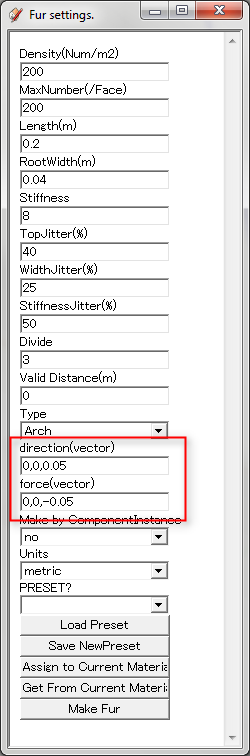
I noted something in what you said though: (0.0cm,0.0cm,5.0cm)
Did you enter cm into the direction and force vectors?
They should not have length indications. Vectors are just direction indicators. -
@tig said:
Try substituting the comma (,) as the list separator with a semi-colon (;)... so in UK/US 1,2.3,4.5 >> 1;2,3;4,5 in FR.
I tried, but dont work

@unknownuser said:
Or change you regional settings !
Nooooooooo, pleeeeaaaaase

@thomthom said:
I use Norwegian locale, we also use comma as decimal separator. But using period in this plugin works for me.
Can you use the period in the SU standard value input ? I cant ! I must use the comma and the semi-colon as separator (i.e. 10,5;22,4 for a rectangle).
@unknownuser said:
I noted something in what you said though: (0.0cm,0.0cm,5.0cm)
Did you enter cm into the direction and force vectors?
They should not have length indications. Vectors are just direction indicators.No, cm is in the default setting.
If it's 0cm it's ok, but if it's 0 cm (with space) it dont work.OK, I know why I have the unit after value, because it's a SU setting in the Model info : "Display units format". Uncheck it, disable the cm.
... And if I set the Precision (in Model info -> Units) to 0 instead 0,0 all it's ok in the Fur setting windows, I have 0,0,5 (but setting 0cm for Precision or mm for Units in it's not ok for my way of work )
) -
@frederik said:
Would it be possible to add an option, where you can select that components don't intersect with each other...??
That's very difficult for me.I will challenge future.Please wait without expecting it.

@unknownuser said:
I'm french and use SU on a french vista system. In french we use the comma (,) for decimal separation
If it's 0cm it's ok, but if it's 0 cm (with space) it dont work.Indeed,I learnt it for the first time. I will think about some measures for that problem.
@thomas said:
could you keep the filename free from the version number? That way it's easier to update by just dragging the file into the plugins folder overriding the old.
Thanks.That's right! I will keep the filename.

-
@tak2hata said:
That's very difficult for me.I will challenge future.Please wait without expecting it.

I'll keep my fingers crossed...

This plug-in is so much fun to work with...
You have my deepest respect...

-
@unknownuser said:
Can you use the period in the SU standard value input ? I cant ! I must use the comma and the semi-colon as separator (i.e. 10,5;22,4 for a rectangle).
Not in the SU VCB area, no. But this plugin doesn't use this, does it?

What I was referring to was the webdialog (metric) for this plugin. The screenshot I showed last time.@unknownuser said:
No, cm is in the default setting.
If it's 0cm it's ok, but if it's 0 cm (with space) it dont work.OK, I know why I have the unit after value, because it's a SU setting in the Model info : "Display units format". Uncheck it, disable the cm.
... And if I set the Precision (in Model info -> Units) to 0 instead 0,0 all it's ok in the Fur setting windows, I have 0,0,5 (but setting 0cm for Precision or mm for Units in it's not ok for my way of work )
)Are you seeing "cm" in the webdialog for this plugin?
I'm confused...Or are you talking about SU in general?
-
Hi,All.
I update fur plugin.
Now it's version 1_3d.
this fileName will keep to "fur_en.rb" for future.
When you use this version ,you must remove older version fur plugin file from sketchup plugins folder.Thanks.
-
Good stuff!

Very nice plugin this. Shaping up good.
Another remark: menu names, can you also avoid version number in the menu names? Keep them static? Because when the menu name changes between updates the shortcuts assigned to them doesn't work any more.
-
hmmm...
I now see the problemdaredeviltalked about.tak2hata:
When the user's locale is decimal you can't use the comma to get the various components of the vectors.
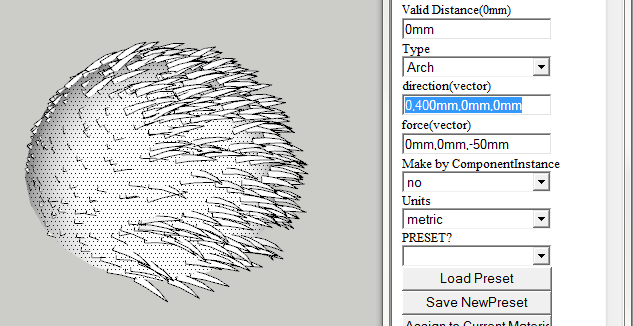
"0,400mm,0mm,0mm" is interpreted as
x=0, y=400, z=0The problem is this:
def fur_dialog_ini @fur_units_metric = false @fur_units_metric = true if ( 0.to_l.to_s )["m"] @delim = "," @delim = ";" if Sketchup.get_locale.upcase == "FR" endThis code only checks for FR Sketchup locale. But there are many more that uses , comma as decimal delimiter. Norwegian for instance.
But,Sketchup.get_localedoes not return the locale of the system. It returns the language code of Sketchup.
For instance, I use Norwegian locales, but use English SU.Sketchup.get_localereturnsen-USI've been recently struggling with this myself.
And the hack I ended up using to find the user's comma decimal separator was this:@decimal_separator ||= 1.2.to_l.to_s.match(/\d(\D)\d/)[1]
See http://forums.sketchucation.com/viewtopic.php?f=180&t=28346 for more info.Now, this only gives you what the comma separator is. I've not found a way to find the list separator. Just I think you can catch most cases by assuming locales with comma as decimal separator uses ; as list separator.
So to revise your code:
def fur_dialog_ini @fur_units_metric = false @fur_units_metric = true if ( 0.to_l.to_s )["m"] decimal_sep = 1.2.to_l.to_s.match(/\d(\D)\d/)[1] @delim = ";" if decimal_sep == ',' endThen there is the other part of that method:
@fur_units_metric = false @fur_units_metric = true if ( 0.to_l.to_s )["m"]
Usemodel.optionsto get the user units.
http://code.google.com/apis/sketchup/docs/ourdoc/model.html#optionsIt returns an OptionManager that gives you access to some OptionsProvider classes.
http://code.google.com/apis/sketchup/docs/ourdoc/optionsmanager.html
http://code.google.com/apis/sketchup/docs/ourdoc/optionsprovider.htmlTo inspect the available options, use this snippet:
Sketchup.active_model.options.keys.each {|key| p key; Sketchup.active_model.options[key].each {|k,v| puts "> #{k} - #{v}"} }Using that you can see that
model.options["UnitsOptions"]gives you all the info you need about the model units.
model.options["UnitsOptions"]["LengthUnit"]gives you the unit type.The unit types are:
// LENGTH_FORMAT: 0 = Decimal, 1 = Arcitectural, 2 = Engineering // LENGTH_UNITS: 0 = Inches, 1 = Feet, 2 = Millimeters 3 = centimeters, 4 = Meters // LENGTH_PRECISION: number of decimal places to show
(Found this in theGoogle SketchUp 7\Resources\en-US\i18n.datfile) -
@frederik said:
...Only in UK in Europe (and I believe on Cypres too) they drive in the left side...

And Ireland, too.
-
Countries that drive on the left
Quite a few.
-
-
Yeah. Though already a minority of the countries, still "the sun never sets over the countries that drive on the left".

-
@unknownuser said:
This code only checks for FR Sketchup locale.
And when French user uses directly FR Locale "." (modified) whith English SU version seems there is no problem?

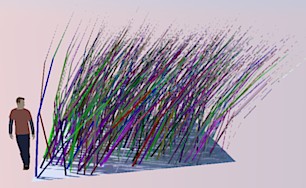
-
Hi, All.
I update this to v1.3e.
Thomas,Thank you very very much!
At last, I also understood.
I use your code "decimal_sep = 1.2.to_l.to_s.match(/\d(\D)\d/)[1]".
and model.options["UnitsOptions"]["LengthUnit"] >= 2 then unit is metric.
It not depend to Sketchup locale.I think that this is perhaps no problem.
please reply when there is a problem.Thanks
-
@tak2hata said:
I use your code "decimal_sep = 1.2.to_l.to_s.match(/\d(\D)\d/)[1]".
and model.options["UnitsOptions"]["LengthUnit"] >= 2 then unit is metric.
It not depend to Sketchup locale.I think that this is perhaps no problem.
please reply when there is a problem.I think that should work.
-
Oh - you posted update already! I see. I'll try it out then.
Advertisement









