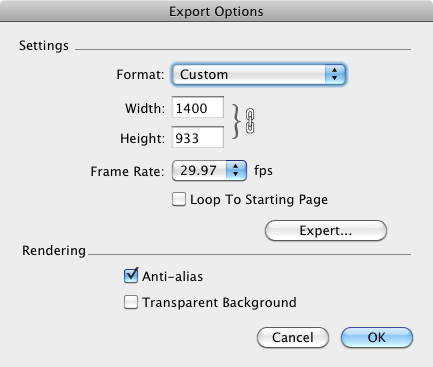OSX - Where is the AA settings?
-
I just got an Mac Mini, 2009 model with the 9400 card.
I'm looking at the OpenGL settings in SU, and can't find the AA settings that I see under SU PC.
-
AA?
-
Oh yes, I too have just bought a Mac Mini late 2009- just like you.

-
AA as in antialiasing?
-
-
I am afraid on macs all Open GL settings you get are the ones that appear below.
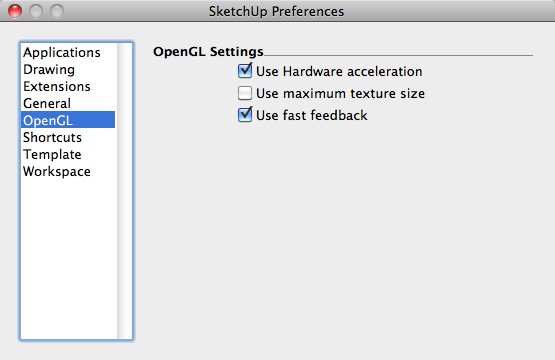
-
So how do you control AA??
-
I never do it in sketchup. I do it in podium when I render a scene.
edit: of course, if I do it in podium I am doing it in sketchup. what I meant to say is the sketchup by itself does not seem to offer any way to control AA.
-
Does OSX SU not have the option of AA edges in the viewport?
-
I never saw it.
-
Ah Anti Aliasing!
Yes.
You can find it when you export to a Quicktime movie, on that page, and you can also find it in Model Info under the Window menu.

-
AA only upon 2D exporting.
-
-
@tfdesign said:
Ah Anti Aliasing!
Yes.
You can find it when you export to a Quicktime movie, on that page, and you can also find it in Model Info under the Window menu.

indeed: window>model info>rendering
-
I don't mean AA for textures and exports.
But AA for the edges in the SU viewport itself.
-
@tfdesign said:
@unknownuser said:
AA only upon 2D exporting.
Really? Then how come I have it when exporting in 3D?

QuickTime etc are just a bunch of 2D frames. I think thom wants realtime antialiasing in the SU window itself which afaik, isn't possible on mac
-
Oh yes, I think I see what you mean. I've never needed this option.
-
@tfdesign said:
Oh yes, I think I see what you mean. I've never needed this option.
I've never really used sketchup on a pc but it sounds as if you can de-rasterize the lines in the sketchup viewport. I dunno, it sounds pretty cool.
-
I would think that since SU on Mac doesn't have that option, that it's probably "built in" somehow or if not maybe you can control in in your graphic card settings. On a pc with no AA, straight SU looks like s@#t.
-
This lack of anti aliasing options issue has only appeared with late model Macs, I have a G4 which does give access to the graphics card & the SU viewport displayed great presentation - I contacted Apple & the Graphics card manufacturers & received no positive feedback, you can't use older Graphics cards in newer Macs either.
Advertisement