[Plugin] Component Spray Tool 1.3.
-
If you read the PDF help file you'd see that Component Spray Tool is accessed from a pop-out menu in Draw Menu NOT the Plugins Menu !
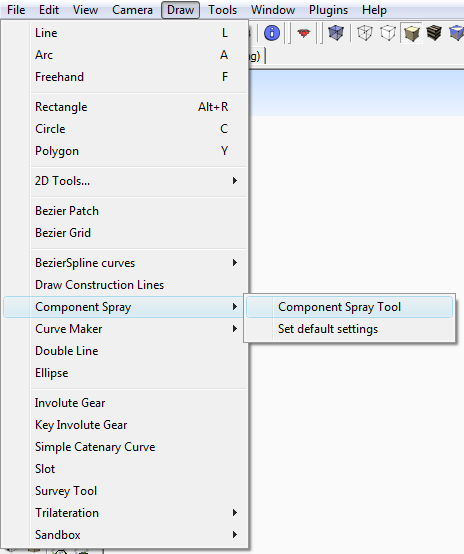
-
@tig said:
If you read the PDF help file you'd see that Component Spray Tool is accessed from a pop-out menu in Draw Menu NOT the Plugins Menu ![attachment=0:2qfvuyqu]<!-- ia0 -->CStool.png<!-- ia0 -->[/attachment:2qfvuyqu]
Thank you! I guess I should read the whole manual...
This is an amazing tool.
-
This is a GREAT tool...
Would it be possible to make an option, where components sprayed don't intersect with each other...??
It's possible to prevent stacking, but I miss an option, where components don't intersect also...Perhaps even an option, where I can define how close components can be to each other...
Could have both positive and negative entries...
Any ideas...?? -
Yes please, I have the same issue where I need to mass some proxies but the boxes I'm using are all stacked and intersecting, maybe a collision checkbox?
-
I've just installed this (SU 7.1, WinXP), and I have a question about the spray pressure parameter. In the user guide it says that the # of components dropped is calculated as:
[area of surface]/[average area of component(s)]*[spray pressure]
In my case, the surface is a 10x10 square, and the component is a 1x1 square -- so the surface is 100 times the component area. If I select a spray pressure of 10%, I would expect 10 components to be dropped, but what I get is 100 components. Basically this calculation seems to be off by a factor of 10: if I ask for 100% pressure, then 1000 components get dropped, and so on.
Am I missing something? I ask because for my model I really need lower densities; i.e. in line with the calculation described in the guide.
Thanks,
Chris.
-
Another observation:
I select "random rotate", but when I look at the results it's clear that only 6 specific rotation angles are being used...actually more like 3 pairs of angles, 120 degrees apart, with the items in each pair being 8 degrees apart. Is this expected?
Thanks, Chris.
-
Hi csolar,
Do you have set any angle snapping ? -
Hi Didier,
Any chance of adding what Solo and I have requested...??
-
@didier bur said:
Do you have set any angle snapping ?
I did, but the results are the same after I turned off angle snapping.
-
@unknownuser said:
Any chance of adding what Solo and I have requested...?
Yes. The only question is: when ?

-
-
Didier:
If you replace the native
model.raytestwith this method the rays won't stop on invisible entities:# Raytrace method that does not stop on hidden entities. def self.raytest(ray) model = Sketchup.active_model vector = ray[1] while true # Shot ray test = model.raytest(ray) return nil if test.nil? # Verify visibility point, path = test if path.all? { |e| e.visible? && e.layer.visible? } return test else # raytest stopped on a hidden entity - create a new ray from that point # and let the loop continue until it hits something visible, or nothing. ray = [ point, vector ] end end # while end -
Hi tt,






-
thank so much

-
Problems with component spray tool...Tool will not pick point after clicking.
Is anyone else have problems with the tool? All the parameters appear correct.
I'm placing byce on a simple plane is not working. Openig a new drawing helped but it always goes back to not working at some point.I'm using in V6.
-
Hi,
I wanted to try compo spray but I get a huge number of components at a small circle. What am I doing wrong?
Charly
-
Hi,
Did you draw a great circle (20m or so) or a small one (2m or so) ?
But don't worry, since FaceMe components don't really have a bounding box, the number of components to be created is wrong, if I remember well...
Regards, -
Hi Didier,
The circle was about three meters. I tried the whole day. If i use it at a single line or a point then i get very small copies.
Charly
-
For the above mentioned problem i found the solution. The values for Low and high scale where to less.
But now although Keep vertical is selected, the tree is horizontal. For this I could not find the reason.
Charly
-
Hi,
I found the error. This component was the reason. After I exploded the component and made it a new component, the error was gone.
Charly
Advertisement








