[Plugin] Shape Bender Beta
-
I tried all the suggestions:
- I did as Pilou suggested.
- I reinstalled progressbar.rb
- It does appear that the program is still running considering the message at the bottom. However, I waited one half hour with no result. I thought the cube and arc would be a very simple test.
Is there some setting in Sketchup that could affect this?
Any other help?I attached the screen shot of the new test.
I also am attaching the Sketchup file.Huck
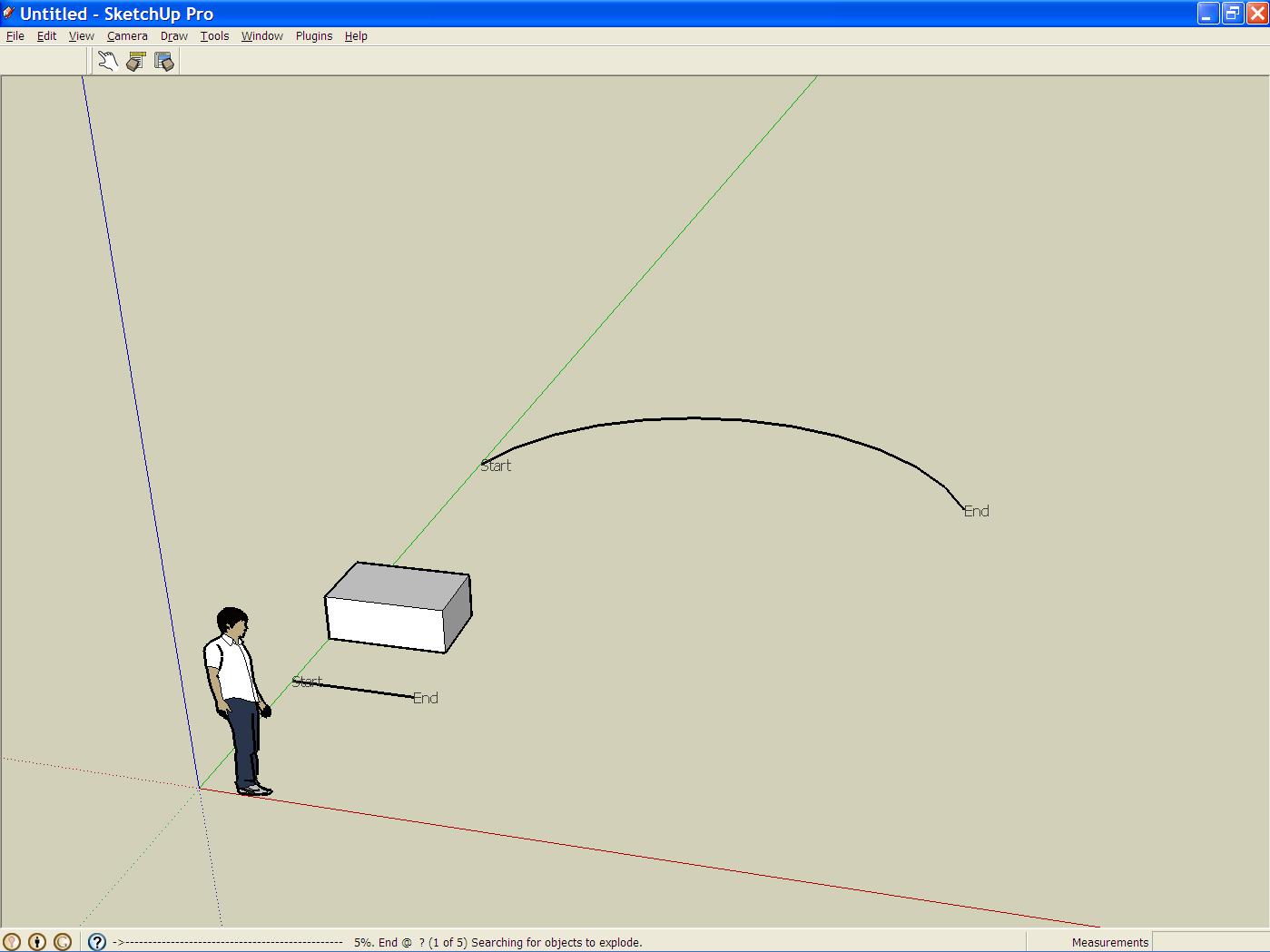
-
Well, it isn't a problem with your SKP file. I was able to run the plugin with no problem.
Out of curiosity, is clf_shape_bender.rb is the the clf_shape_bender folder?
-
@august said:
... Shape Bender slices up the Original Object with vertical slices, according to how many segments there are in the Target Curve. One of the keys to predicting how it is going to work is that it will keep those slice faces vertical. It will rotate them in the Red-Green plane, but the slices will stay vertical. ...
It's a little more complicated than that. The slices stay vertical, but it's not a straight linear projection, as I was implying.
Based on the attached drawing, I think the Guide Line gets evenly divided into the number of segments in the Target Curve, so if the segments in the Target Curve are not evenly spaced, different segments in the Result will be stretched or compressed horizontally.
In the drawing, a straight projection of the Target Curve onto the Guide line results in uneven spacing, but where the Source Object is divided is different, those places are evenly spaced along the length of the Guide line.
I hope this helps,
August
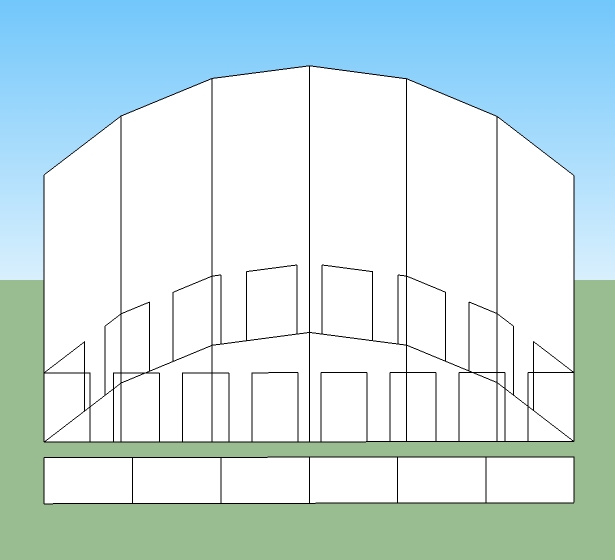
-
Here's a similar drawing for a horizontal (red-green plane) Target Curve.
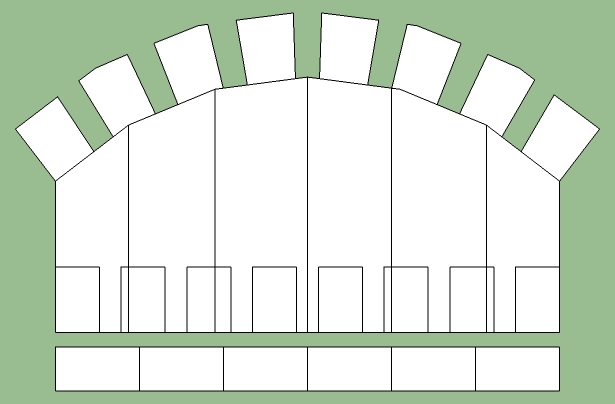
-
@huckrorick said:
I can't seem to get the ruby to work.
Do you by chance have component spray installed? That plugin seems to be breaking progressbar. If you have it installed, remove it and then restart SU and then try to run shape bender again.
Chris
-
Maybe but I have both and no problem

-
Yes, clf_shape_bender.rb is in the clf_shape_bender folder.d
@dave r said:
Well, it isn't a problem with your SKP file. I was able to run the plugin with no problem.
Out of curiosity, is clf_shape_bender.rb is the the clf_shape_bender folder?
-
Yes, I have component spray installed. I removed it and shape bender worked fine.
Since I like to use component spray occassionally, is there a solution to using both?
Also, I'm wondering if having lots of plugins installed slows sketchup? (I have quite a few and some I use infrequently).
Huck
@chris fullmer said:
@huckrorick said:
I can't seem to get the ruby to work.
Do you by chance have component spray installed? That plugin seems to be breaking progressbar. If you have it installed, remove it and then restart SU and then try to run shape bender again.
Chris
-
@huckrorick said:
Since I like to use component spray occassionally, is there a solution to using both?
Download the updated version of Component Spray.
-
Chris - why not make your script detect the offending version of Component Spray? Get the file size for instance and use that to determine if the installed Component Spray (if any) is the conflicting version and prompt the user to update it.
-
Can't seem to get shape bender to work.
I select group, then Fullmer - tools - sb.
When I try to select the horizontal line - nothing happens. -
I think that the current posted version of component spray might still be bugged. I tested it a month or two ago and the bug had reverted somehow
 I should test it again.
I should test it again.@Thom - that is a very wise idea. The componnent spray thing is the #1 headahce with this script. Maybe I'll find some time tonight to update it. I might just make iut not use progressbar if the user has any version of component spray installed.
@hchiava2 Perhaps make sure that your world axis has not been changed. Shape bender only recognizes the original model exis. Try right clicking on one of the axis lines and if the option to "reset" is available, then select that and it should reset your axis to the original world axis. Then try lining everything up on the red axis again.
Chris
-
@huckrorick said:
...Since I like to use component spray occassionally, is there a solution to using both?...
I simply rename the rb extension to rbb (but anything will do just do not use rbs) and it does not load. When I occasionally need it, rename it again. I do this with all my rarely used plugins even just because they clutter my Plugins menu list.
-
@chris fullmer said:
@Thom - that is a very wise idea. The componnent spray thing is the #1 headahce with this script. Maybe I'll find some time tonight to update it. I might just make iut not use progressbar if the user has any version of component spray installed.
Yes - you could revert to just simple % in the statusbar.
So - are you saying the latest still has this problem?
-
Is progressbar bundled with Component Spray?
How is it distributed?Your plugin use it? But it works unless a faulty version of CompSpray is installed? Installed after your plugin - or does that not matter?
-
What happened is that Didier put the progressbar code into his script and added some new functions to it. But he did not protect his new version from overwriting any versions that a user might have installed (not correctly wrapped in its own new class I think). So if you component spray installed, it interferes with progressbar and ANY script that runs progressbar will fail.
-
@huckrorick said:
... Since I like to use component spray occassionally, is there a solution to using both?
Also, I'm wondering if having lots of plugins installed slows sketchup? (I have quite a few and some I use infrequently). ...
Chris has set up Shape Bender to use the Window > Preferences > Extensions checkbox list. I presume that Component Spray does not.
If you have ever done any programming at all, of any kind, it's not too hard to follow how the Extensions are set up. It's a little obscure because there's an extra layer in all the Google Extensions to set the language file. But you "could" set up Component Spray to have the same kind of checkbox setup. Changing the file name is definitely easier.
FWIW,
August -
Where would I find the updated version?
And, looking at the other posts, is it worth doing now? (I'm happy to give it a try, but couldn't find how to download the latest version).Huck
@thomthom said:
@huckrorick said:
Since I like to use component spray occassionally, is there a solution to using both?
Download the updated version of Component Spray.
-
Its Really an amazing tool...!!
Can you please let us know the procedure of uploading this in Sketchup..!!Since there is no exe file. We have tried to copy and paste in plugin folder but it says..unable to load.Please help
Thanks
Ash -
You must unzipp (uncompress) it before put it in the Plugins folder!
http://en.wikipedia.org/wiki/ZIP_%28file_format%29In general Right click on the file / Extract to a name of folder
Advertisement







