1001bit Extrude Problems...
-
I've posted on the 1001bit forum but got no replies, so maybe someone here can help?
I go through the procedure of choosing the profile, then selecting the end of the path and...nothing happens, apart from an empty group appearing in the Outliner.
Anyone got any ideas?
TIA,
-
Open the Ruby Console and see if any error messages appear. If so - report them to the author.
-
Done.
-
You can do it several other ways...
-
Thanks, TIG... I can do it with FollowMe and FMAK... the specific question was why 1001bit can't do it.
-
FollowMe and FMAK both require the face squarely on the end of the path - 1001-extrude and EEbyFace do not - also EEbyFace works on several unconnected or branching paths - unlike FollowMe etc...
I don't know 1001-extrude - I think it can work with a 'flat' face and place it to suit - have you tried welding the edges into a curve as the path ?
Incidentally my PipeAlongPath or TubeAlongPath scripts would also give you a similar result... -
i found the 1001bit tools guy doesn't give much support.

-
Seems 1001 tools is not appropriated for the Breuer path!
There are "torsions" inside!
It's specifed on the icone tooltip 'without torsion'
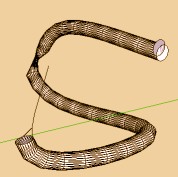
-
This is becoming a 'mare...
All I want is a robust, no-hassle extrude-along-path solution for my students... FMAK works, but doesn't smooth the resulting extrusion and 1001bit...
TIG, will try your suggestions... how do I weld the path? Is that a plug-in?
Frenchy... when you say 'torsions'... Have I drawn the various curves in different directions? (Tooltips? I don't got no stinkin' tooltips...)
xrok... indeed...

-
My Extrusion Tool set is perhaps too complex for this - find my 'PipeAlongPath.rb' [crai etc] and use that - you don't need a 'welded' path for that tool - just continuous edges/arcs selected - it will make a smooth welded path for you.
I can't believe you survive without 'weld.rb' - get it free from 'Smustard' - select any joined up lines/arcs etc and it makes a polyline curve from them - useful for many of my Extrusion tools that need you to select curves, and also generally making polylines etc for extruding smoothly...

-
@ TIM : This is more clear?

Sorry it's in French, but your tooltip is in English
I suppose "no torsion" is meaning without direction changment between different plans

PS I can't believe that you don't know the Plug Weld

Use SU without Plugs is today a sort of task!
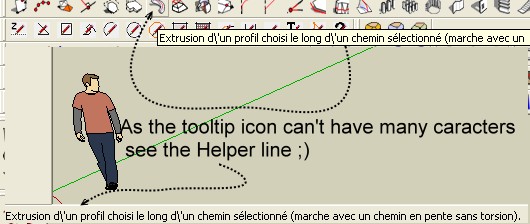
-
And another thing : calculate of the object result can take some time : so be patient!
You can make your Breuer chair with this 1001 function but you must make it in several part!
So I believe that is not the good function for that!
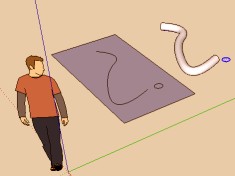
-
OK, cheers, TIG...
Frenchy... mais j'ai pas de tooltips (sous MacOS X)... pas du tout!
-
i tried it by welding the path first, doesn't work!
@unknownuser said:
All I want is a robust, no-hassle extrude-along-path solution for my students...
i think tig's extrude edges by face will be hard to beat. (even though his extrude tools are all named weird
 ) should be extrude face along edge... but we can live with it cause they're so damn great!
) should be extrude face along edge... but we can live with it cause they're so damn great! 
i usually spend more time trying to figure out the code of what each name means than using the tool
-
-
@ Tim
You see that the calculate is beginning when you can't move the blue cross with the mouse after the click on the beginning curve!That is not a "torsion" here

PS Sorry I have not MAC and absolut know how it works

But you must have the Help line!
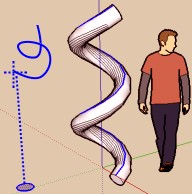
-

-
don't pretend you didn't know

-

The tools
"Extrude"
"Edges"
"by"
"something"Edges
Face
Faces
Lathe
Loft
Rails
RailsByFace
RailsToLattice
VectorAs they are a 'set' I have kept the naming quite consistent...
An 'Edge' is a 'Line' in SUp-speak
I know that often these tools need 'Curves', but then these are made from 'Edges'...
The first combines edges with edges
The next extrudes a face along edges
The next uses faces as the basis of the extrusion
The next 'lathes' the edges' curve
The next 'lofts' the edge-sets' curves
The next uses 2/3/4 edge curves as profiles/rails
The next extrudes a face along ditto
The next makes a lattice using ditto
The next extrudes the edges along a vectorHow better to describe them ???

-
They make perfect sense to me!
For example, i wish I had a plugin which would allow me to extrude an edge rather than a face along a curved rail. Now that'd be cool!
A sort of Extrude Edge by Rail tool! Hey I could even chose to extrude faces too? Or maybe a lathe like action around an axis?
Damn that'd cool

Advertisement







