Printing X-Ray Style??
-
What is the trick to printing a style like X-Ray?? The screen image is what I neet to print and I don't relish taking screen shots, etc. I should be able to print from the application, no??
Thanks,
Tom in PA
-
@tgm said:
What is the trick to printing a style like X-Ray?? The screen image is what I neet to print and I don't relish taking screen shots, etc. I should be able to print from the application, no??
Thanks,
Tom in PA
just make sure you're in xray view before pushing print.
[or did you try that and it didn't work?] -
Jeff,
Just doesn't work. I am in X-Ray style and when I go to Print Preview it shows exactly what I am printing, a non x ray style. I don't see any additional options when printing that would have any effect.Tom in PA
-
bummer.. maybe it's a windows thing?
works fine on mac.. anyone with windows xray printing experience?
-
WinXP
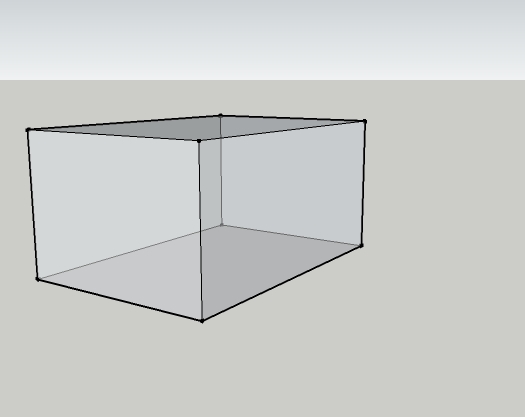
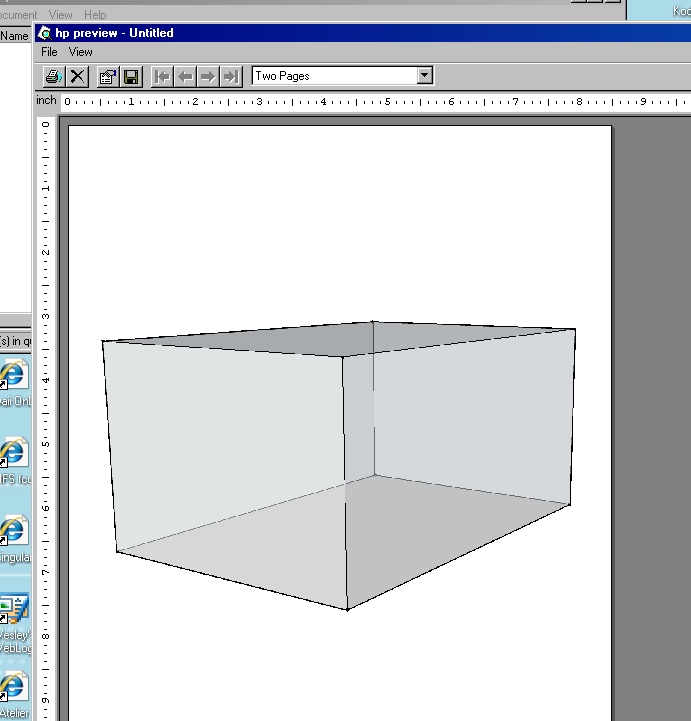
-
print preview win7.

sounds like user error?
-
Might it be you did not update the style after changing to X-ray?
edit: no tried without update; preview is OK ... but it might be something like that
-
Here are the screen shots of my working application screen and the Print Preview.
Style is XRay. Tell me where the 'operator error' is taking place.
I have no problems with any other application when printing.Thanks,
Tom in PA
WinXP SP3


-
have you tried it this way?
or is that what you mean when you say xray style?
sorry if these questions are silly, just trying to help. sometimes its the little things we over look.
-
Have you saved that style to be in Xray mode ?
Please post a screen-shot of your print-preview dialog too...
It all works fine for me...

-
i figured out what might be your problem..
if i try to print a vector image, x-ray won't work... i'm not sure how to access this on windows but i'll show it on a mac..
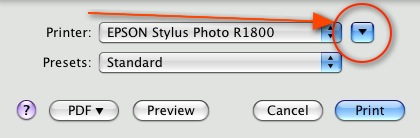
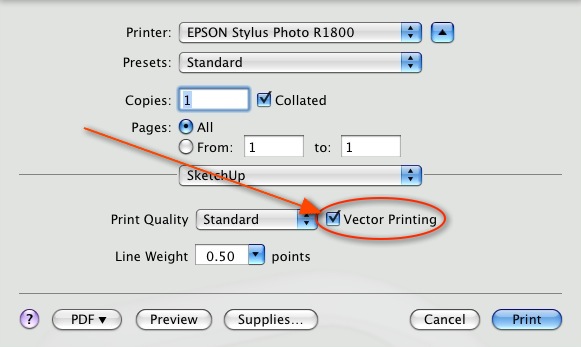
Advertisement







