[WIP][$] Vertex Edit
-
@thomthom said:
@alz said:
- include the sandbox "Flip Edge" in your toolset
Why not just use the Sandbox function? I'd like to keep the toolset as small as possible to void cluttering it. And this is an edge function rather than a vertex - and it exist already.
Yeah, that's true. I was looking for a way to not have the whole toolbar eating up space for that one (more frequently used) function.

Thanks for the reply and thoughts!
(and effort of course!) -
Its funny to me that the flip edges is the only tool of the sandbox that I pretty much never use.

-
@alz said:
Yeah, that's true. I was looking for a way to not have the whole toolbar eating up space for that one (more frequently used) function.
Sounds like a candidate for a shortcut!

-
@chris fullmer said:
Its funny to me that the flip edges is the only tool of the sandbox that I pretty much never use.

Although not too much myself either but I regularly use it and not even just for the sandbox but to "quickly fix" ugly autofolded meshes and such when modelling things that need to be distorted somewhat. It is quite a handy tool (sometimes)
-
@gaieus said:
[...]ugly autofolded meshes and such when modelling things that need to be distorted somewhat. It is quite a handy tool (sometimes)
That reminds me - I just added a code snippet that will smooth edges created by auto-folding. So that the folded face still appears as a single surface.

-
Yes but often it is not indifferent how things are autofolded. Maybe I am just too maniac but I like it when the mesh is nicely and evenly divided and not say just from one vertex radially.
-
@gaieus said:
Yes but often it is not indifferent how things are autofolded. Maybe I am just too maniac but I like it when the mesh is nicely and evenly divided and not say just from one vertex radially.
Yes - I know what you mean. Getting a neat autofold mesh some times appear to be a bit of hit and miss...
-
Status Update
Project has reached beta stage. Core functions are implemented.
There are a couple of extra features I want to add, but mostly it's about finishing the polish and test until the bug are gone and it behaves as I want it.
I hope to be able to start making the videos for the documentation soon, will post them here as I make them.

-

you know i'm always there for you if you need testers right?
but seriously...

-
Thank. I'll make a note of the office.
But at the moment I just need to get some actual work done. I've not been able to spend as much time on this lately as I'd hoped. But it is shaping up. -
well everyone's definitely drooling, I'm sure you'll have quite a few quick sales on this one. looks like the next essential tool!

-

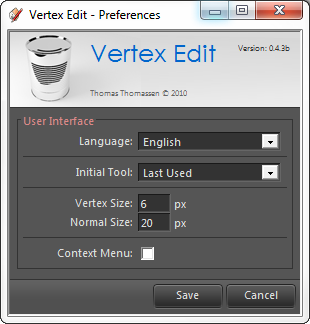
Now starting on the website for distribution.

-
Smustard?
-
I'll be using my own website. Setting up documentation and videos, so might as well sell it from my site as well. Plus, it'll be my first shopping cart system - always wanted to get one done.

-
Thom, is there a manual/pdf instructions provided? or maybe a quick video tutorial?
-
@unknownuser said:
Now starting on the website for distribution.
does that mean we're close to getting our hands on it!?

-
@solo said:
Thom, is there a manual/pdf instructions provided? or maybe a quick video tutorial?
That's what I'm about make now. A small website with descriptions of all the features along with videos. Downloadable PDF is a good idea.

@xrok1 said:
does that mean we're close to getting our hands on it!?

Closer, yes.

It's feature complete now, just need to iron out the last few issue and polish it. Making the documentation and the website is probably what will take the most time from this point.
-
Look forward to getting my sweaty paws on this bad boy!

-
Wow .. this looks like it will be a Great Plugin.
I believe it would have been very useful while I was recently working on the "World's Tallest TV Tower".
http://sketchup.google.com/3dwarehouse/details?mid=f4f38f268729520413f35d47a987b4deIt appears that the modeling might have been simpler, more efficient and easier to make it accurate. While I believe I achieved the accuracy, it would have surely been easier using this plugin.
Keep up the great work. I can't wait to give "Vertex Edit" a try.
-
Hi Thomthom,
tx for your efforts to add even more tools to SU and such great tools. I would be one to buy such a plugin.Just one comment, as an architect I am a bit sensitive to how the plugins look. I like for example the 1001bit tools that I bought, elegant tools and the toolpalette looks as if it is original SU. Maybe nobody else minds but since your plugin looks so promissing I hope you will also make your toolpalette look as if native SU on a white background.
If you don't, also ok, its the tool itself that matters of course.
tx, Francois
Advertisement







