Edge Roundover on Cylinder
-
I drew a 2" diameter circle. I Push/Pulled it to 1" tall. I want to add a 1/4" radius rounded edge around the top and bottom 2" diameter circumferences.
 I can't figure out how and where on the cylinder to draw the 1/4" radius profile in order to use the Follow Me tool.
I can't figure out how and where on the cylinder to draw the 1/4" radius profile in order to use the Follow Me tool.Sure would appreciate some help!!
-
there's quite a few methods to accomplish this.. the simplest non-ruby method for me would be....
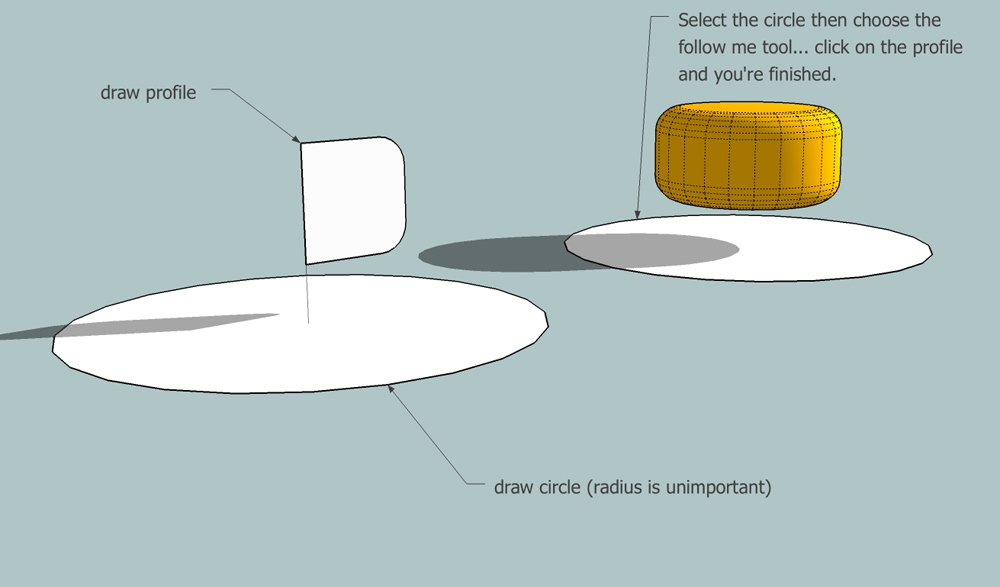
-
There's lots of ways to do this but the fastest is just with the ROUNDED EDGES PLUGIN to do it manually with FollowMe and all ofthat just takes to long. Life's too short. Download this little sweetie from that The Great Wizard Fredo and you're on easy street!

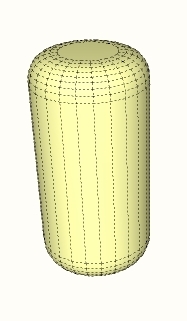
-
sorry . . .I didn't want to sound like I was dissing Jeff's Response. We were working simultaneously on this it seems. Sorry Jeff.
Dekade>>>Jeff's way is good too!

-
Beaten to it... but I'll publish and be damned...

Try this lateral thinking approach...
Note the advice about small shapes - they won't face with FollowMe... scale up and back down afterwards to fix that...
There ARE many great Plugins available - rounding edges, making fillets and the like - but it's best to know how to do it manually - even if you ignore it later...
-
Thanks everybody. I'm gonna give the Plug-in option a run at it first. I have used some really good plug-ins from Fredo and others.
Thanks Again, Have a nice day.
-
@tig said:
Note the advice about small shapes - they won't face with FollowMe... scale up and back down afterwards to fix that
Yes, I've been using the manual method with follow me to create a 3d rectangle with fillets on all edges, but am left with holes on the rounded corners. Scale was the reason and you're the first reference I've seen to the scale issue. Thank you.
-
The advice re scaling up small objects before attempting to chamfer them then back down again after is golden. This nearly drove me nuts before I read it.

Advertisement







