[Plugin] Repeat Copy UPDATED 2-24-2010
-
That is a possibility. I already wrote a script that randomzies scale and rotation of components, but it works on a selection of components, not like this where this could randomize them on insertion into the model, which would be cool.
So we'll see, it might find its way into this plugin in time.
Chris
-
Nice plugin Chris, and as the others said, some options to randomize scale and/or rotation could be great.
Thanks anyway !!
Regards.
-
Well Done, Chris, great plugin!!! Simple but effective. Going there now to buy; it'll save me plenty of time........

-
Sweet!, thanks Andrew!
-
This is a preview of the updates that are currently available in the version 1.5 that is available for download at smustard. $8.00(USD).
Here's a quick teaser video that shows what I've added to it
 I think its pretty cool.(no sound)
I think its pretty cool.(no sound)[flash=640,360:2j1wt1u3]http://www.youtube.com/v/EK3DkcTwJgo&hd=1&fs=1[/flash:2j1wt1u3]
http://www.youtube.com/user/ChrisFullmer#p/u/11/EK3DkcTwJgoDownload Repeat Copy at Smustard
Chris
-
That's really slick, Chris! I think that sort of on-screen interface fits nicely into the "SketchUp way" of working.
-
Jeez

Lookin' good, look forward to giving it a whirl
-
chris excellent. very good update.
and innovative user interface, NO? -
hi chris. I thought a little icon for this plugins
you like?

or

or

-
thought. perhaps an option would be good to insert groups or components of two ways -
position> onto face
position> as the originalperhaps, following start of the tool. pressing Ctrl ( switch between insert original and ontoface)

-
looks promising, Chris - great job/development.
I agree w/ Pilou - holding down mouse button should continue placing components 1 every half second or something reasonable like that... would have to try it out to see what is a 'reasonable' speed - something fast enough, but not so fast you can't control it.
-
Love your work, Chris!
Your scripts are so simple, mate. I will continue to support the cause....I just saved $2.24AU....

-
Great, thanks Andrew!
Yeah, I thought $6.00 was a good simple price for a pretty cool plugin. But Once I took the time to put in those cool buttons, I think is sort of steped up a level in complexity and coolness. Hence the small price jump. So I'm glad you were able to get in on it while it was only $6.00
BTW - I just finished updating the new version, it has been uploaded to smustard, along with a new video tutorial. Thanks to everyone for cheking this script out, and for the helpful ideas. I will still be looking at them into the next update, or perhaps an even more comprehensive version of this script.
Chris
-
So how do I D/L without paying the new fee?
-
How do i update?
-
@unknownuser said:
How do i update?
I just clicked on link in the old email
Is there a way to move dialog box, seems stuck in top left corner.
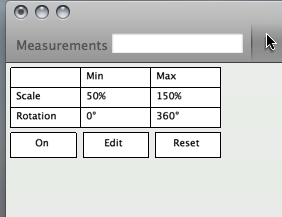
-
Thanks Wind-Born

Great update Chris
 huh
huh 
Well..........i thought i saw Jim, must be imagining things

-
To upgrade, you can track down the email with the link. Or you can also install the smustard toolbar plugin
and I think that lets you track updates easily on your smustard plugins. I think ti checks for updates and then lets you update them easily.
Chris
-
thanks, sweet!!!!

-
Very cool Chris, an army of Sangs in 1 minute

Advertisement







