I need help with Fryrender Sketchup...Please Anyone...ahhhhh
-







I tried to render coloured Glass, I edited the parameters as I saw fit, then when I realised that maybe I had no clue what I was doing, I used the presets.
but it didn't make a difference.
How can you go wrong with the presets.





No Matter what I do, no matter how much I change...the Glass is BLACK
PLEASE HELP
-
View your Model in
Monochrome- seeView>Face_Styleat the end of the pop-out list or click the right-hand-most button on its Toolbar.
I suspect that much/all of your glazing is 'inside out' and it's the 'backs' we are seeing, and although it looks OK in the Model in normal view modes [since it's colored on both sides of the faces] it unfortunately comes out 'black' when it's getting rendered.
If your 'glass' faces are indeed being looked at from the back then Select them and use right-click context-menu 'Reverse' to flip them the right way round...
However, I strongly recommend that you also set a shortcut for 'Reverse' - first you must Select a Face and open Window>Preferences>Shortcuts and then Filter for 'Reverse' and then set that to a key or key-combo [e.g. Shift+Q] - this will allow quick reversal of any/all selected faces now and forever thereafter...
Note that this back_material is often colored 'blue' - but it depends on your current Style's settings - so also check that Style has a contrasting pair of colors for front and back materials, so you can see them clearly in Monochrome - I have a fault finding Style that has the back_material as Magenta - then you definitely see it...

-
but that's the thing I don't have back faces.
Before I any of my faces, I always reverse them so that they are all white.
I don't know what is happening.
This is the same reason whay I stopped using Indigo.
This is the Monochrome style like you suggested

-
Do you have only the one face making the glass ?
There's not something else inside is there [even hidden with an off layer] ?
Can you post the model ? [<=4Mb zipped] -
All Glass in the Model is one faced
Except for the Balcony Glass Which is two Faced.
Is that the problem?
I will try post the model without all the extra stuff so that it is 4mb
-
-
I have looked at it and there is very little wrong with it.
One or two floor plates are upside down but that should only confuse the rendering in those few levels.
I don't have your rendering tool but it renders OK in Twilight with everything you'd expect to be transparent - though I did need to adjust the opacity so it was more transparent ~50% v ~80%.Sorry but I'm at a loss - any other Fryrenderers out there who might be able to help ???
There's probably a switch somewhere that makes stuff transparent - what's the opacity of the glass set to ?
Over to the Fryrender Documentation and Help section I think...............
http://www.randomcontrol.com/downloads/manuals/fryrender_1.0_user_manual.pdf



-
This is what I find strange, it seems few people use Fryrender, even though the quality is far better than many of the render engines I have used.
It has a better quality than
SU Podium
Kerkythea
Artlantis
Hypershot
Indigo
IDX RenditionerI haven't used Twilight or a few others
but the only ones I can think of with better or equal quality are maybe Maxwell and Vray.
**Does anybody here use Indigo? because it is the same issue I had with Indigo
I can render double faced (close geometry) glass, but not single faced.**
-
@tbite said:
This is what I find strange, it seems few people use Fryrender, even though the quality is far better than many of the render engines I have used.
It has a better quality than
SU Podium
Kerkythea
Artlantis
Hypershot
Indigo
IDX RenditionerI haven't used Twilight or a few others
but the only ones I can think of with better or equal quality are maybe Maxwell and Vray.
**Does anybody here use Indigo? because it is the same issue I had with Indigo
I can render double faced (close geometry) glass, but not single faced.**
I'm not sure that Fryrender is better than Indigo. The fryrender's forum is very "proprietary" in my opinion.
http://www.indigorenderer.com/forum/viewtopic.php?t=2499Single face with blue glass rendered in Indigo.
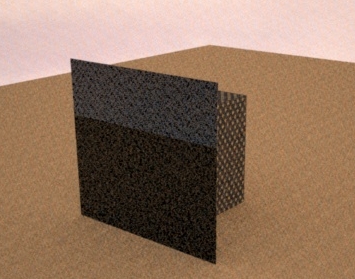
Pushed 10 mm and applayed Blue glass on the outer faces
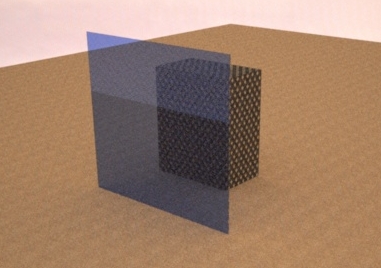
And it is normal - the faces in SketchUp have zero thickness. In the life there is no such a glass - Fryrender and Indigo are real renders.
-
Thanks.....For that.
-
If your going to render single face glass you cant use a normal glass material (as normal glass has thickness.) In indigo theres a specific thin glass material that you need to use: perhaps there's an equivalent in fry?
-
Thanks a lot guys, I now understand it all.
Real renderers like Indigo and Fry will not render the faces properly.
but I have not been able to find the thin glass equivalent of Indigo.
btw I think in Indigo,how do I change the colour of the thin glass
I don't think I was ever able to do it.
-
I dont know if you can, worth PMing whaat to double check though.
-
tbite, I used to use fryrender. The glass material you need to use for single thickness glass is called "ghost glass". It is one of the default materials, but you can also download variations of it from the material repository.
-
I've figured it out, thanks everyone for the help.
In Fryrender I can achieve single glass by using the ghost glass as cadmunkey mentioned.
To change the colour of the glass I used layers, it seems everything not basic in fryrender is achieved with layers.
If there is such a thing in Indigo I am guessing that is how it would be done as well.
Advertisement







