[Plugin] Extrude Edges by Face
-
hi tig.
a question.
This plugins can work with 2 face and 1 rail?for example
initial one face (circle), and a final face (square)or
initial one face (rectangle), and a final face (square)
or just the same face but with a different scale.
for example
face 1 rectangle of 10cm x 15cm
face 2 rectangle 20cm x 30cm
-
Yes it can.
Make sure the two Profiles' edges - the circle and the square [welded] - are both Curves.
Make the Rail a Curve too - even if it's only one segment long !
Pick Rail-1 and re-pick it as Rail-2 when prompted...

-
-
@tig said:
Yes it can.
Make sure the two Profiles' edges - the circle and the square [welded] - are both Curves.
Make the Rail a Curve too - even if it's only one segment long !
Pick Rail-1 and re-pick it as Rail-2 when prompted...

you say use the extrude edgesbayrailes plugins?
my question is can you do with your extrude edges by face.
that automatically positions the face about the curvethe idea is that works like this plugins
http://www.drawmetal.com/tapermakeris it possible?
-
It's the
Extrude Edges By Rails **By Face**plugin that does this.
That works very similarly to EEbyRails BUT it makes the ribs from a preselected face - like the individual 'rib' made with EEbyFace.............. -
tig apologize. not understand well what you say.
My idea was that the plugins Extrude Edges by Face, work with both sides and a rail.like the example attached. ( picture + file )

Operating:
select two sides + a curved edge
run the plugins
generates geometriathis is possible?
-
-
OK you can already do this with EEbyRails IF the edges of the two faces are Curves and you make the 'path' curve as the two Rails...
You want a toolExtrude Face to Face By Rails?
You pick Face1 then Face2 then Rail1 and Rail2 [or Rail1 again].
It'd work just like EEbyRails but the Profile and the Melding-Profile are made from the edges forming the two faces' outer_loop...
I'll think about it but I think it's been done
-
if Tig. It has done something similar.
2 faces + path but it can do, but is more complex.other plugins that generates something like this is tapermaker. but is limited
only use preset faces in a dialog boxbut
Extrude Edges by Face is fantastic plugins. is simple and fast
-
See here http://forums.sketchucation.com/viewtopic.php?p=226249#p226249 for Extrude Edges by Faces...
-
Tool has been updated
1.4 20100220 Glitch on some text in db fixed.
1.5 20100220 Glitch with number of Rail-Ribs fixed.
Color coding of picked curves added.
Profile=Cyan
Rail1=Magenta
Rail2=DarkVioletRed
MeldingProfile=DarkCyan
FaceEdges=Orange
See here for download link http://forums.sketchucation.com/viewtopic.php?p=224218#p224218 -
TIG, there now seems to be a problem with your latest EEBRF:-

so far so good..

It just stops working here after clicking OK.
-
Are you sure?
Just wait end calculation ?
Do you see something bottom screen left corner screen line help? -
Frenchy,
I am sure. I replaced the latest version with a version from 18 Feb and that works fine. Changing the older one out for the newer again and it still hangs at the same point.
I am on a Mac - maybe there's a difference?
-
There are two tools EEbyFace and EEbyRailsByFace - you are jumbling the threads.

EEbyFace - you pre-pick a Face and a path of Edges and run the tool there are no prompts to pick curves etc
EEbyRailsbyFaces
Pre-pick the ProfileFace- you run the tool
Pick the profiles as with EEbyRails...
BUT it shouldn't dump out like that.
I have tried to replicate this and got it too...I have a fix - publishing it soonest...

- you run the tool
-
TIG,
True, I was jumbling the threads, I got confused here :-
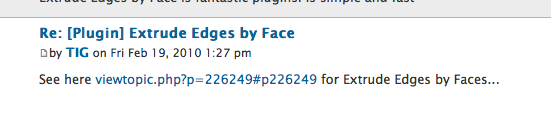
Face - Faces..
and went on to see which of the plugins was actually giving me colours and got hung up on EEBRF. A different naming scheme would make it easier for us mortals! After all, EEBRBF extrudes a selected face along chosen edges, so something like "ExtrudeaFacebyRails" could help differentiate it better.
-
I puzzled long about the names

I have a fix for that glitch but it's made another - offsetting the colored lines !
I'll fix it tomorrow...

-
about a quarter circle
there is a divergence: I understant that is perpendicular to the last segment,
but it is annoying for make a perfect quarter volume!
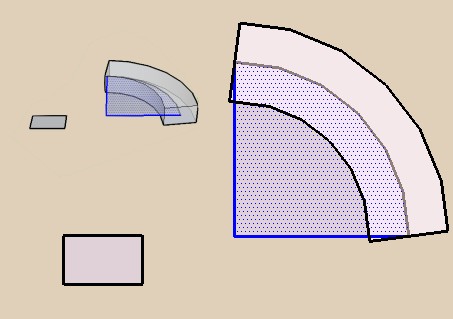
-
EEbyFace is a kind of 'FollowMe' and you will get un-square ends - use EEbyLathe to be perfect solid by revolution - simply select the face+edges and an axis centered on the arcs cpt...

-
Is there a plugin that can delete all the faces in a structure, leaving it with only the edges? I would like to use the nice Extrude Edges by Face plugin to create a typical steel-like structure.
Magnar
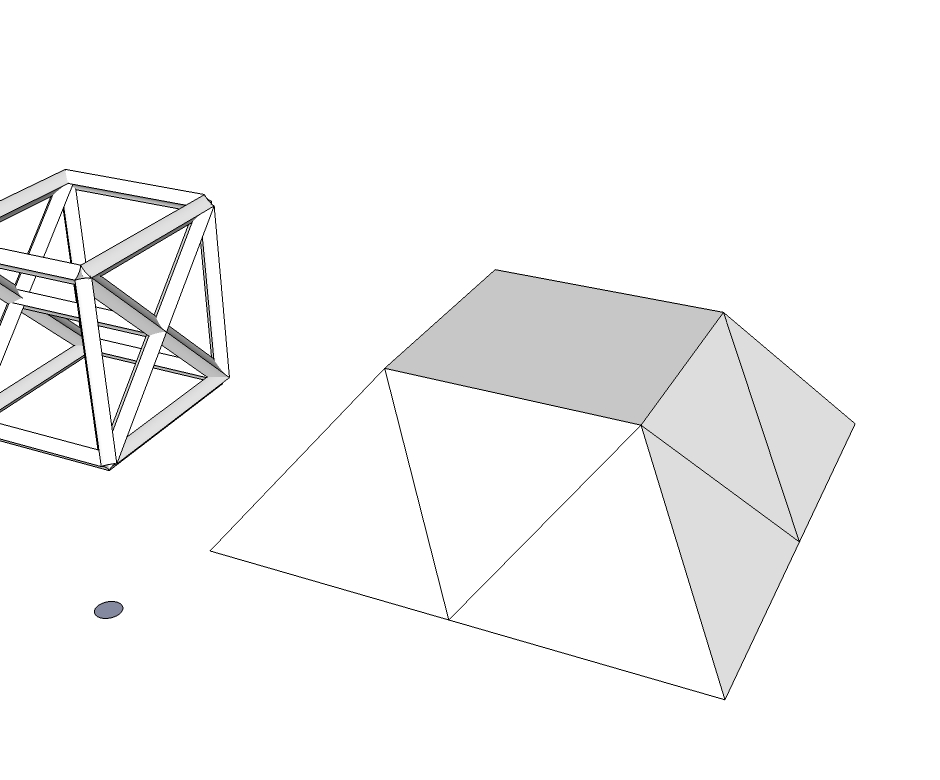
Advertisement








