Sketchup Full Screen
-
I was just wondering how would it affect your workflow if you can put Sketchup in full screen.
I mean think about it, a bit extra space to model, more room for your buttons, more room for your dialog box. You get it.So what do you think?
UPDATE: I just got an idea after I put Google Chrome in full screen. How about in full screen the modeling window takes up ALL the space then when you roll-over the sides where you put your tools they slide out. I honestly think thats ingenious, you can have like an entire screen-full of tool bars and buttons showing then put SU on full screen and all those tools are just a roll-over away!
Recap:
- Modeling window takes up all screen space* All toolbars appear when rolled over appropriate side* More space to model and for toolbars* Dialog boxes for now just remain the same(for now)
-
????
So you work SU with a reduced screen?
-
if i can i'll add an ? as well.
?
there you go.
care to elaborate KXI?
Pav
-
I'll raise with ???
-
Guys a fully sized window is not the same as full screen. Like when you watch a video full screen without all the OS Chrome and such.
-
I also only watch films full screen but never use any other apps like that.
-
Well, I for one, never run a app full screen. Please don't throw stones:-) I have have need for various apps to be open at once; for reference, and to facilitate work flow. Then I can click back and forth or even have some of them tiled. I also like to see the edge of my desktop where I place the utilities, applications, or data file shortcuts I require the most. In SU I use scenes extensively in order to move from view to view.
Am saving up for a 30" monitor:-), and yes my display desktop is as messy as my drafting table.
-
I sometimes run music videos in a corner of my screen while I'm working. Probably creates hell with my work flow, but heck, my office is private, and no one can see what I am doing:-)
Do you know if IE or youtube supports a way to run a string of music videos?
-
No but I do not even watch music videos. Sometimes I do listen to music (or radio) in Winamp but even that minimized to the task bar and (at lest when browsing the net), I use a Firefox plugin called FoxyTunes to control it from the statusbar of FF.
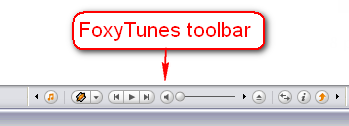
-
@kxi system said:
So what do you think?
I think it's a great idea, and have wanted it before, especially when doing live presentations. For example, one screen could be connected to a video projector, projecting the model (without all the frass around the screen), and you have the desktop visable on another screen- say your laptop. Toolbars could be placed in either screen, or hidden away.
-
I just got struck with a brilliant idea!
Check the first post! -
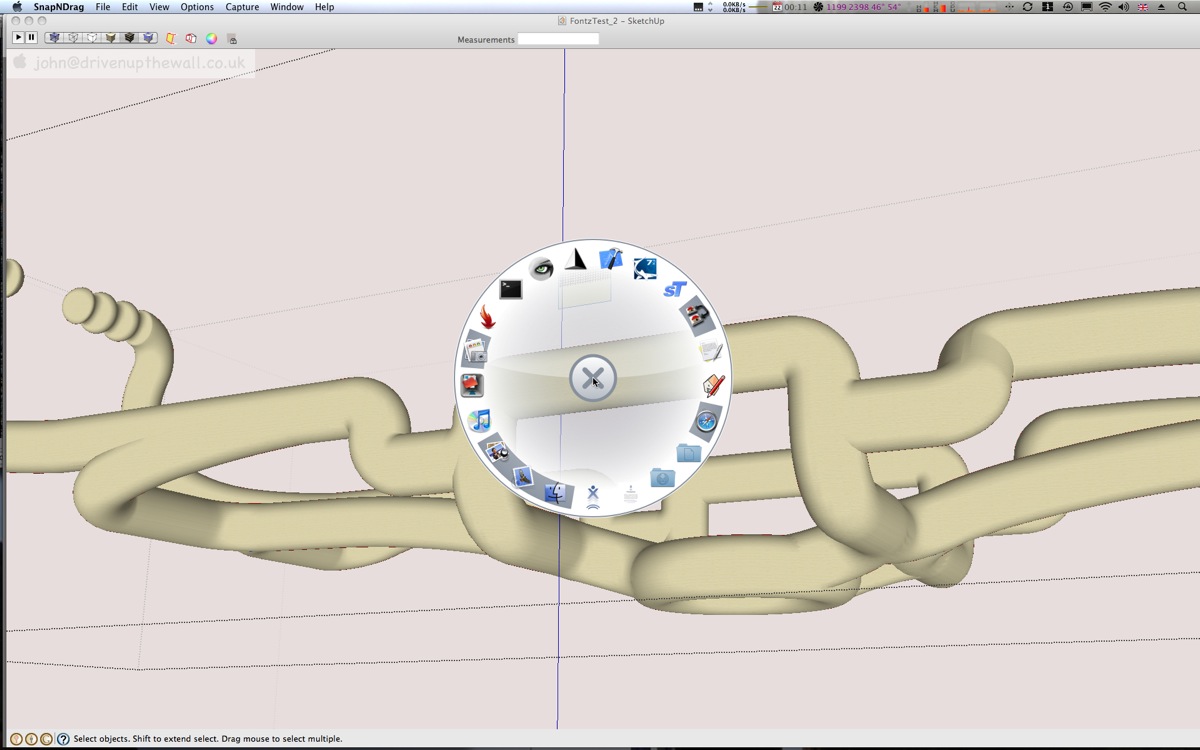
single Hot Key expandable and there at least one app that changes the wheel to a sub-menu when you click it, ideal for the minimalist look
I think it's a mix of java and apple-script so I have emailed the author to see if he like rubies and SU, no response...
yetjohn
always forget the link.....
http://www.old-jewel.com/trampoline/video/index.html -
@kxi system said:
I just got struck with a brilliant idea!
Don't flame me, but that 'brilliant idea' has been an integral part of Mac OS X for some time! In fact the best software to demonstrate this is Pixelmator (a sort of Paint.NET like application), which works in full screen, and as soon as you choose a tool, all other tools vanish apart from the selected tool, until you have either used that tool, or pressed escape.
I'm sure it won't be too long before it turns up in W7.

-
personally I would love a full screen SketchUp. would feel a bit like gaming then...
and here is the brilliant idea, that takes the concept a step further: you not only work in full screen. you get sounds as well! so when you create a group, or explode it, you hear a sound (like an explosion for the latter). would be fun to work - and just imagine a whole office of people modelling...

-
@plot-paris said:
and just imagine a whole office of people modelling...

Well, reading your lines above, this same thing came to my mind.

(And if you indeed played games instead of working, the boss couldn't even tell the difference) -
@gaieus said:
@plot-paris said:
and just imagine a whole office of people modelling...

Well, reading your lines above, this same thing came to my mind.

(And if you indeed played games instead of working, the boss couldn't even tell the difference) I might finally have an excuse to play my games now!
I might finally have an excuse to play my games now!
But I'm guessing its easier to make that idea a plugin
-
you can get pretty close to full screen on macs..
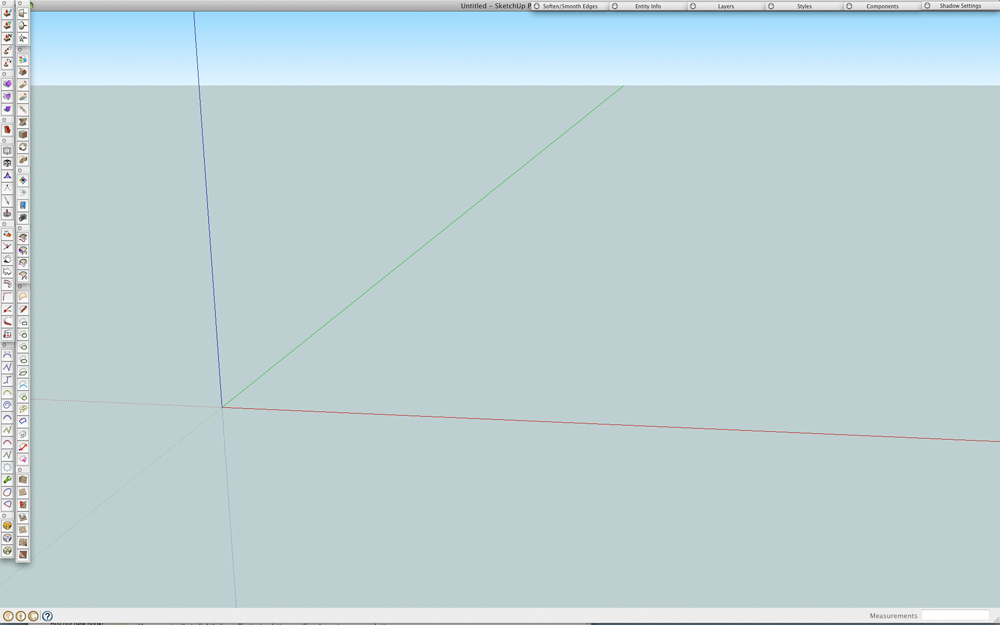
a standard osx option, the dock is hidden and will pop out when the mouse is pushed to it's edge.. the menu bar is working like that as well (though a lot harder to accomplish on osx than windows i think)
click the little pill button on the top_right side of the SU window to hide the top toolbar..
i don't know how i could hide the other toolbars other than turning them off (or putting them on a different monitor)
i dunno, i guess it would be good for presenting with a true full screen SU (sort of like layout's full screen mode) but other than that... not sure i'd ever use a full screen for drawing.
-
Jeff,
I like to see my menu meters, especially when using SU
have you had a look at trampoline, I mentioned above, I think you'll like it and some of the other tool from old jewel, dock lock, painters picker
john
-
@driven said:
Jeff,
I like to see my menu meters, especially when using SU
have you had a look at trampoline, I mentioned above, I think you'll like it and some of the other tool from old jewel, dock lock, painters picker
john
in the configuration i posted, the menu bar is still visible if you put your mouse up there (pops out like a hidden dock does__ possible through a little plist editing)..
but yeah, i personally am not trying to get more SU screen space.. just messing around with plist files on a saturday evening

Advertisement







