[Plugin] Extrude Edges by Rails
-
Hi Tig,
Just to confirm it all seems to work on the mac, tool bar stays between sessions, no new clashes, needed a few more 'first rail reversals' then previous, but I just randomly chucked down and rotated 2 lines to test on, so not surprised, just gets better... cheers.
one thought, is it possible to allow navigating to see if you need to reverse a rail, from some views the new mesh can hide an issue?
john
-
Hallo Tig,
great plugin!

could you make it possible, that if I change one of the original curves/rails,
the mesh gets rebuild automatically... -
@driven said:
Hi Tig,
Just to confirm it all seems to work on the mac, tool bar stays between sessions, no new clashes, needed a few more 'first rail reversals' then previous, but I just randomly chucked down and rotated 2 lines to test on, so not surprised, just gets better... cheers.
one thought, is it possible to allow navigating to see if you need to reverse a rail, from some views the new mesh can hide an issue?
johnI am still looking at ways of removing [most] rails reversal issues - probably in next release...

-
excellent plugin. really very useful. thank you very much for sharing tig
-
@urs0815 said:
Hallo Tig,
Great plugin!
Could you make it possible, that if I change one of the original curves/rails,
the mesh gets rebuild automatically...It would be possible to link the rails/profiles/mesh together and observe if a rail/profile changed and redo the mesh... BUT since curves are so easily split or erased and the meshes are often intended to be pieces of larger assemblies I have no plans to do this [yet?]... EEbyRails is intended as a quick way to make a meshed surface bounded by profiles and rails - and that's it at the moment...
-
thank you very much TIG. results seem to be a lot more predictable now (on Mac). great work!

I am looking forward to all the prompts at the end being gathered in one window... -
Hi,
Some experiments with only three curves. gives interesting organic forms.
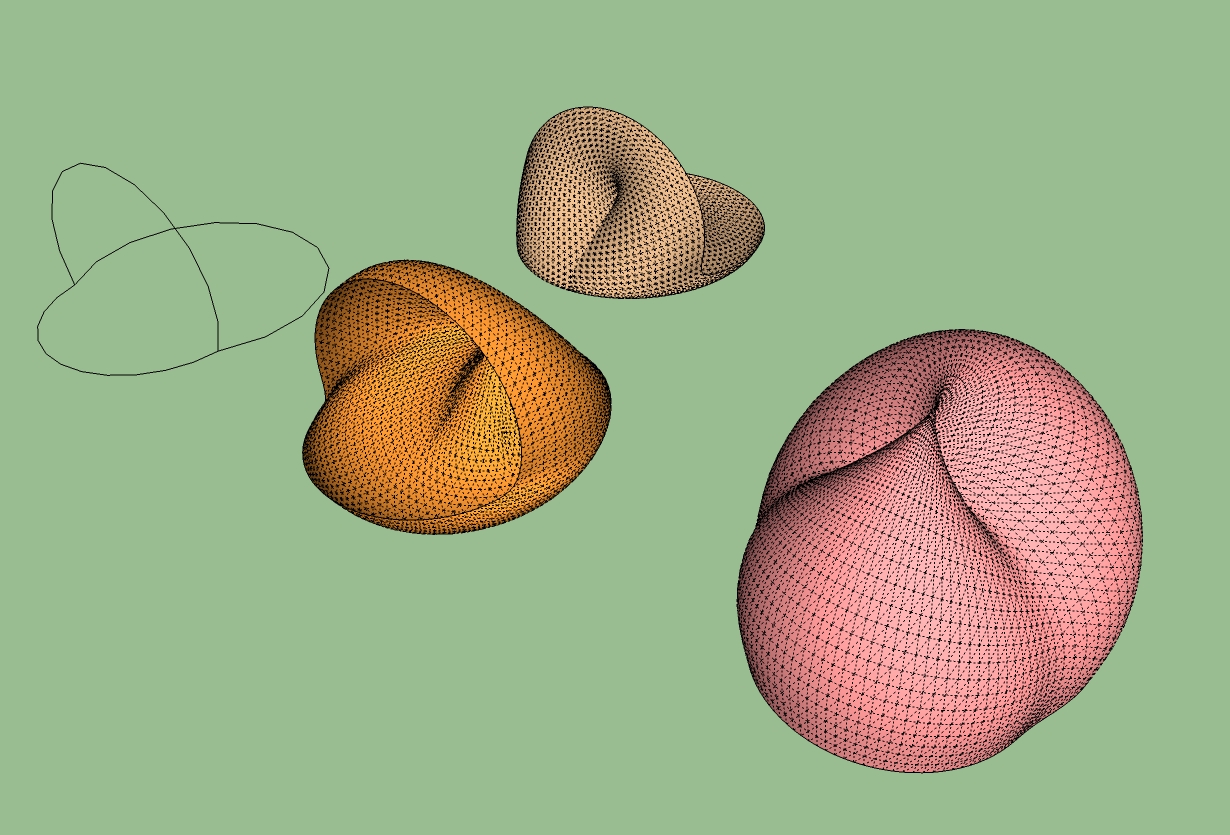
-
TIG:
Thank you very much for sharing v2-1. In your honor, I renamed my copy of the zip file TIG-EExRv2-1. This will also help me to identify the file for housekeeping.
You really are a very talented non-sleeper.
Best regards,
mitcorb -
Thank you very much TIG, it's very useful.
I'm Arc from http://www.SuBlog.net
Here is my translation.
-
@arc said:
Thank you very much TIG, it's very useful.
I'm Arc from http://www.SuBlog.net
Here is my translation.I'll include it with future releases - thanks

-
Thanks TIG! This is what I've been waiting for! It will help me with making the hull of the Brazilian steam frigate Amazonas and some other 19th century warships that are waiting to be made in 3D.
-
Dear All,
Having read through all the posts, and noted all the different examples and advice on how best to use this plugin, it seems to me that now would be the time to collect the body of knowledge encompassed by the many posts into a succinct User/Readme document (preferably a .pdf document). Anyone feel like doing this? I would, but I'm much too lazy, and I think TIG is probably too busy.
Kind regards,
Bob -
TIG:
As I understand, the melding profile is optional. I don't see the switch/option to disallow this in 2.1, or is there one?
I do have the toolbar icon loaded. -
@mitcorb said:
TIG:
As I understand, the melding profile is optional. I don't see the switch/option to disallow this in 2.1, or is there one?
I do have the toolbar icon loaded.In this Tool both Rail-2 AND the Melding-Profile are 'optional' BUT you must still pick four things...
- Pick the Profile
- Pick Rail-1 [can be any Curve except the Profile]
- Pick Rail-2 [can be any Curve except the Profile] OR you can re-pick Rail-1 which will then be 'repeated' at the other end of the Profile as Rail-2
- Pick Melding-Profile [can be any Curve except the Rails] OR you can re-pick the Profile which will then be 'repeated' at the other end of the Rails as the Melding-Profile

-
That clears it up for me.
Thank you, TIG -
@junpei said:
it doesn't work well...why??? on OSX 10.5.8 SU version 6
Easiest way to get that to happen is to click out of sequence. or by re-using the same profiles, there's lots of tips to avoid that in previous posts, any by me were done on 10.5.8 with SU7 (may make a difference, but I haven't seen any reports on that front)
keep trying, it's well worth it.
john
-
@driven said:
@junpei said:
it doesn't work well...why??? on OSX 10.5.8 SU version 6
Easiest way to get that to happen is to click out of sequence. or by re-using the same profiles, there's lots of tips to avoid that in previous posts, any by me were done on 10.5.8 with SU7 (may make a difference, but I haven't seen any reports on that front)
keep trying, it's well worth it.
john
There's an update due out shortly that should fix this...

-
The more I use this tool the happier I become

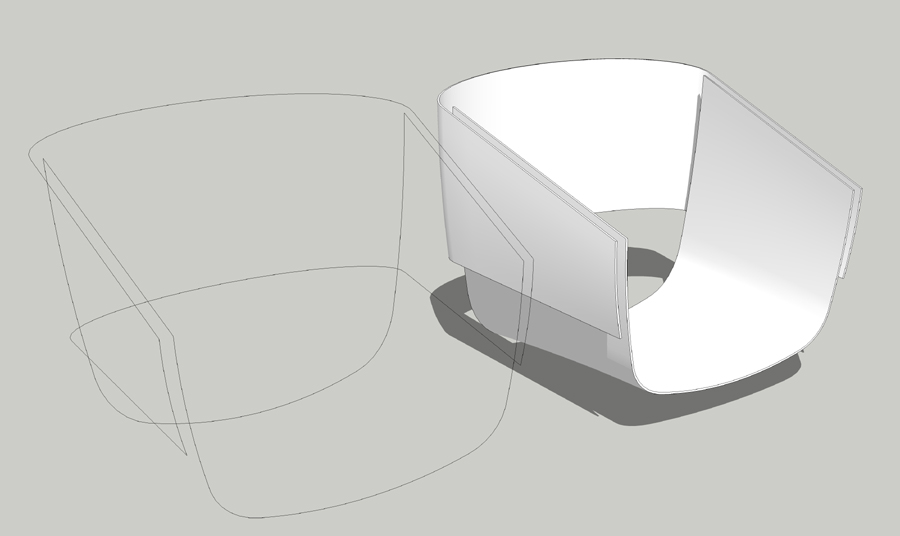
-
A ply chair in the making, Boo?
-
It looks like a great tool, only if it worked for me... so here is the problem: I downloaded, unzipped, installed, it shows in "plugins" and "view""toolbar" and I also have a nice icon. I draw one curve, a second and a third, I click on icon EEbR (I just downloaded v2.1) and the msg. at the bottom displays to click on profile curve, I do, askes to click on 1st rail, I do, askes to click on 2nd rail, I do and finally it askes to click on melding profile (profile curve), I do. Then it ask few questions like do I want reverse 1st rail, do I want reverse faces and etc. . Once it's done IT DOES NOTHING it only shows some crosses on my profile curve. So I read the whole topic and msgs over and oaver again, reinstalled it, I even downloaded TIGs example on page 6 (seems like the same problem as "dicoy88" pg. 6) and it would not work... anyone know why?
thanks
Oh, and I have a SU v6
Advertisement







