SU 7.1 - Free version - IMPORT DFX/DWG ???
-
After upgrading to su 7.1 i cannot find a way to import autocad files dwg or dfx ho is it done now?
please help i am lost
-
Its not there by default: http://forums.sketchucation.com/viewtopic.php?f=15&t=21492
I believe theres going to be a seperate installer released to enable dxf/dwg import though.
-
There is supposed to be an add-on or something (for the time being - for the "rest" of SU 7) that lets you do that. I still have to find it out where it is (or maybe somebody already knows).
-
I saw John posted a link to it in the comments of the blog announcement. It can be found here:
Chris
-
Thanks, Chris, I knew I'd seen it somewhere - it's just so new I couldn't remember.
Also, I will make this topic sticky for a while.
-
Thanks chaps i am up and running again ....just don't upgrade EVER AGAIN?
-
No, Dolphus,
When SU 8 comes out and you install it, it will install in a different folder and you can run the two programs separately without any problems (like currently some run even much older versions, too).
This "courtesy" by Google was only made that if people update SU 7 from 0 to 1, they don't get (too) fvrustrated because of the lack of cad import (although - despite this is not usual from Google, they announced this step way ahead).
So don't worry.

-
But then you dont get the speed increase
 Horses and courses and such.
Horses and courses and such. -
@unknownuser said:
Or just stick to v7.0 and do not bother with v7.1 et-al?
Mike, for the time being, you (and every) free user could upgrade to v.7.1 (it is worth it, believe me) and use the plugin instead of the native importer.
As for the future, you will see - and that's a different subject.
-
@unknownuser said:
Or just stick to v7.0 and do not bother with v7.1 et-al?
The performance improvements in SU7.1 is worth the extra clicks to install the DWG importer plugin.
-
And the plugin is exactly the same importer there is in the Pro version (as I was told when asked if I should install for testing reasons when it was not released yet) so you don't even have to be afraid of any extra bugs it could involve.
-
@gaieus said:
And the plugin is exactly the same importer there is in the Pro version (as I was told when asked if I should install for testing reasons when it was not released yet) so you don't even have to be afraid of any extra bugs it could involve.
For the sake of eliminating confusion, I can confirm this.
When you use the DWG/DXF importer installer that we're distributing, it enables the use of exactly the same importer as is available in 7.1 Pro. Also, aside from any improvements and modifications that were made in the 7.1 development process, that plugin is the same as what was provided in 7.0; it's not like it's a completely new/redesigned plugin or anything.
Andrew
-
hello is thee any reason why the dxf exporter makes the size of the file that has been imported and worked on scale up by a couple hundred thousanths of an inch ?
is this a fault in the exporter ?
-
Have you remembered to set the scale in the Import options...??

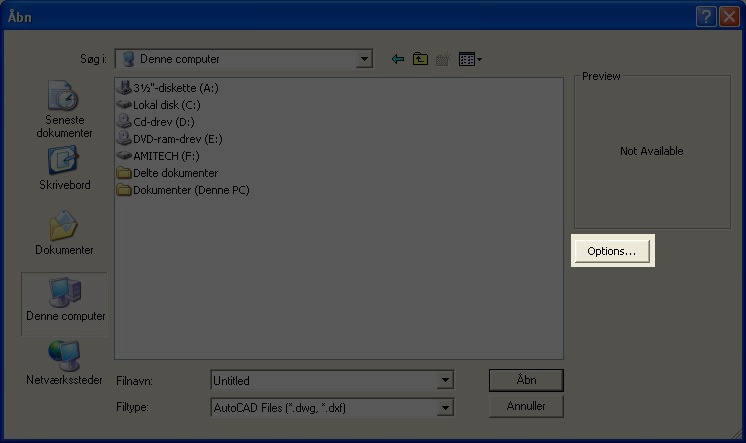
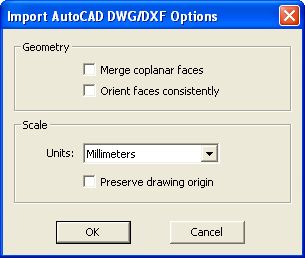
-
yes it works fine for the import but when you export the DXF and bring it in to another cad application it is always larger by about 200 thou
very annoying.this seems to happen no matter what the export options are set to and is the same over several external cad applications
-
@outland86 said:
yes it works fine for the import but when you export the DXF and bring it in to another cad application it is always larger by about 200 thou
very annoying.
this seems to happen no matter what the export options are set to and is the same over several external cad applications200/1000 - 1/5" ! which might not be much in a big building but is a lot in a piece of furniture...
Can we have a zipped/small problem skp and dxf to see it first hand...
-
Since the discussion is about cad import into SketchUp.. i'd like to ask a question about cad export from SketchUp Pro... on exportin' a model from SketchUp [export 2D graphic option] that has different layers... the layers lose their properties in AutoCAD... i.e. to say... the whole model is in one or two layers... For example if i've made layers in SketchUp for furniture, walls, windows, fixtures, etc... the same doesn't happen in AutoCAD on the model export... the whole cad ... I have to redo the layer thing in AutoCAD
 .. is there a way to solve this problem??
.. is there a way to solve this problem?? -
I know this may seem like a silly question but what file do I put this in? Plugins?
I can't seem to figure out where it should go or how to import a dwg file. I assumed it would be in the import selection. Help!
Thank you
-
Its actually an installer. So double click on it to begin installing it (.msi stands for MicroSoftInstaller). So run it and it wil install itself where it belongs.
Chris
-
Aha! Thank you Chris. I appreciate it.
Advertisement







