[Tutorial] how to copy edges only of an object
-
hello, my second tutorial, some weeks ago i was talking whit a begineer on sketchup, he asks a trick : "i have to redraw my model more carefully, have you an idea to draw it whit the same dimensions?", directly i think to select edges only, make a group and restart whit those edges as references, so i need selector.rb or selectoy.rb, but take too many time to explain how to install them, then how to use them (he never heart about component and plugin..., i needed a method that don t need a plugin, so i try this and it works, so how to copy edges only of an object :
- turn render mode wireframe on, go to "view > face style > wireframe"
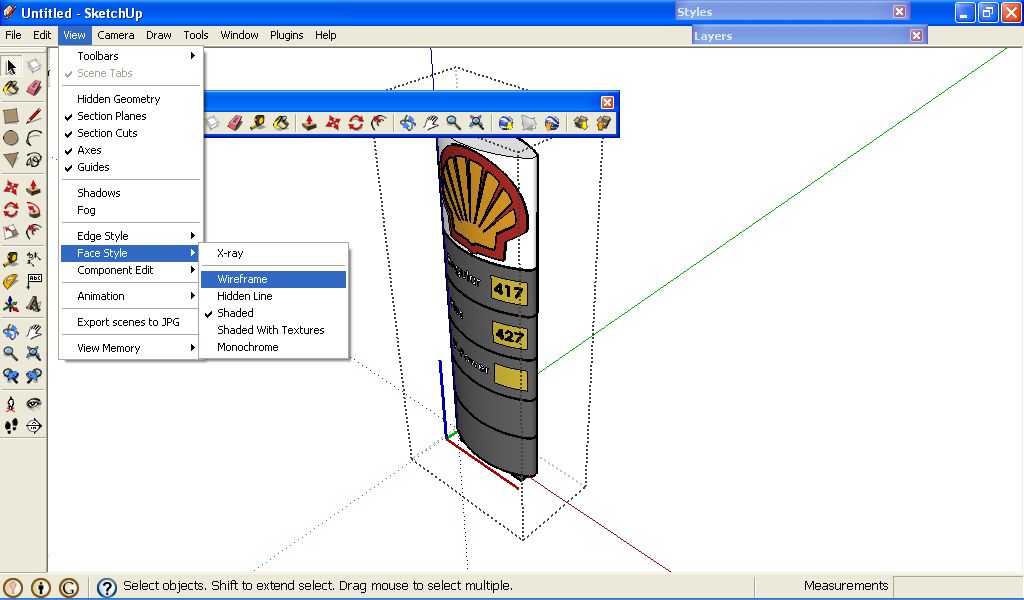
- edit the component (by double clickng on it) and drag the mouse to select the edges
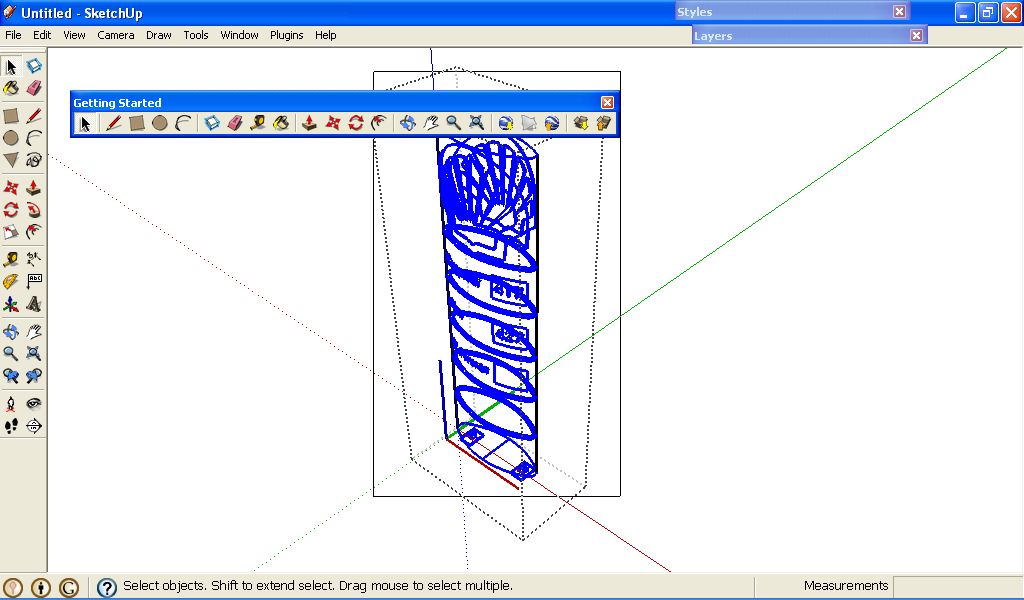
- copy the edges go to "edit > copy"
- close the component (by double clicking out of it)
- paste the edges go to "edit > paste" (you can paste in place if needed), left click when position is ok
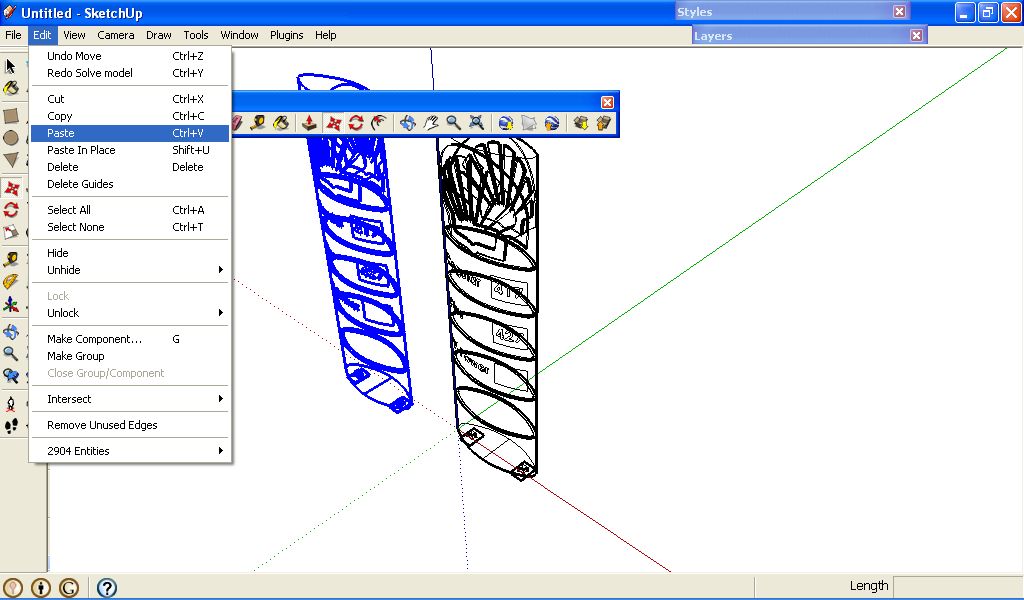
- hit immediatly the key "g", then hit "enter" to create a component whit the edges
- turn render mode shaded whit texture on, go to "view > face style > shaded whit texture"
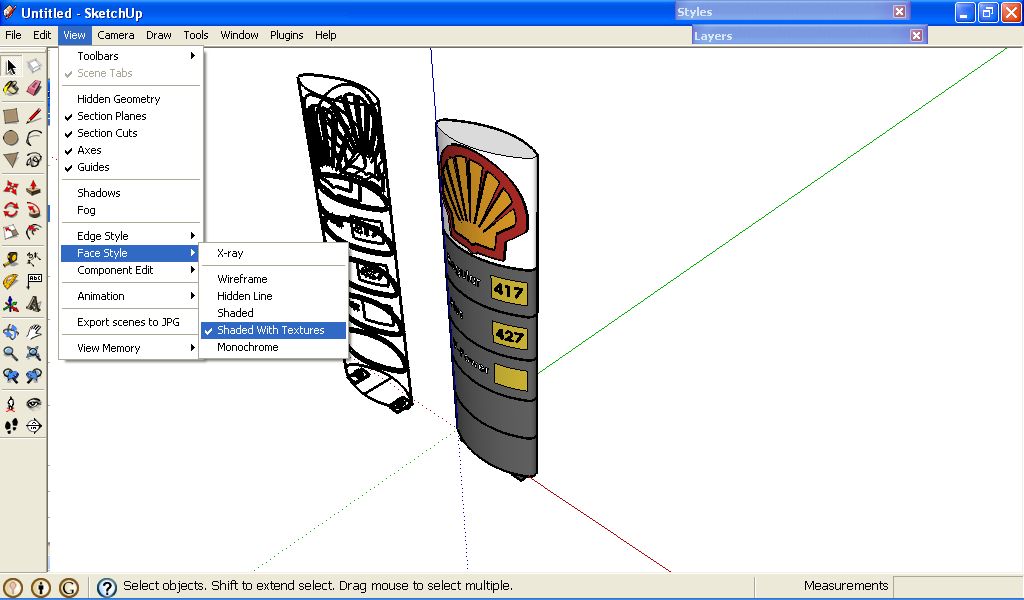
- et voila, hope it helps
- turn render mode wireframe on, go to "view > face style > wireframe"
-
Hi Gilles,
Very good tip. I'm using it daily. Wireframe mode is also very useful for various tasks...
But there is a set of selecting tools which are "musts" and must be installed for a cool using of SketchUp:
Matt666_Selection manager
Jim_Selection Memory
tmtm_Selection ToysHope to see you soon with new tutorials...
 simon
simon -
I even have some customized right-click context-menu scripts of my own [very short and simple] that Invert-Select, Erase-Coplanar-Edges, De-Select-Edges, De-Select-Faces, Add-Faces-to-Edges etc which are even quicker than using a menu item...
Advertisement







