[Plugin] Extrude Edges by Rails
-
weld doesn't always work, sometimes i have to do some creative things to get it to work, ie allow it to make a face then delete or explode parts of the curve then weld!
-
@xrok1 said:
weld doesn't always work, sometimes i have to do some creative things to get it to work, ie allow it to make a face then delete or explode parts of the curve then weld!
yeah, i get that too.. especially if i'm far along in a model and have used a lot of rubys prior to trying to weld.. i just save the file then reopen it.. weld seems to like the fresh start

-
Ok, now I have clear how it works. thanks.
Best option for me is to divide polygons in two welded halves. It doesn't take too long.
Moving profile can be an option for a different result. I mean the extrusion is good but with a different form.
By the way for what I have experimented until now, the last version (3.0) of the weld tool always work for me. I did notice some problem only with old version of this plug-in. -
I you are trying to weld bits of curves together into one bigger curve then right-click context menu explode-curve first so that weld has raw edges to work with.
Weld will sometimes make curves with unexpected vertex order - another fix for that is to select the curve and groups it then explode the group, often that will sort it out. Again if the curve has no edges using edit-cut and imemdiately paste-in-place can reorder the vertices correctly...
If you think about it EEbyRails using some weld type algorithms to sort vertices for mesh-making, these can occasionally [mercifully very rarely!] go wrong too. If the model's data-base is a little confused picking separate edges for EEbyRails would produce as much flakiness as welding them into curves first off !

For the foreseeable future EEbyRails will require three curves to work (or two if rail1==rail2)...

-


why is it that when i try the plug in this is what i got, no success at all.
-
Pretty Slick! Thank you, TIG.
1- Debabilizer. I am not sure but I think it is causing SU to load a lot slower. If it is not absolutely necessary, could a test be done in which it is not used to see of SU loads faster?
2- See attached. I used the colored edges to produce the top part of this swept wing. Then used joint-push-pull to creat the lower surface and then deleted extruded "side-surfaces" made by J-P-P. I wanted to see if make a rounded "lip" and along the two surfaces using Edges by Rails, but this is as good I could get it (I tried various combination of subdividing the edge rails, but the results were worse in most cases). How could a convex lip be formed along the edges of the wing?
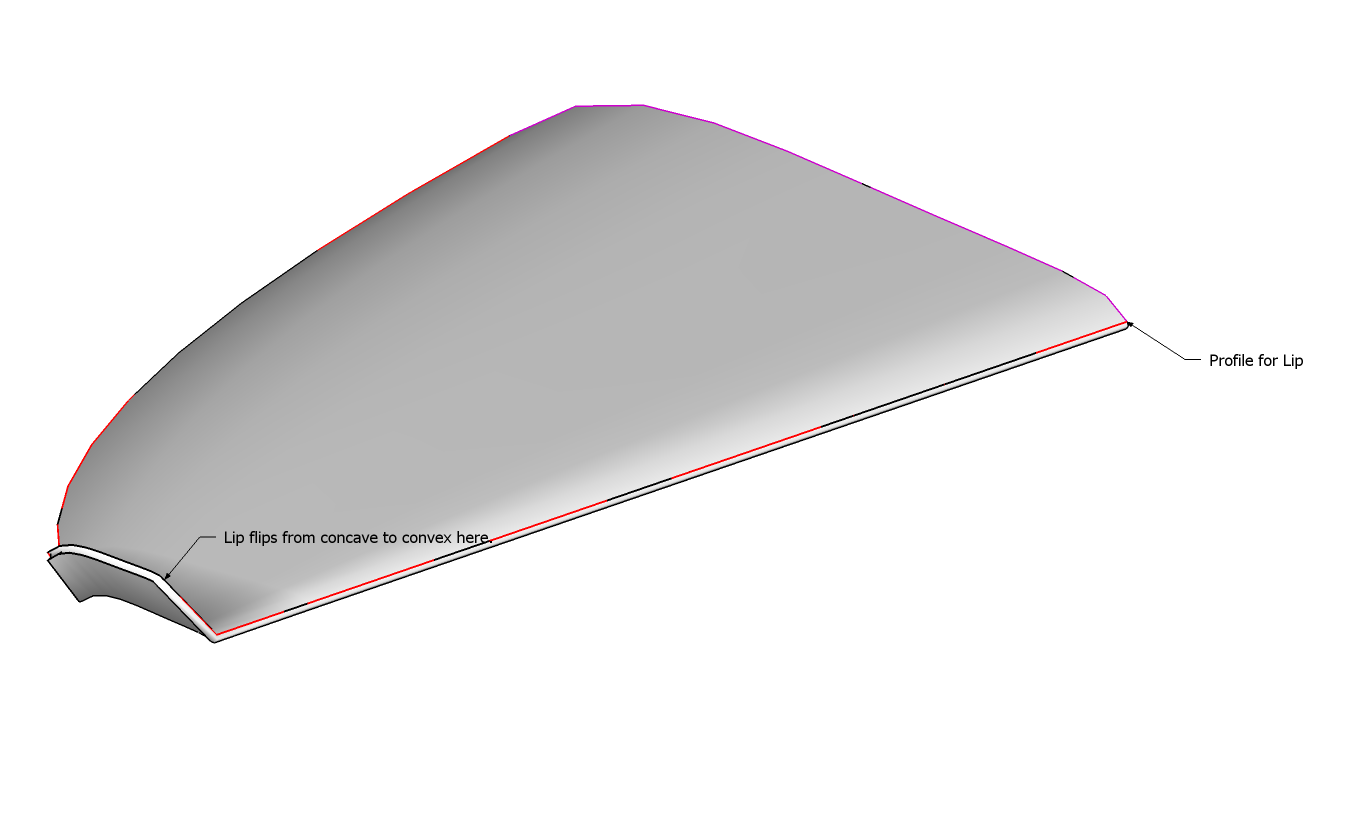
-
I've tested
DeBabelizermyself and I seem to get no significant speed affects - db only kicks in whendb"text"is to be shown - however, renaming the ...EN-US.lingvo file will stop it being read at all, and so it might marginally speed it up - It won't affect anything else if you are using ENglish anyway ?
Alternatively you could always edit the script itself and do a find and replace for "db">>"", but leave thedef db()...end#defalone...I think you probably need to use vanilla
FollowMeor perhaps 'FollowMe and Keep' to make these rounded edges -EEbyRailsis perhaps too complex for this ? -
@dicoy88 said:
why is it that when i try the plug in this is what i got, no success at all.
Are you using the latest version?
Have you made three Arcs or Welded the Edges into Curves?The form you have shown works readily...SimpleEEbyR.skp
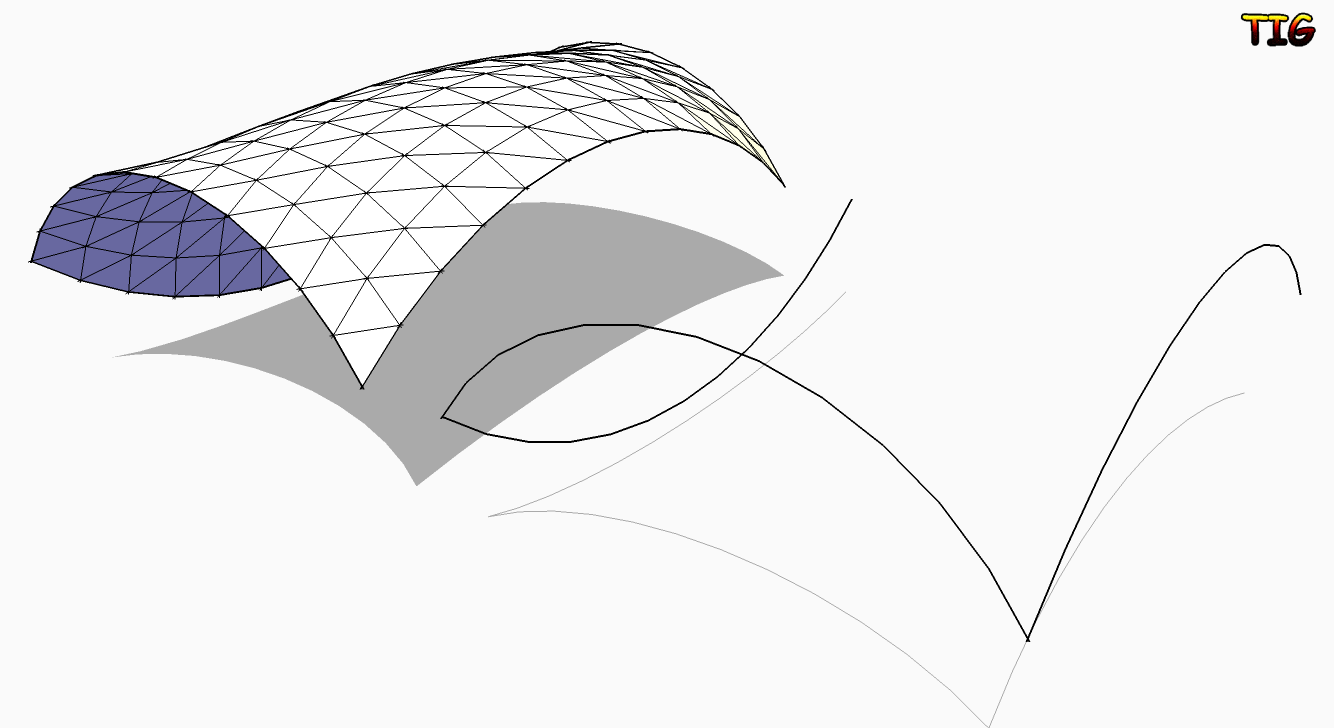
-
@tig said:
@dicoy88 said:
why is it that when i try the plug in this is what i got, no success at all.
Are you using the latest version?
Have you made three Arcs or Welded the Edges into Curves?The form you have shown works readily...[attachment=1:3p46zpil]<!-- ia1 -->SimpleEEbyR.skp<!-- ia1 -->[/attachment:3p46zpil][attachment=0:3p46zpil]<!-- ia0 -->SimpleEEbyR.png<!-- ia0 -->[/attachment:3p46zpil]
Yes i've done it all exept that im still using the SKP6. I didnt use SKP7 yet coz my Vray is for Skp6.
-
It should work OK with v6 and v7...
I no longer have v6 available after a HD fry-up!
Please try the thing again, but with the Ruby Console open and send us any errors that get reported - they might help pinpoint the problem and fix it... -
John, would you kindly explain the steps you are following to get that result?
Thanks. -
Thanks John. The step I was getting confused on was dividing the legs of the square (rectangle). The skp you posted came in un-welded and a bit disjointed which added to my confusion. See image. I got it now. This is a much welcomed script, thanks TIG. And thanks again John.
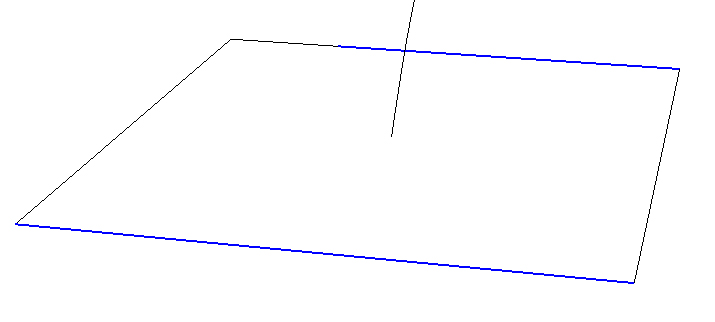
-
- Create circle, be conscious of the number of segments (use a multiple of 4). This one has 16 segments.
- Create rectangle and divide each edge into 4 segments. Select all 16 edges and weld.
- Position and rotate circle.
- Add a few constuction points to define where a connecting curve would have to bend 90° (you could carefully determine specific locations, I just guesstimated), these will serve as snapping points for Steps 5 and 6.
- Use the BezierSlineCurve script to draw a "Classic Bezier curve" from center of circle to a "halfway point" between it and the square. Draw a second bezier curve from that point down to the center of the square.
- Explode each bezier curve. Select the resulting segments and Weld them to form a path (actually a "Profile" per the terminology of TIGs script.
- Run the TIGs script. Select the select the path, the rectangle and the circle are to be regarded as "Rails" so click on each once.
- Answer the script prompts. Answer "No" to the last prompt to "Erase Original Lines".
- Select the square and add a face. Do the same for circle. Extrude both.
-
TIG,
I hope people appreciate what this script is capable of.
Think of the time it would take to create something like this without it.
[EDIT] the attached .skp has been update with a welded, 16 segment square.
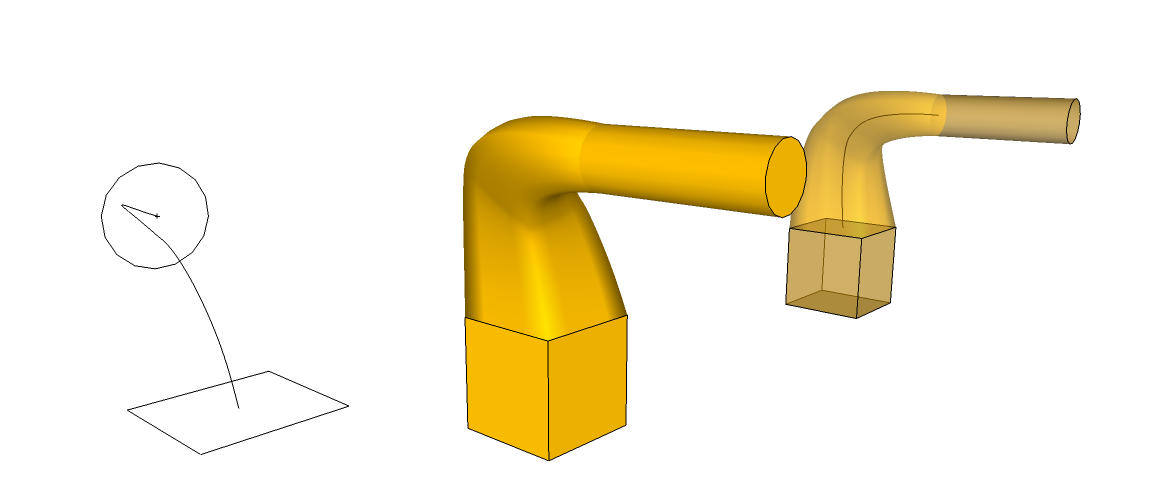
-
Actually I do appreciate the confusion between 'Profile' and 'Rails' !

Think of the 'Profile' as the thing that is repeated around the Rails, and and the Rails the Curves that are followed.
On this example the central curved 'Path' is actually the Profile and it is repeated around the two Rails formed by the Square/Circle !!!To get another perspective on this think of the Square and Circle Curves as the Rails - i.e. the Paths to be followed.
Now copy your central 'Path' curve and snap its top-end to the bottom vertex of the Circle Rail.
Now it looks more like a 'Profile' doesn't it ?
A Profile's location is somewhat academic - it's the nearest of its ends to the Rails' nodes that affects the twist in the mesh.
The copied Profile's top-end is now linked to a vertex in the Circle - that will be taken as that end's linked point for starting the mesh on that Rail.
At its bottom end the Profile will be linked to the nearest point in the bottom Square Rail - after it is divided to match the Circle's Segment count.
By inspection it can be seen that it will be the mid-point of the edge of the Square nearest to the Profile...
Now use EEbyRails: pick the copy of the 'Path' as the 'Profile' then the Rails in turn. The result will be as you already have made...However, I think that in this version the Circle/Square Curves are more clearly Rails and the central Curve is more obviously a Path...
Another perplexion is when three curves connect at each of their end-vertices. Picking any of them in turn will produce a very similar looking curved shape in each case, BUT the three possible Profiles [the first Curve picked] will look slightly different, because the other two Curves that are used as Rails will meet at an 'Apex' opposite the Profile's location...
See the examples in my earlier SKP for details... -
Nice little tool.
But all the messageboxes, can't they instead be made into a single UI.Inputbox ?
-
Thom, some of the prompts are conditional upon how the surfaces turnout after a particular step and require user evaluation. They would have to be independent wouldn't they?
-
I should have figured there was a reason for they way it was.
Thanks for the tip on commenting out some of them.
-
These dialogs / questions are conditional on earlier answers / results, BUT I understand that several prompts could perhaps be seen as annoying...
However, if you know you want to answer 'No' to all of these questions then you can just press the N key several times and you're done - no need to navigate to and pick on buttons with the mouse etc... Alternatively, if you know that say the 'Smooth?' dialog is to be a 'Yes', then press Y at that prompt instead !
EEbyRails does things that would take your may hours to reproduce manually - if you could do them at all - so I don't really think that a few prompts asking if you want to do some extra things at the end is too much trouble - as I said you don't even need to pick buttons, just press the Y or N keys...
It would be possible to have a more basic tool without most of these questions - the user could then use other built-in or third-party tools to Reverse-Faces, Intersect-with-Self, Erase-Coplanar-Edges, Smooth-Mesh or Erase-Original-Curves: I just added them for convenience. The first option for Reversing-Rail1 does help in some twisted situations and can't be reproduced otherwise...If a user doesn't want any of these options the script is easily editable to skip them simply add a
=beginaround line 432 and a=endaround line 491 to jump past them to near the end... I can even add them, disabled with a leading # in the next release - then users can just remove the 2 # and then they get no more prompts beyond the 'untwist' one...
-
Dear Tig,
what do you think about implementing the possibility to select a single line as well for the profile and not only a curve.
This would be very helpfull for the creation of complex models like cars for example. In such cases the division of the line in two segments is really undesired and would generate too many poligons.Ionandre
Advertisement







