Extensions and rubies doesn't load [Mac] [solved]
-
I really don't get this. After upgrading my mac with a clean install of Snow Leopard and reinstalling Sketchup Pro 7, suddenly it won't load any ruby scripts regardless of where they are placed, and also the preferences -> extensions window is also completely empty!
I've tried to create Tools and Plugins folders in the User -> Library - > App. Support etc folder but then Sketchup just loads with "cannot load" errors on all scripts... Any suggestions? I'm getting rather desperate. -
This is a common complaint (and a sign we aren't making the answer easy enough to find.)
Although there is a plugins folder under /User, SketchUp looks in another plugins folder under /Applications/.. for the files.
-
Thanks for the reply..
Yes, I'm aware, and the files are there, both the files I manually copied and also the pre-installed sandbox extensions etc. So the files are installed simultaneously in both locations, the problem is that none of them still actually loads when I fire up the program..I might also add that Podium is also not loading after installation...

-
@peter_pan said:
Thanks for the reply..
Yes, I'm aware, and the files are there, both the files I manually copied and also the pre-installed sandbox extensions etc. So the files are installed simultaneously in both locations, the problem is that none of them still actually loads when I fire up the program..I might also add that Podium is also not loading after installation...

Did the problem occur after Podium?
-
No, it begin with updating to Snow Leopard. I tried to reinstall Podium just now but nothing changed unfortunately.
-
make sure your user library has only these files in there: (if you made plugin and tools folders at this path, remove them)
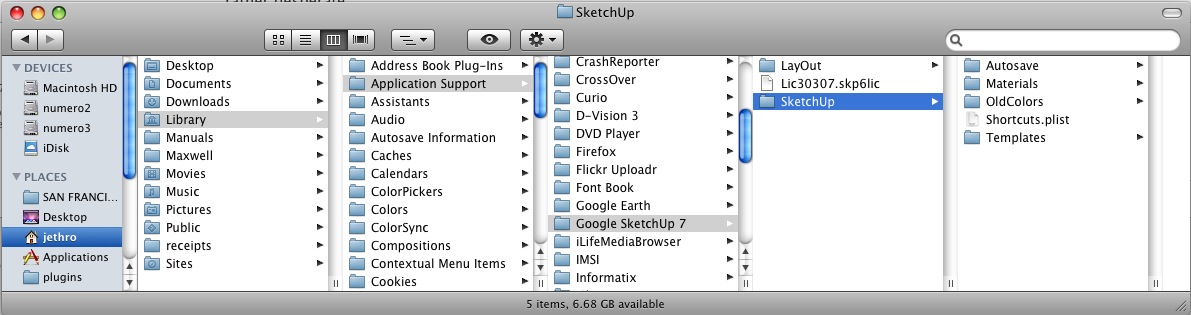
.
all of your rubys should go in the plugin folder shown in this path:
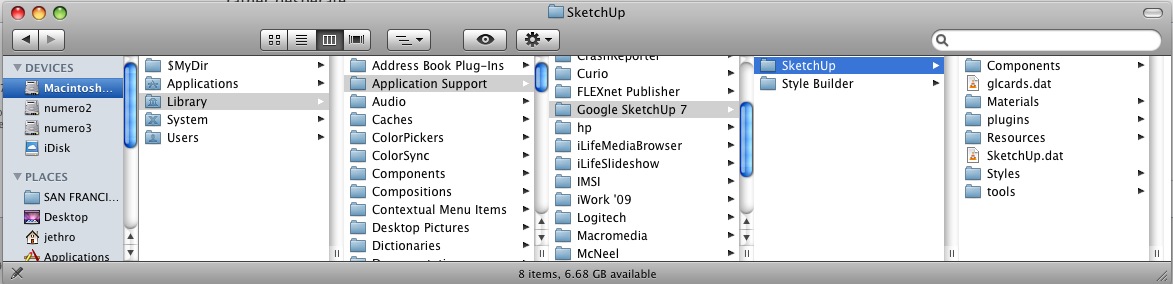
get it set up like that and the rubys should work.. if they do, don't install podium just yet as it will mess things up.. post back here and i'll tell you an easy way to install podium without screwing up the system.
-
@peter_pan said:
and also the preferences -> extensions window is also completely empty!
hmm.. i missed this part..
so you can't use the sandbox tools after a fresh install?making tools&plugins folders in the user library wouldn't break the pref/extensions window.. doing that only breaks certain plugins..
so, was the extension window broken immediately after the fresh installs or did it happen after you started creating/moving new folders/files?
-
Yes, the window is broken directly after a fresh install (I uninstalled by deleting app.support, preferences and program files). The same happens with a clean install of Sketchup 7.1 (free version). Could there be any hidden settings files that I might not know about? Is there a complete list of files related to Sketchup somewhere which I can check? Just to be sure..
-
check this link (click the mac osx option)..
those are all the files that you might want to trash prior to reinstalling sketchup.
good luck -
Thanks!
However, if that is the list then I've already tried it unfortunately. Any other suggestions? It seems as if any kind of extension and plugin is broken from the very beginning. -
ok, so i managed to break sketchup
 (but it was easily fixable)
(but it was easily fixable)i assume this is what you're seeing? (all toolbars have disappeared from the left side as well.. i still have the option to turn on the standard SUtoolbar but that's it)
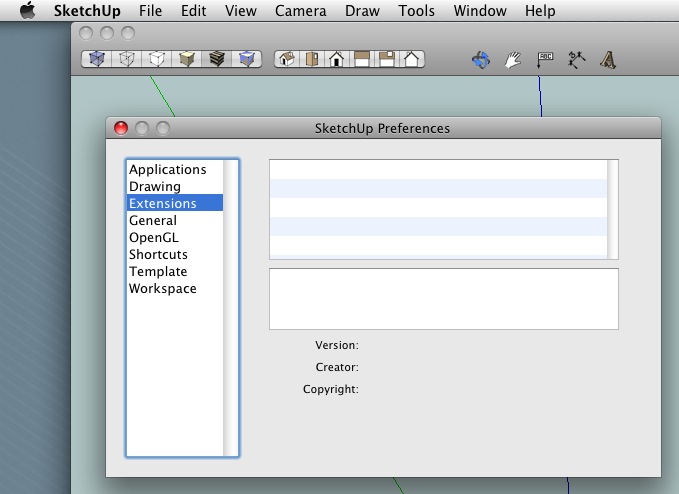
if so, do you mind posting a screenshot of or listing all the files in the 'tools' folders ->
Macintosh HD/Library/Application Support/Google Sketchup 7/Sketchup/tools -
YES! That's the exact one I'm getting! And also no leftside toolbars.
This is what I have in that folder on a fresh install..
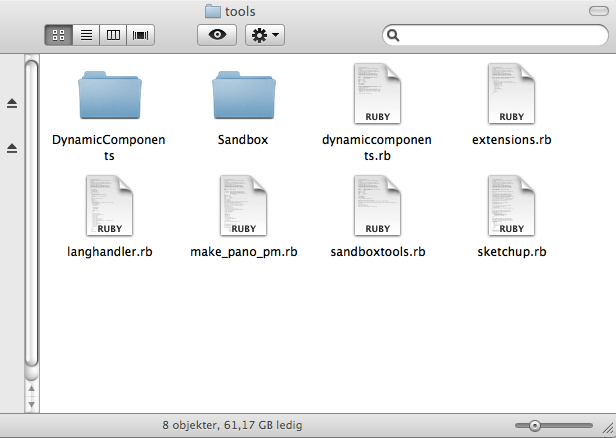
-
i'm at a loss.. the way i 'broke' sketchup was by removing the sketchup.rb file from the tools folder..
my tools folder has two more files than yours (google's webtextures files) but when i remove those, everything still works properly.i really wish i knew of a way to fix your problem but i don't.. i haven't experienced it before
there are a couple of google programmers that visit the forums so hopefully they will see this and offer some assistance.. otherwise, i'd try to contact google directly for assistance.andrewS uses macs and he was posting here on the forums earlier today.. a PM to him may help?
http://forums.sketchucation.com/viewtopic.php?p=203869#p203869fwiw, i haven't upgraded to snow leopard so the problem could be there? there are some people around here however that are successfully using sketchup with osx10.6
-
just out of curiosity, do you remember how you set up the journaling on the snow leopard install..
if you open disk utility then select partition, you'll see under 'format' the type of file system you have set up.
mine looks like this:
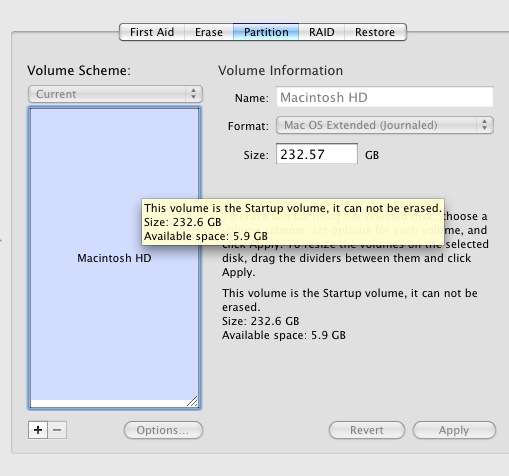
you'll see that mine is set to Mac OS (Journaled)
the other options you can select are these:
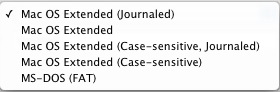
there's a possibility that yours is set to a case sensitive type.. if it's like that and a ruby calls for Sketchup.rb instead of sketchup.rb, the file won't be recognized because of the conflict in capital letters..
a longshot i know but worth checking out.
-
Just a thought.
There always seems to be a problem with us Mac users, on where to place certain rubies to get then to work (I certainly have been tearing my hair out so much that I have now given up). Wouldn't it be a good suggestion that downloaded rubies could simply be dropped into the ruby console window, and Sketchup does the placing automatically, rather than us having to place the manually? This would sure save a lot of time, would it not?
Tom
-
@tfdesign said:
Just a thought.
There always seems to be a problem with us Mac users, on where to place certain rubies to get then to work (I certainly have been tearing my hair out so much that I have now given up). Wouldn't it be a good suggestion that downloaded rubies could simply be dropped into the ruby console window, and Sketchup does the placing automatically, rather than us having to place the manually? This would sure save a lot of time, would it not?
Tom
yeah, something like that would be nice.. rhino(for instance) installs its plugins through the app itself instead of relying on the user to navigate/manually install..
until then, i keep my sketchup plugins folder in the finder sidebar. (just drag the plugin folder (or whatever you want) in there and it will create a shortcut to the location.. if i get a new ruby, i just drag it straight into the sidebar folder instead of going through all the folders. (likewise, you could put the folder in the dock)
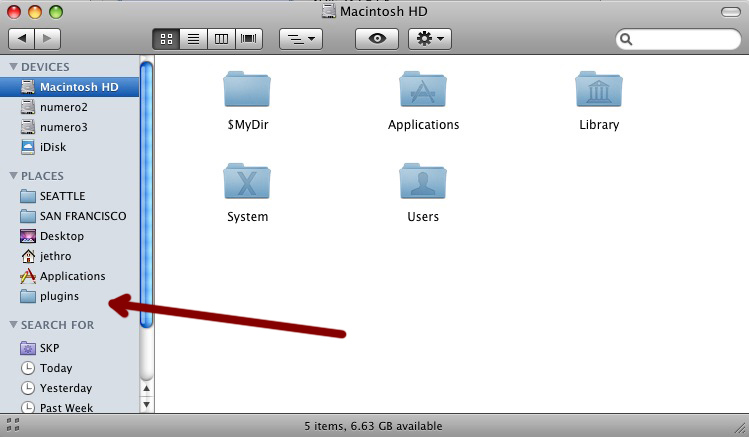
i pretty much only keep my current project folders in there so they're easily accessible from different apps' save dialogs etc but i hate getting to the plugin folder so much that i reserve its own little location in the sidebar

-
Haha you were right about the case-sensitive vs insensitive. I'm not entirely sure how this happened but mine is case sensitive, which probably explains certain things.. I will try a clean reinstall of Snow Leopard one more time with the regular insensitive option and see if I have more luck. Looks like I'm in for the night. Again...

But thanks for your help!
-
@unknownuser said:
AndrewS uses macs and he was posting here on the forums earlier today... a PM to him may help?
I also wrote the Mac installer, so I have a little insight there, but perhaps not quite enough to be useful.
 (See below)
(See below)@peter_pan said:
(I uninstalled by deleting app.support, preferences and program files). The same happens with a clean install of Sketchup 7.1 (free version). Could there be any hidden settings files that I might not know about? Is there a complete list of files related to SketchUp somewhere which I can check?
Before Snow Leopard, there were "receipts" that also needed to be removed. (Anything beginning with Google_SU7_ in the "/Library/Receipts" directory). By deleting SketchUp's receipts, you remove all prior knowledge of SketchUp from the Installer application, thereby ensuring it does a complete job of reinstallation when you run it again. Unfortunately, this mechanism was changed in Snow Leopard and receipts aren't used anymore. I read an article a couple of months ago indicating that there's now an installer database that has to be queried and cleared instead, but unfortunately, I've been so busy with other things that I have not had the opportunity to investigate the specific procedure myself. My guess is that you may need to clear the Google SketchUp package entries from the installer database when working with 10.6+.
@unknownuser said:
check this link (click the mac osx option)..
http://sketchup.google.com/support/bin/answer.py?hl=en&answer=36209
those are all the files that you might want to trash prior to reinstalling sketchup.The receipt removal is not listed there. I will talk to our tech support about updating the article to reflect the receipts for 10.5 and older, and also with the Snow Leopard instructions once I determine exactly what they are. However, the article does a great job of pointing out everything ELSE you need to do to uninstall SketchUp from your Mac.
If I think of anything that will help, I'll be sure to let you know. Please keep us posted as to your progress.
-
Case solved!

Apparently the problem was the case-sensitive formatting of the hard drive. After formatting the hard drive and reinstalling Snow Leopard everything works brilliantly!
Thank you! -
well that's good news and bad news..
the good news is sketchup is working properly for you now..
the bad news is that i now need to make 100 new wild guesses before one of them happens to be correct again
Advertisement







