[Request] Create groups from multiple selections
-
i have looked around the usual sites but could not find a ruby script that does what i need: given a selection of volumes like the one in the image below (in this case representing buildings that populate a large terrain) create a group for each individual set of faces and edges, that is, each box becomes a group.
is this feasible? it seems that it has been tried with a script called make_components but it is buggy as hell and crashes sketchup at each attempt.
i hope someone is challenged enough to do it.
EDIT: our friend miguel (ecuadorian) called to my attention the fact that in the US "challenged" usually means "handicapped". to make my intentions clear, i mean "challenged" in the sense of inviting (someone) to do something one thinks to be difficult. i apologize to anyone who may habe been offended by my clumsy use of the english language.
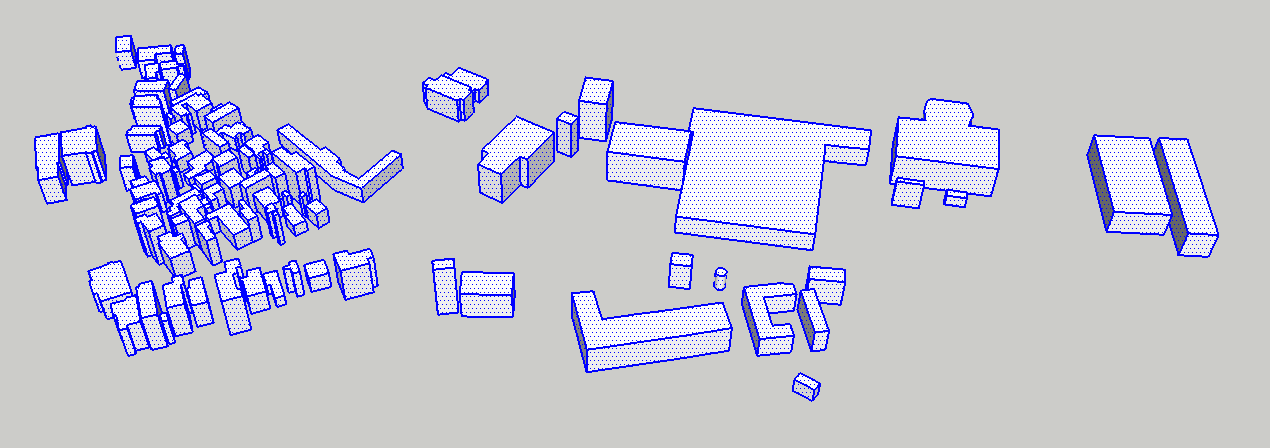
-
So basically you want the plugin to make all connected geometry a group?
-
Very Useful, I use this script all the time.
-
I wrote this a while ago.
It explodes a group and makes new separate groups of all connected geometry that was in the group...
To use it for your situation you should select everything you want, group them, then run this (context-menu) 'Explode to Groups' on this new temporary group - I've tried it and it should do what you want, Only one extra step and quick if you have a 'Make Group' shortcut key Explode2Groups.rb
Explode2Groups.rb -
Chris got some here at SCF: http://forums.sketchucation.com/viewtopic.php?f=180&t=16154
-
I wrote that loose2Groups script specifically for this reason. I often trace bldg outlines, and pull them up to some generic height. Then after about 500 of these, its a pain to go through and group them, as you know. So either TIG's or my loose2groups should do the trick. They are quite useful for this,
Chris
-
@remus said:
So basically you want the plugin to make all connected geometry a group?
@remus,
absolutely. this is what i want.@chris and TIG,
my thanks and apologies to both of you. i kind of suspected some of you would have created a similar script. i did not find any of them because i ran a search here at SCF for "group" and "groups". it returned nothing because in chris' case the script is elsewhere and in TIG's the word is not isolated in the name of the script.apart from that, there are so many scripts around (and in my HD) that finding one without remembering its name is not always easy...
@TIG,
i do not see the extra step as a problem as most of the time i do not want to group all connected geometry but specific groups.once more, thanks to both.
Advertisement







