Render this: SSS
-
nice pete, looks real! good thread mate, dont get to use sss at all really.
-
This is my last attempt at this - The SSS material in the twilght library didnt render well at all as the cube material turned out very flat. This one came out very interesting with the HDRi image really affecting it. I'm learning alot using this tutorial
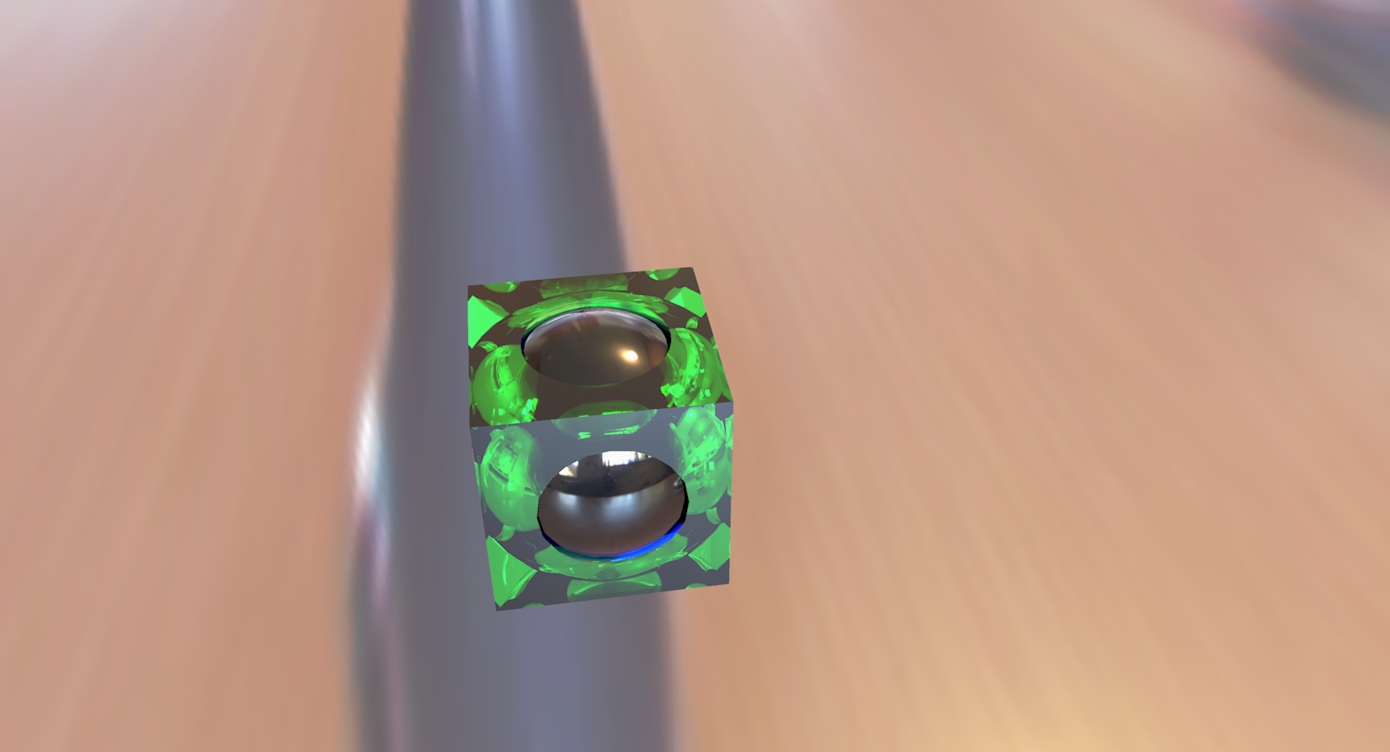
-
After doing some more research on the subject now I think some of the renders here show more absorption than SSS. The classic example of an SSS material is human skin.
Thanks for the dragon, Pete, I'll give it a go tonight.
-
Cheers for the standford dragon model solo, ive tried getting it in to SU a few times but its always been to heavy. I guess you poly reduced it a lot before taking it in to SU?
-
Pleasure guys, yeah Remus I reduced it 90%, so lots of fine detail is lost.
Miguel, SSS has many factors, human skin is an example of the Translucency of a material as well as forward absorbsion. Jade will have less translucency, more refraction and slight absorbtion.
Here is my attempt at Ruby material, as well as my settings.
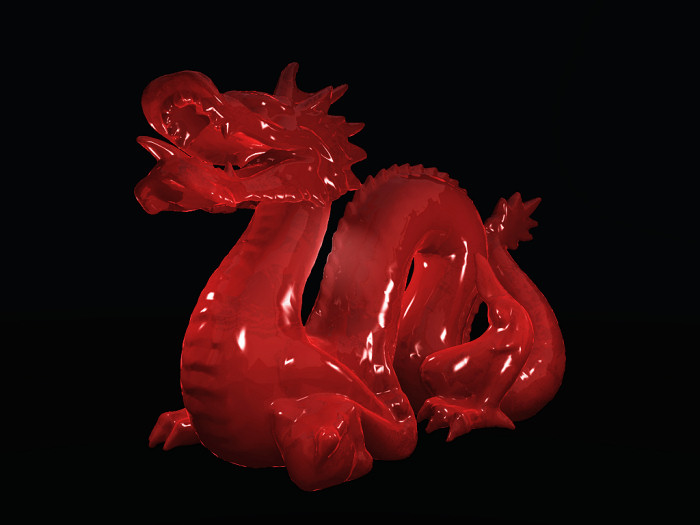
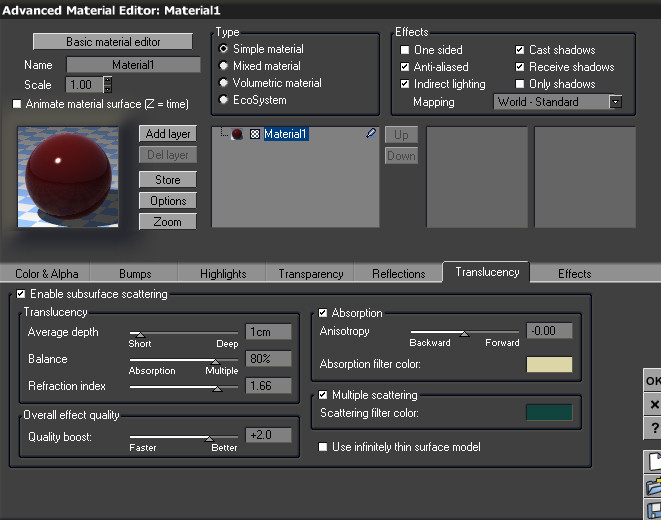
-
Nice one Adam.
-
Thanks Pete...I actually cheated a little and used the high poly dragon since it was in Max. Looking at yours...I should've jacked up the specularity a little.
Pete, have you tried using different color lights with a white SSS material? That should be interesting.
-
a quick 30 second render.

-
Four lights, two red, two white.
I used a bump map.

-
Wow Pete..the last one is amazing. The bump map really made it pop.
-
Red rubber ball

-
Blue rubber material again.

-
Remus, that's a very convincing looking rubber mat.
-
This one came out great IMO, it's a waxy type material, the extra back lighting really made it pop.

-
ha, i was going for a blue rubber dragon too..

was going to let it cook longer but stopped it after seeing remus'..
-
WOW...these are all amazing. Love the blue rubber Remus (and Jeff). Here's "light side" angle of my previous on a Jade material stand.
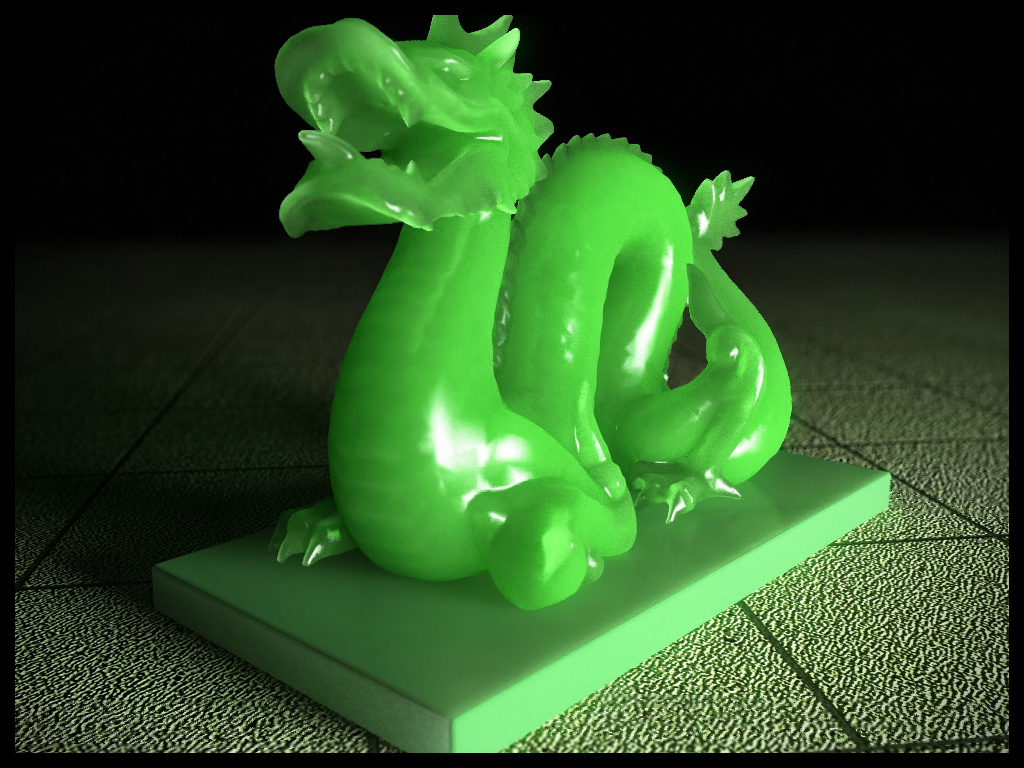
-
just downloaded the material form the indigo materials database, so cant take any credit for it

-
Twilight User
Here's my problem -
Place model in 'Basic Studio' with Omni Light behind model
Apply SSS material to model (Red Gum)
Sunlight Disabled
Sky Type - Background Color (Black)
Render at Medium+ (Still Cooking after 30mins)
Vista64bit - AMD Turion X2 Dual Core - 4GB
When i cooked at lower presets the model was very dark? Do i need to up light size?
-
Here's a try with the dragon in vray using an SSS sssnake ssskin material applied to the refraction channel.
And another without the skin bitmap.


-
Rich
So far I've only been playing with Vue, I am yet to try Twilight for SSS, I know Miguel (Ecuadorian) has done some tests over at Twilight successfully. I would guess that using Twilight in conjunction with Kerkythea for the advanced material editing that you will get great results.
I will give Twilight a try later and hopefully I can figure it and and if I do I will see if I can help further.
However, try adding another point light behind camera also
Advertisement







