V-Ray processing geometry Help ?
-
Is it normal for V-Ray to take more than an hour to process geometry? The image is of the model I'm trying to render. The trees have a ton geometry and there are a lot of solar panels in the back ground.

-
Sadly yes....
I once had a scene that took 40 minutes to process and 5 minutes to render.
The same scene took 3 minutes to process with Twilight, so it cannot be the model but rather the way Vray handles it. -
VfSU Golden Rule: Always apply material to the faces, and faces only. Never ever apply materials to groups/components - that makes it spend an insane time parsing the scene.
You can use this plugin to clean up the model for you - transferring group/component material onto it's containing faces. http://forums.sketchucation.com/viewtopic.php?f=180&t=13711#p102323
If you just want to check how many Groups/Components have materials applied to them you can use this plugin: http://forums.sketchucation.com/viewtopic.php?f=180&t=21472
-
Thanks Solo, I'm a huge fan of your work.
One other question, Have you ever had errors pop up like the ones in the attached image? If so do you know of a solution?
-
@solo said:
Sadly yes....
I once had a scene that took 40 minutes to process and 5 minutes to render.
The same scene took 3 minutes to process with Twilight, so it cannot be the model but rather the way Vray handles it.The way the current VfSU handles Group/Component with materials is that it iterates through the containing geometry and applies the material to the faces before the geometry data is fed to the render engine - then it restores whatever changes it did. This is what takes such an insane amount of time.
ASGVis has also said that the way the current version handles components/groups is not as efficient as it can be. This is being worked on for the next version.
-
Thanks thomthom, I had no Idea.
Also this is the image I mentioned earlier the error on the right side occurred just after the frame buffer opened.
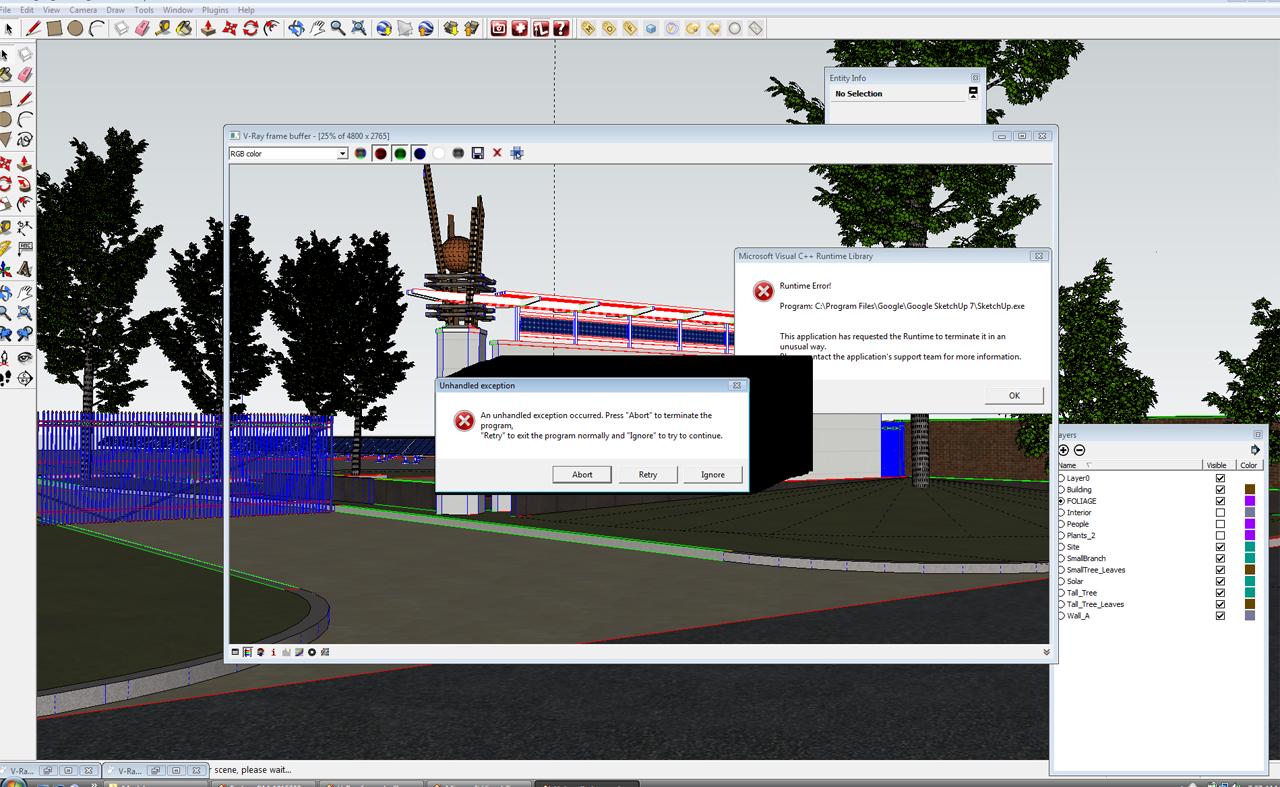
-
I've not seen such an error.
What's the memory usage of sketchup.exe when it occurs? Are you displacing large amount of geometry? -
Thanks for the help!

-
Is the grass added in post?
-
Yeah grass was added in photoshop, my bump map seemed to be crashing SU.
-
@zimmerkl said:
Yeah grass was added in photoshop, my bump map seemed to be crashing SU.
Bump?
You don't mean displacement? Displacing large surfaces will eat up lots of ram. Large faces should be sub-divided into smaller pieces.
Advertisement







