[Plugin] Point v1.2
-
I found this plugin great.
But it could be excelent if after you inferrenced the distance with another object you could tape /# of spaces and add constructions points. Sort of dividing a line in 2,3,4.... spaces.
Is it possible to add this request ?Thanks
agrazdi
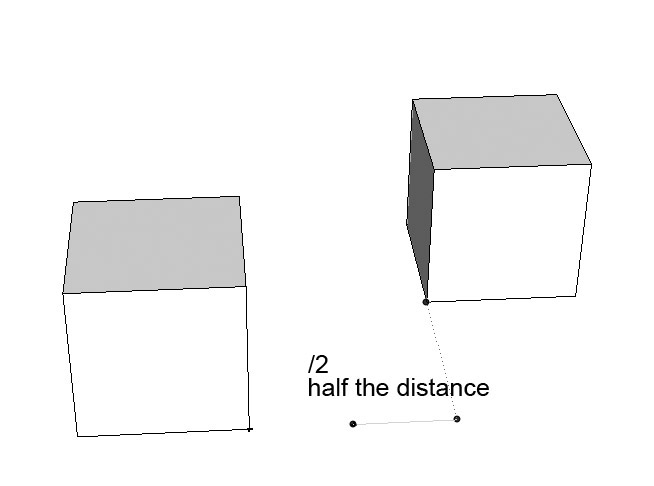
-
Matthieu, thank you
great addition for making of general plans -
Thank you!
agrazdi, I will see what I can do! -
Hi NewOne,
Your icons are NumberOne
But when i try to use them (32x32), their quality isn't at the "rendez-vous" . Why? I can't say.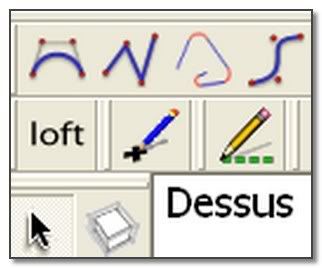
simon
-
@simon le bon said:
Hi NewOne,
Your icons are NumberOne
But when i try to use them (32x32), their quality isn't at the "rendez-vous" . Why? I can't say.
simonWell... This is what I do now: try to figure out why on image viewer and on forum page the icon looks nice, but in Sketchup is a little messed up.
QUESTION: how many colors does sketchup accept for icons? true color, 256, or less?
-
Sketchup Toolbar icons are 24x24, or 16x16 for the small icons. Tool cursors are 32x32.
-
@jim said:
Sketchup Toolbar icons are 24x24, or 16x16 for the small icons. Tool cursors are 32x32.
THANK YOU !!
I tested with 24x24 and it looks wonderfull. -
--EDITED POST-- changed the files, and added code suggestion.
Alternate icons for PointTool
Matt666, if you like this icons, please edit your script to use 24x24px and 16x16px icons.The changes I made to your script to accept those icons and cursor icon are:
cmd.large_icon = File.join(p, "PointTool", "PointTool24x24.png") cmd.small_icon = File.join(p, "PointTool", "PointTool16x16.png")and
def initialize #...your previous code p=Sketchup.find_support_file("Plugins") pointTool_cursor_path = File.join(p, "PointTool", "PointTool cursor.png") @@pointTool_cursor = UI;;create_cursor(pointTool_cursor_path, 3, 30) end def onSetCursor UI;;set_cursor(@@pointTool_cursor) endI am not sure if this is entirely correct, but it works for me.
If you decide to change the icons, pay attention on hotspot coordinates of the cursor
Suggestion: add getExtents method to avoid disappearance of the OpenGL line.def getExtents bbox = Geom;;BoundingBox.new bbox.add @ip1.position if (@state == 0) bbox.add @ip.position if (@ip.valid? && @ip.display?) elsif bbox.add @ip2.position end bbox endP.S. I like your script very much, it ease my work a lot! It's a simple, but strong idea!
contains 16x16, 24x24 and 32x32 PNG

-
The Blue Icon, because Simon Le Bon loved it...

for making the script to show cursor, see this post: http://forums.sketchucation.com/viewtopic.php?f=180&t=13077&st=0&sk=t&sd=a&start=15#p184325
-
Hi NewOne,
Thank for it (the blue pen) . Now adopted

simon -
Dear Matt,
I have downloaded your version 1.2, but cannot work out how to draw a single point other than hitting the Esc key. What should I do?
Kind regards,
Bob -
@simon le bon said:
Hi NewOne,
Your icons are NumberOne
But when i try to use them (32x32), their quality isn't at the "rendez-vous" . Why? I can't say.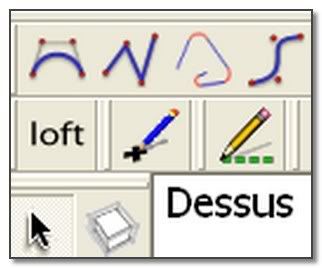
simon
I think JClements made the Construction line tool Icon. Would be good to see a similar icon for the point tool also.
Both point and Construction line tool I use all the time, thanks heaps guys!!!!!
-
Try one of these.

-
Or this one.

-
Or this one


-
and the master file.
Xara format.Great app. Cheap. Free trial down load at http://www.xara.com
-
You're the man, John!!!!
-
i have a small problem with this tool: it works fine but does not load at startup even though it was open when i closed sketchup. i always have to go to View>Toolbars to open it before using it.
-
This simple tool I find it extremely useful yet... too bad is not available trough Extension Warehause or Sketchucation Extension Store... it should be added, so it will be saved in the bundles...easy to reinstall and less likely to lose it.
Cheers!
-
hi there, i downloaded the point tools plugin, BUT the problem is how to add the plugin to my sketchup 2015
i dont know how to put the plugin point tools into the ruby console
please help !
Advertisement







