Any screw tutorial?
-
I've made all the screws that needed using Wings3d till the moment, but is there any way to make such screws as below directly in Sketchup?
-
Hi,
There's lots of tutorials out there regarding making screws but the problem using the tool is the twist that occurs to the thread as it spirals up (or down the shank)
Here's a start that gives reasonable results
Hope it helps
Also this topic
http://forums.sketchucation.com/viewtopic.php?f=15&t=15784
Gave me some more answers
-
thanx mate for hrlps
 , but it seems that my screw is a bit different, as you see the end part is going to be as a needle , and I've tried the taper scale on my screws, but no good result... any new idea?
, but it seems that my screw is a bit different, as you see the end part is going to be as a needle , and I've tried the taper scale on my screws, but no good result... any new idea? -
Majid, that's a nice looking screw. Do you really need that sort of detail in your projects? If the screw will be seen only from a distance, you might find it useful to insinuate the threads. I've used the sketchy line materials adjusted for size and direction to give the appearance of threads. I've also just used concentric circles to create the impression of threads.
-
Hi Majid,
For me, what you're attempting is very difficult. You'll be tapering a set thread height at the top of the shank to nearly no thread at the bottom. Also you're attempting this on a tapering shank too.
This hurt even thinking about it

Best of luck with it as it is an excellent modeling challenge. I'm also gonna try it over the next few days and see how things go.
-
Hi majid,
Use Drawhelix ruby (free, http://www.crai.archi.fr/rubylibrarydepot/ruby/drawhelix13.rb) and "Extrude along sloped curves" of 1001bit tools (share but free for 30days) from http://1oo1bit.com/default.html
With them and little bit of EXPLODE and MOVE, you can create the forms you wanted.The whole process can also be done in SU natively but a little bit cumbersome. hint: http://forums.sketchucation.com/viewtopic.php?f=15&t=17794&start=15#p143092
Cheers.
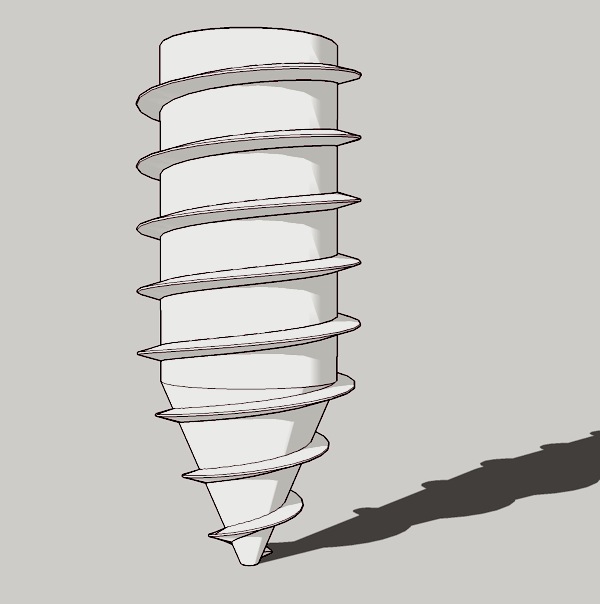
-
thanx Takesh, I'll try the trick.
-
Just noticed you have also mentioned the diminishing threads.
I think what you can do is to use BoxTaper tool of FredoScale (http://forums.sketchucation.com/viewtopic.php?f=180&t=17948).
Create threads as I did in the flash movie above.
Apply Fredo's script only to threads, then combine it with a cone.
Hope this helps. -
thanx all , mates ... I made this...FAR ruby+Helix
-
majid,
That's a nice-looking screw!
But you started tapering a little too early? - a part of the thread base is not touching the shank.
-
yes... it was a fast try...but even faster and better using FAK+SketchyFFD:
-
there is a plug in : shape Blender this can help you creat a screw in another way
Advertisement







