Hello all complete newb here needing help creating a 2d arch
-
Hello all,
Im sure this is one of the most basic things that can be done on sketchup. I am building an entertainment wall in my home with an arch on top of the center pier. All I am trying to do is find a way to create this arch and have it printed so I can make a template. I can use sketchup to draw an arc, but I want to pick 2 points on each side of the arc to "stretch it" and make it more eliptical than circular. I have tried for hours to figure this out. I would also like instruction on how to save the file so I can take it to a drafting printer and have it print out the pattern to the real dimensions (54" Long x 9 1/4" High).
Any help here is greatly appreciated. Oh and treat me like a 1st grader in the reply as I know next to nothing about using this program.
-
Hi Fastmerc. I can probably help you but I'd like to see your file first so I give you decent advice. Drop me a PM and I'll give you my e-mail address. I can probably show you 'live' how to adjust the arch and also set it up for printing.
-
Thank u Dave. I dont have a file as of yet. All I have done is use the arc tool and make the length 54" and the height (bulge) to 9 1/4". I then tried to play around with it but couldnt get it to do what I wanted. Im sure I could make the arc again and save it to a file.
-
Hi Fastmerc, if you want to make something like this, draw the arc and then use the scale tool.
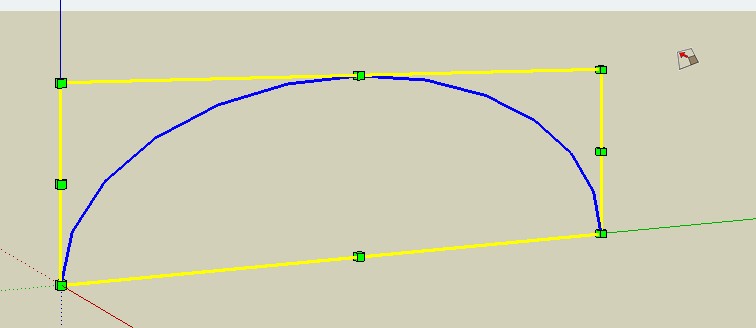
-
As mentioned use the Scale Tool on the Arc you create.
It will be a good idea to use a Construction Line at the height you require, to snap to when scaling.
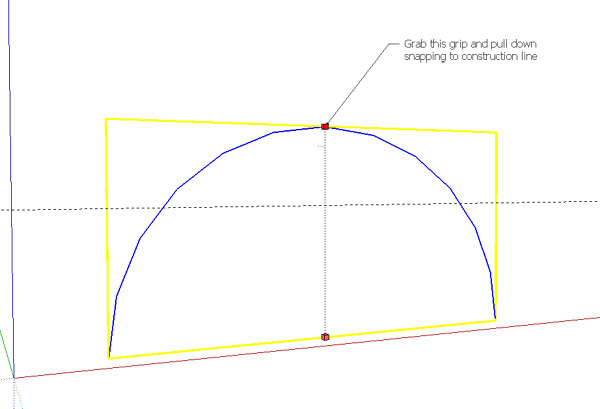
-
@unknownuser said:
As mentioned use the Scale Tool on the Arc you create.
It will be a good idea to use a Construction Line at the height you require, to snap to when scaling.BTY if you want some depth draw the cord to form a face then extrude that to depth you want
-
Would one of these curves be closer to what you're looking for?
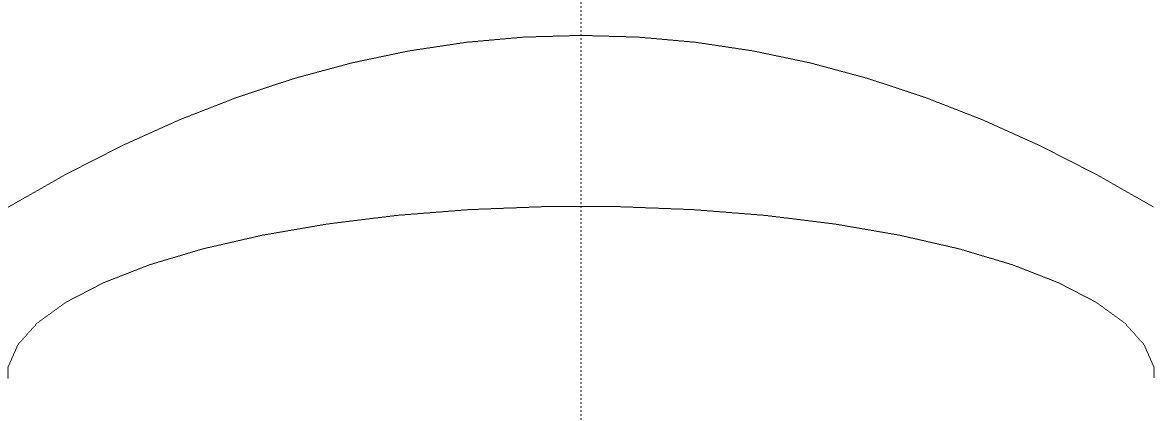
Neither was done using the Arc tool.
Advertisement







