[Plugin] PipeAlongPath
-
@tig said:
No, they are there as snap-points for making connections, but there are several tools available to clear cpoints: or you could simply Delete Guides off the Menu will clear them + any clines.
For example, use my SeletonPointsOnly.rb or TT's SelectionToy[GuidePoints]+delete_key can do this for you...
Personally, I have three shortcut keys that clear Cpoints, Clines and Cgeometry...Deletes Guides from the menu will do, thanks!
Any link to those plugs you mentioned? I searched but didn't find them.. -
@kostas_designer said:
I wonder if it would be possible for this very useful plugin to choose whether to erase all those construction points inside the tube structure.
You get allot of them when you have a complex pipe path..No, they are there as snap-points for making connections, but there are several tools available to clear cpoints: or you could simply Delete Guides off the Menu will clear them + any clines.
For example, use my DeleteConPointsOnly.rb or TT's SelectionToy[GuidePoints]+delete_key can do this for you...
Personally, I have three shortcut keys that clear Cpoints, Clines and Cgeometry... -
Various construction-guide tools like DeleteConPointsOnly.rb [sorry for my earlier typo] and DeleteConLinesOnly.rb and ConsDeleteContext.rb [and many other useful Plugins] are available from Didier Bur's Library Depot... http://www.crai.archi.fr/RubyLibraryDepot/Ruby/em_edi_page.htm
Have a browse... -
Thanks mate!

-
Hi DeAliyev,
Please, watch your mouth first of all.
Second, "WTF" would you do with it when you seem to use SU 2 and plugins can only be used since version 4?
Please, revise your profile fields as they are requiredon this forum.
-
Happy New Year to you, TIG, too!

(and thanks for your generous contributions)

-
@unknownuser said:
@rons said:
Thanks TIG.
WTF? I cant download this f*cked plugin?
So why this occurs?
Anybody know?
I cannt download it?I am the author of this plugin - which incidentally is offered freely to you as a gift, so don't foul-mouth your gift-horse - I might hope for a little more civility...

The zip file that I put into the thread still downloads fine - however, you do need to unzip any zip file to get at its contents - a .rb file that goes into your Plugins folder.
Later in the thread I also gave a link to Didier's Ruby Depot that gives direct access to that free script and also many others...
Please don't get angry at other people for your own shortcomings... If you ask for help politely you'll get it - we are a kindly bunch here, but being a won't endear you to anyone...
won't endear you to anyone... 
So don't be a **** !
Happy New Year to you too...
PS I see you have rankled Gai - I pity you now...
-
TIG,
Just noticed these new bumps to an old thread, saw that there have been nearly 1000 downloads of your revised plug-in and very few thank you's - me being one of those remiss.

Thank you for this and all the other great plug ins.
One of my new year resolutions is to organize and update my sketchup plug-ins, materials, components, which have all gotten out of control

One down, countless more to go

And by the way a very happy New Year
-
@tig said:
@kostas_designer said:
I wonder if it would be possible for this very useful plugin to choose whether to erase all those construction points inside the tube structure.
You get allot of them when you have a complex pipe path..No, they are there as snap-points for making connections, but there are several tools available to clear cpoints: or you could simply Delete Guides off the Menu will clear them + any clines.
For example, use my DeleteConPointsOnly.rb or TT's SelectionToy[GuidePoints]+delete_key can do this for you...
Personally, I have three shortcut keys that clear Cpoints, Clines and Cgeometry...Just to say that i discovered a nice trick:
After finishing the command, i turn back a step by ctrl+z (or modify-undo pip's points) et voila! all control points vanished!
Am i genius or you guys already known that 1000 years ago?
-
One undo removes the cpoints, another undo undoes the pipe itself.
This is OK if you have one or two to do, but if you've made lots already made then other tools are more useful to remove the cpoints later... -
@tig said:
After years someone (Dirk HERNALSTEEN (Hotmail)) has spotted a glitch - if you picked a forking path initially it wouldn't work again for that session... BUT it only took seconds to fix.
Here v1.6 (zipped)
Hi TIG,
Many thanks for the plug in i have download, and found it useful.
Thank you for your kind generosity. deeply appreciated,
Cheers, have a good day
inasia
-
does anyone know how/where to download the plug ins, from extention index, and how to install it to my sketchup
-
Here's where the plugin is located, most plugins are located in the first post of their respective thread.
To install you'll have to unzip to where ever you want, i'd choose your desktop. Now you'll have a folder containing the necessary files, moves these file(s) to Program Files/Google/Google SketchUp 7/Plugins
If you've SketchUp open you'll have to close and start it again and it will be found in your Plugins Menu
Not all plugin here are zipped, some are files ending in the .rb extension which can be placed in the directory mentioned above.
Hope this helps
-
Thanks. This is one of my all time most used rubies.
Small note - when I open it in Win 7, this file is dated 12 May 2007.
This means a "copy older over newer?" message. Or have I done something Win Weird(TM)? -
THANKYOU SO MUCH!
-
Thank you,it is better than the same tool from Chinese Sketchup website for SU pro version 8.0 1.4346 and no problems fund.
-
Very handy tool, thx a lot, save a lot of my time

-
Here's v1.7 http://sketchucation.com/forums/viewtopic.php?p=7547#p7547
It's completely rehashed to modern Ruby scripting standards.
It also has additional dialog based options to add cpoints at the nodes,
put the selected path onto a specified layer and move the path inside the pipe-group.Enjoy...
-
 Thank You TIG
Thank You TIG -
@tig said:
Here's v1.7 http://sketchucation.com/forums/viewtopic.php?p=7547#p7547
It's completely rehashed to modern Ruby scripting standards.
It also has additional dialog based options to add cpoints at the nodes,
put the selected path onto a specified layer and move the path inside the pipe-group.Enjoy...
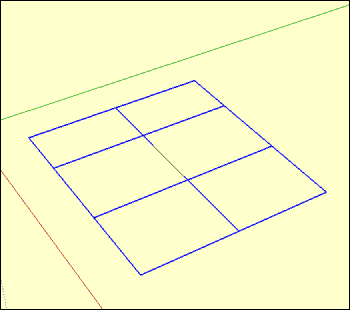
Can not be completed cross the line generated pipe
Advertisement







