Particle FX preview
-
This is a new particle effects system I'm developing. I'm going to be mean, and not post the model, but I assure you all these pics are from a real-time simulation, running happily at around 40FPS. Enjoy!


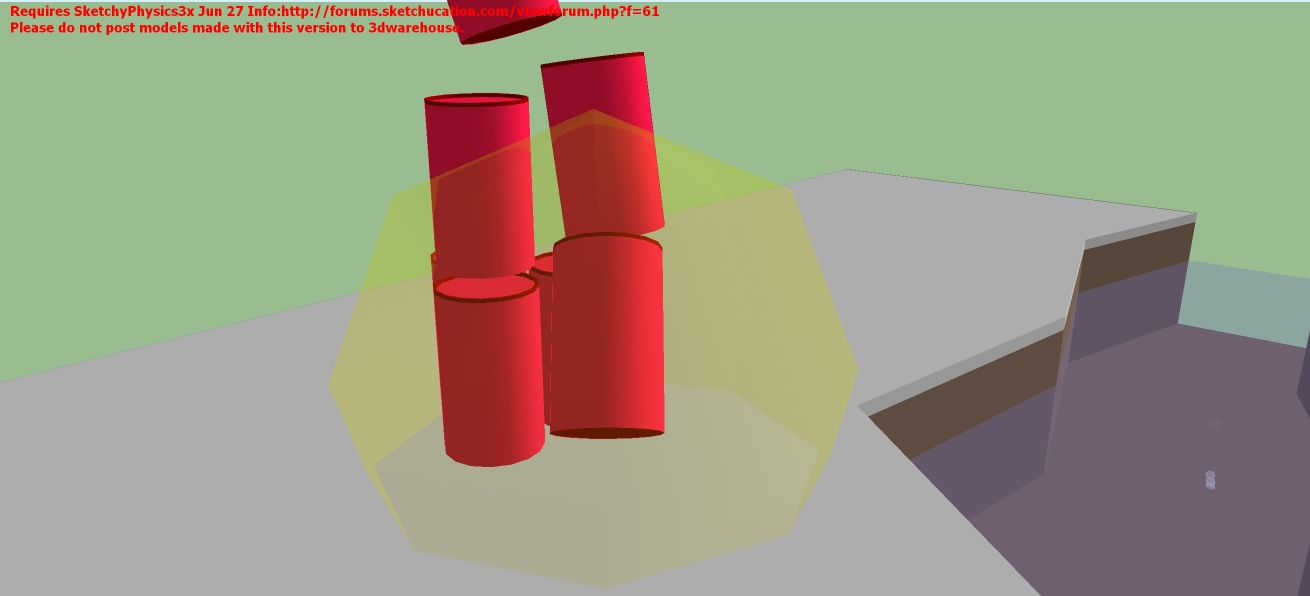
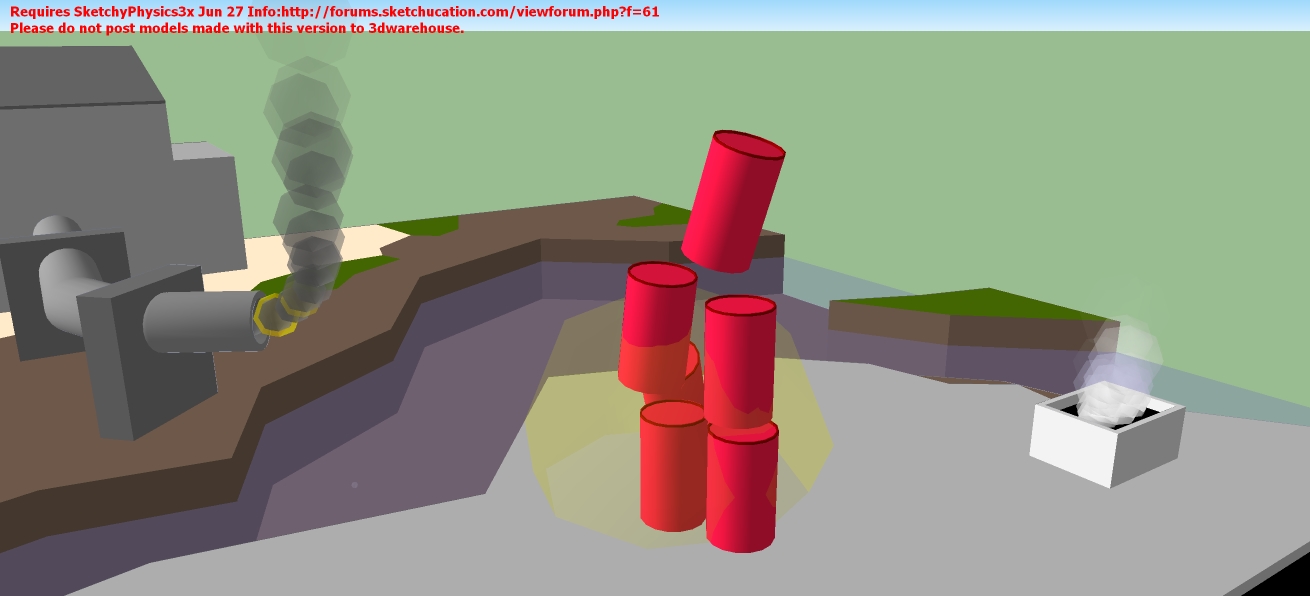
-
LOL how cool is that! Can't wait!
-
Wow! Looks awesome, can't wait!

-
nice idea

-
Good going wacov. svn?
-
That looks nice
 . Now we need sparks and such for metal grinding, and some other characteristics.
. Now we need sparks and such for metal grinding, and some other characteristics. -
You want to know whats best, it hardly slows the simulation at all since it's not using the physics engine.
-
I cant wait! Are those bubbles in the water actual moving bubbles, or are they just random, and appear for a jiffy and depart without movement?
-
Glad to see it's popular
 ... all the particles move, scale, and fade out. They can be given starting velocity, which will deminish after a few frames, and have some random values attached to keep it all interesting. @Physicsguy, the bubbles are created randomly, but they still move towards the surface.
... all the particles move, scale, and fade out. They can be given starting velocity, which will deminish after a few frames, and have some random values attached to keep it all interesting. @Physicsguy, the bubbles are created randomly, but they still move towards the surface.This should all be added into SP in the near future, with a different method system. Until then, here's the demo for you all to try out (Feedback on performance would be great)
-
Okay, just heard about a very slow simulation. Before you run the sim, please open the ruby console (Window/Ruby Console). Play the sim for a bit, reset, and post the last number in the array (after "Fps"). If you can run a normal sim ok, it should be at least 20. Thanks!
-
Great

-
I got this
Inspecting model for errors #<MSketchyPhysics3;;SP3xBodyContext;0x5da3d08> #<MSketchyPhysics3;;SP3xBodyContext;0x5da3d08> #<MSketchyPhysics3;;SP3xBodyContext;0x5d90b38> #<MSketchyPhysics3;;SP3xBodyContext;0x5da3d08> #<MSketchyPhysics3;;SP3xBodyContext;0x5d90b38> #<MSketchyPhysics3;;SP3xBodyContext;0x5d847c0> #<MSketchyPhysics3;;SP3xBodyContext;0x5da3d08> #<MSketchyPhysics3;;SP3xBodyContext;0x5d90b38> #<MSketchyPhysics3;;SP3xBodyContext;0x5d847c0> #<MSketchyPhysics3;;SP3xBodyContext;0x5d78370> #<MSketchyPhysics3;;SP3xBodyContext;0x5da3d08> #<MSketchyPhysics3;;SP3xBodyContext;0x5d90b38> #<MSketchyPhysics3;;SP3xBodyContext;0x5d847c0> #<MSketchyPhysics3;;SP3xBodyContext;0x5d78370> #<MSketchyPhysics3;;SP3xBodyContext;0x5d6c3d0> #<MSketchyPhysics3;;SP3xBodyContext;0x5da3d08> #<MSketchyPhysics3;;SP3xBodyContext;0x5d90b38> #<MSketchyPhysics3;;SP3xBodyContext;0x5d847c0> #<MSketchyPhysics3;;SP3xBodyContext;0x5d78370> #<MSketchyPhysics3;;SP3xBodyContext;0x5d6c3d0> #<MSketchyPhysics3;;SP3xBodyContext;0x5d60418> #<MSketchyPhysics3;;SP3xBodyContext;0x5d59e30> #<MSketchyPhysics3;;SP3xBodyContext;0x5d59e30> #<MSketchyPhysics3;;SP3xBodyContext;0x5d547f0> #<MSketchyPhysics3;;SP3xBodyContext;0x5d59e30> #<MSketchyPhysics3;;SP3xBodyContext;0x5d547f0> #<MSketchyPhysics3;;SP3xBodyContext;0x58268a8> #<MSketchyPhysics3;;SP3xBodyContext;0x5d59e30> #<MSketchyPhysics3;;SP3xBodyContext;0x5d547f0> #<MSketchyPhysics3;;SP3xBodyContext;0x58268a8> #<MSketchyPhysics3;;SP3xBodyContext;0x5769a28> #<MSketchyPhysics3;;SP3xBodyContext;0x5d59e30> #<MSketchyPhysics3;;SP3xBodyContext;0x5d547f0> #<MSketchyPhysics3;;SP3xBodyContext;0x58268a8> #<MSketchyPhysics3;;SP3xBodyContext;0x5769a28> #<MSketchyPhysics3;;SP3xBodyContext;0x5fb2730> #<MSketchyPhysics3;;SP3xBodyContext;0x5d59e30> #<MSketchyPhysics3;;SP3xBodyContext;0x5d547f0> #<MSketchyPhysics3;;SP3xBodyContext;0x58268a8> #<MSketchyPhysics3;;SP3xBodyContext;0x5769a28> #<MSketchyPhysics3;;SP3xBodyContext;0x5fb2730> #<MSketchyPhysics3;;SP3xBodyContext;0x5fad078> #<MSketchyPhysics3;;SP3xBodyContext;0x5d59e30> #<MSketchyPhysics3;;SP3xBodyContext;0x5d547f0> #<MSketchyPhysics3;;SP3xBodyContext;0x58268a8> #<MSketchyPhysics3;;SP3xBodyContext;0x5769a28> #<MSketchyPhysics3;;SP3xBodyContext;0x5fb2730> #<MSketchyPhysics3;;SP3xBodyContext;0x5fad078> #<MSketchyPhysics3;;SP3xBodyContext;0x5fa79a8> #<MSketchyPhysics3;;SP3xBodyContext;0x5da3d08> #<MSketchyPhysics3;;SP3xBodyContext;0x5d90b38> #<MSketchyPhysics3;;SP3xBodyContext;0x5d847c0> #<MSketchyPhysics3;;SP3xBodyContext;0x5d78370> #<MSketchyPhysics3;;SP3xBodyContext;0x5d6c3d0> #<MSketchyPhysics3;;SP3xBodyContext;0x5d60418> #<MSketchyPhysics3;;SP3xBodyContext;0x5f8c870> #<MSketchyPhysics3;;SP3xBodyContext;0x5da3d08> #<MSketchyPhysics3;;SP3xBodyContext;0x5d90b38> #<MSketchyPhysics3;;SP3xBodyContext;0x5d847c0> #<MSketchyPhysics3;;SP3xBodyContext;0x5d78370> #<MSketchyPhysics3;;SP3xBodyContext;0x5d6c3d0> #<MSketchyPhysics3;;SP3xBodyContext;0x5d60418> #<MSketchyPhysics3;;SP3xBodyContext;0x5f8c870> #<MSketchyPhysics3;;SP3xBodyContext;0x5f72c38> #<MSketchyPhysics3;;SP3xBodyContext;0x5da3d08> #<MSketchyPhysics3;;SP3xBodyContext;0x5d90b38> #<MSketchyPhysics3;;SP3xBodyContext;0x5d847c0> #<MSketchyPhysics3;;SP3xBodyContext;0x5d78370> #<MSketchyPhysics3;;SP3xBodyContext;0x5d6c3d0> #<MSketchyPhysics3;;SP3xBodyContext;0x5d60418> #<MSketchyPhysics3;;SP3xBodyContext;0x5f8c870> #<MSketchyPhysics3;;SP3xBodyContext;0x5f72c38> #<MSketchyPhysics3;;SP3xBodyContext;0x5f64070> initializing joint controllers ["Time", 2.875, "Frames", 82, "Fps", 28.5217391304348] -
28 FPS is fine... keep 'em coming guys!
-
Here is mine.
["Time", 7.551, "Frames", 72, "Fps", 9.53516090584029]But... Why only 9.5!?

-
Maybe it's vista, what's the specs on your computer Javi?
-
I don't think it is Vista (Wacov uses Vista as well). Anyway, here we go:
Pentium Dual-Core CPU E5300 @ 2.6 GHz
2GB RAM
ATI Radeon HD 4850 -
@javixp said:
I don't think it is Vista (Wacov uses Vista as well). Anyway, here we go:
Pentium Dual-Core CPU E5300 @ 2.6 GHz
2GB RAM
ATI Radeon HD 4850Yeah but Wacov has a gaming computer. But then with the specs you have it shouldn't be slowing down that much cause I only have 512 MB ram.
-
Mine is a gaming computer too, (I can run TS3, max quality, no lag). It is 5.2 / 5.9 in Vista's Perfomance Test. It might be SketchUp.
-
I see, I guess I was just going by how much ram you had.
-
Great showcase Wacov!
I am running:
1.86GHz Intel
2GB Ram
358MB Mobile Intel 965 Express ChipsetI get anywhere from 20 - 30FPS with no problem

Advertisement







