How Can I Show the "Wireframe" and "Face" Style same time ?
-
Just like the picture show ~~

I have try more time, but I still don'y how to do that


-
I'm not sure if I understand your problem correctly.
If you want to do the same as in your picture, you have to use sections planes. First activate it.
View > Toolbars > Sections -
@jean-franco said:
I'm not sure if I understand your problem correctly.
If you want to do the same as in your picture, you have to use sections planes. First activate it.
View > Toolbars > SectionsThanks Jean
 ,
,
ummm..
May be like the follow picture~
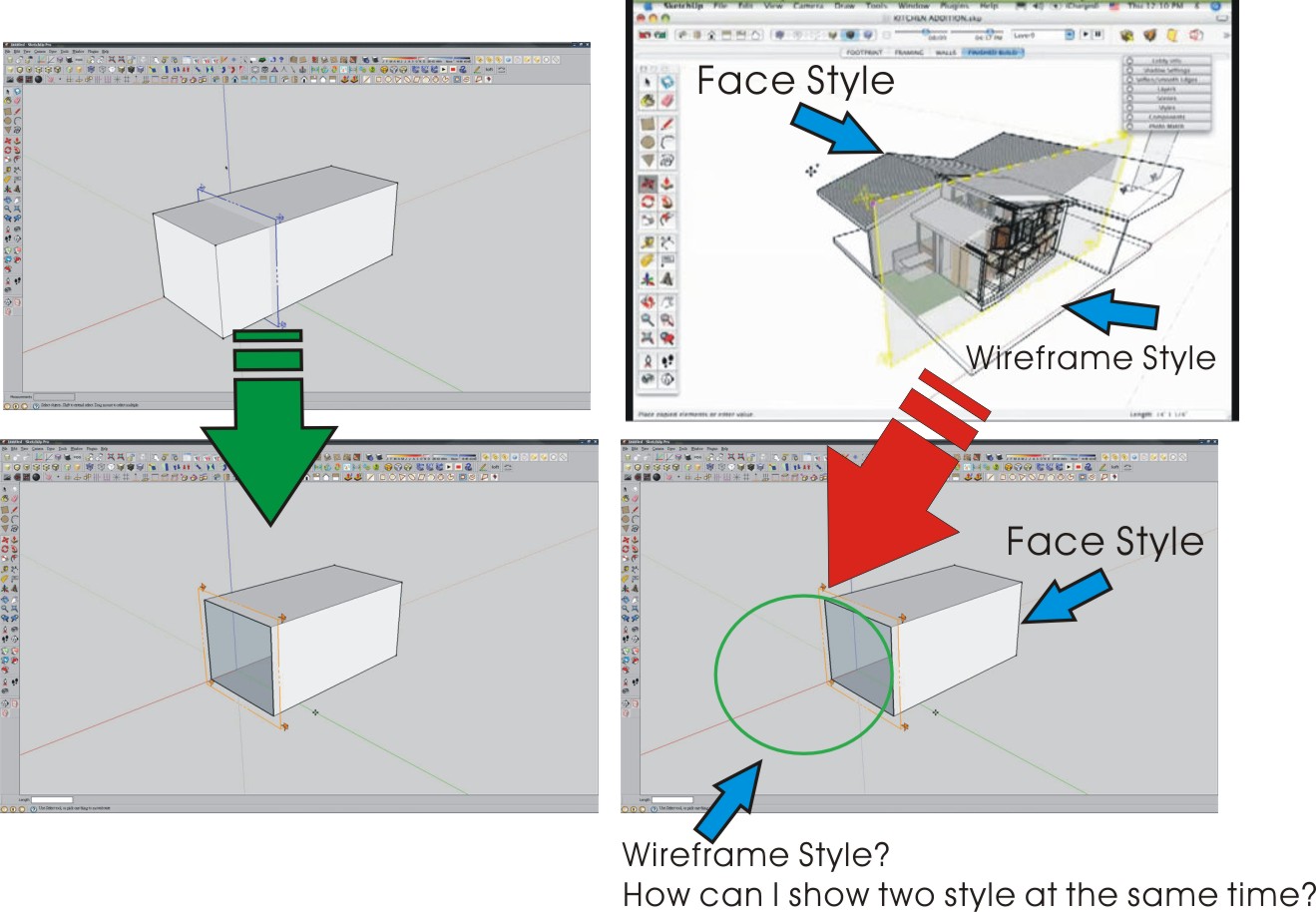
-
Not sure I understand your goal either........but maybe enable X-ray and set transparency to "nicer".
Best,
C
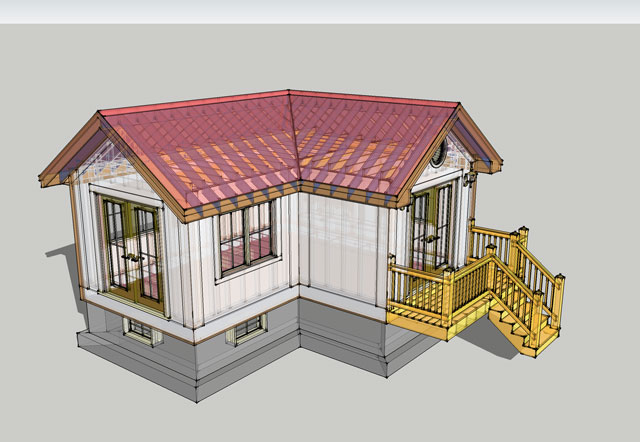
-
I THINK he wants to have the section plane get rid of only the faces. That's impossible, unless you use a little trick. Here's how: make 2 identical groups. In one, hide all faces. In the group group that doesn't have the faces hidden, add the section cut. It should do this.
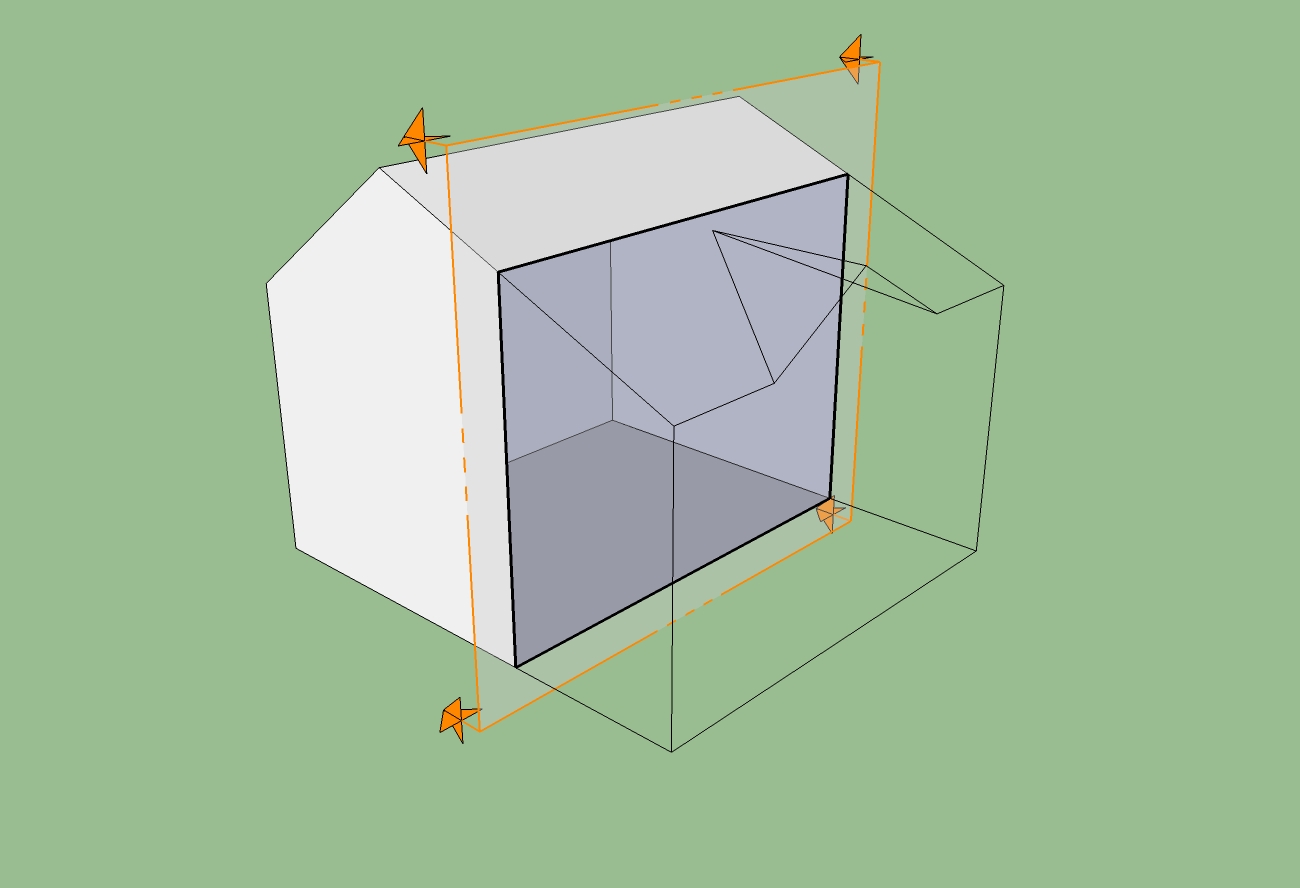
-
@ranlai said:
Just like the picture show ~~

I have try more time, but I still don'y how to do that

I made it using zorro and filter tools.
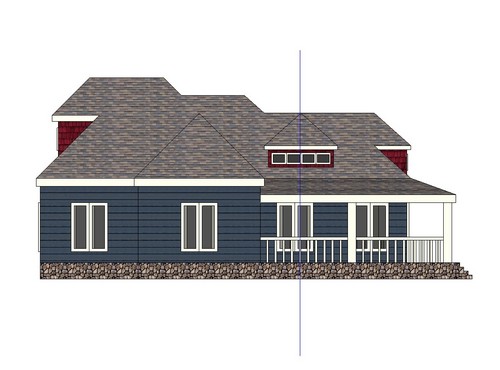
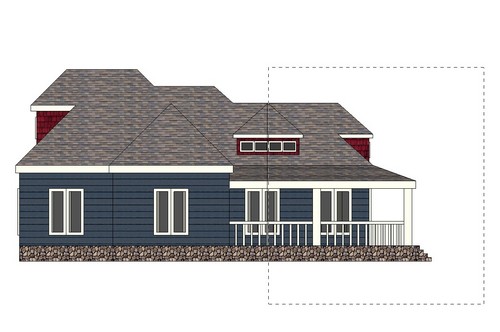


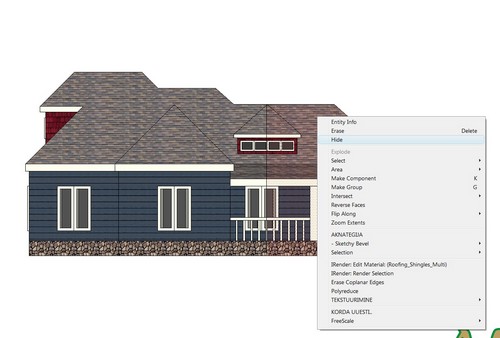

-
THANK ALL GUY


I have see Mike CLICK CLICK the mouse key when the wireframe will show on~
The time range in video at 02:40-02:55
http://www.youtube.com/watch?v=kvtZWQrimV0
Advertisement







