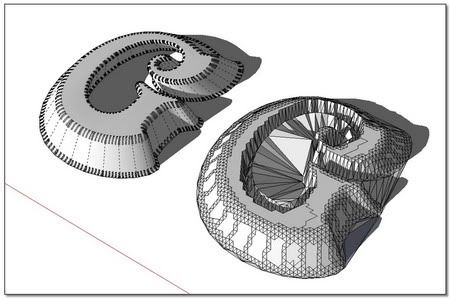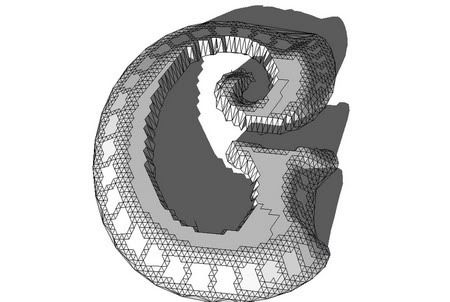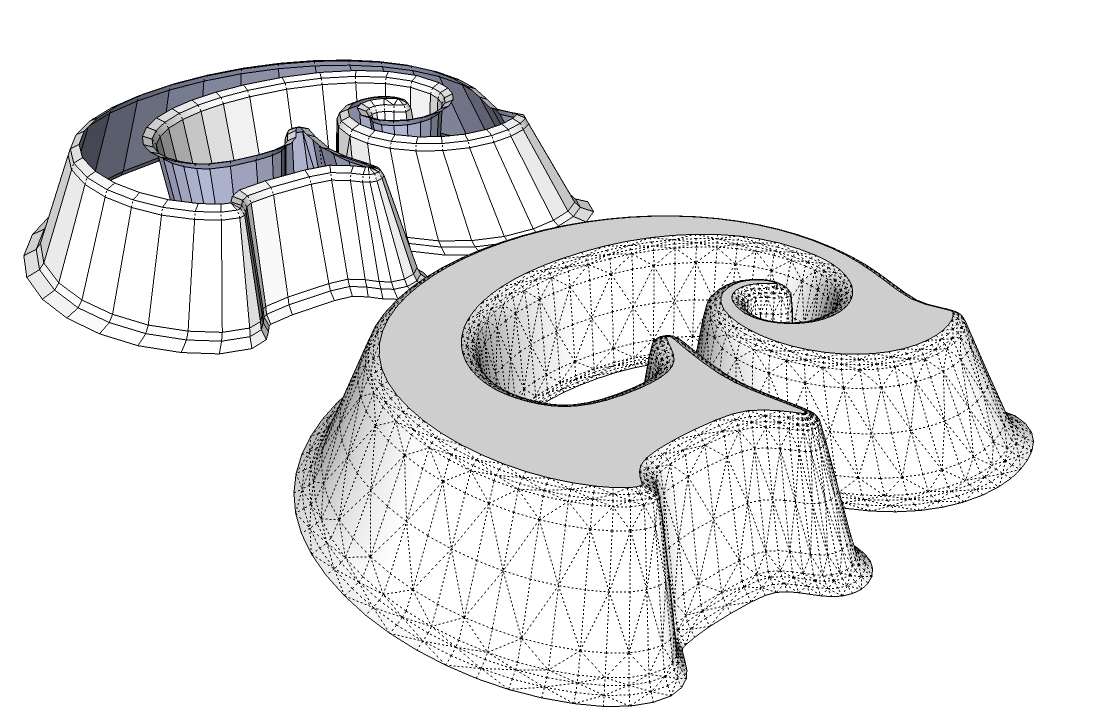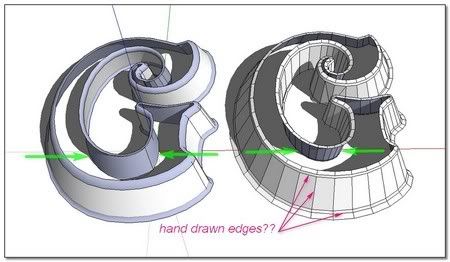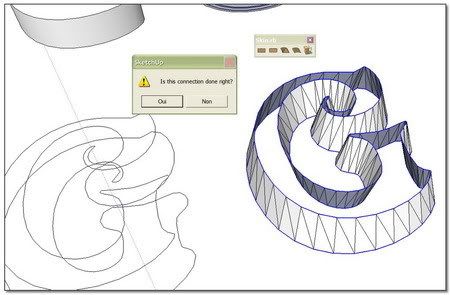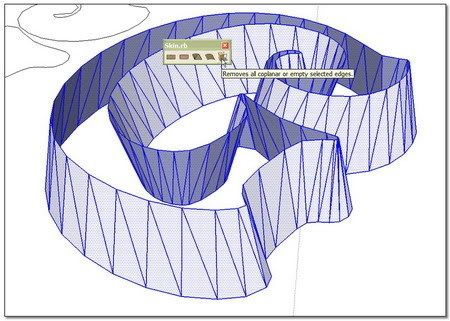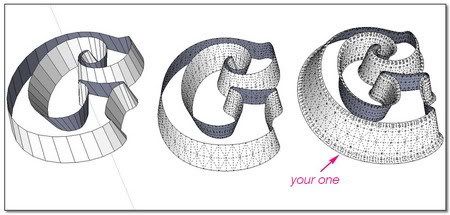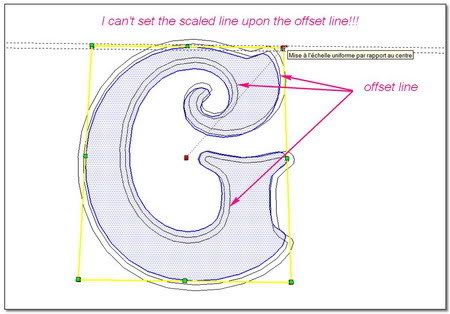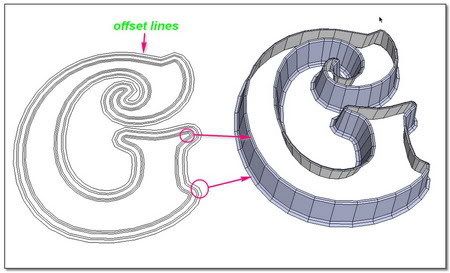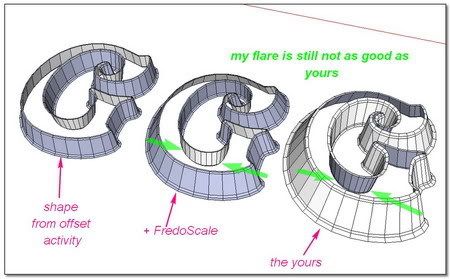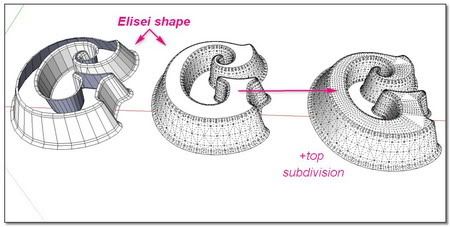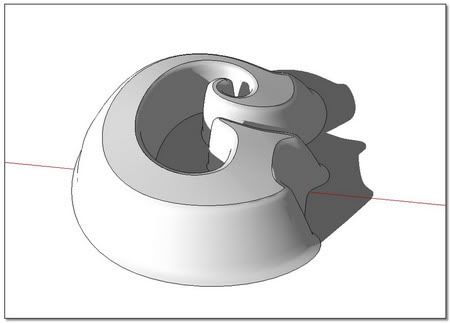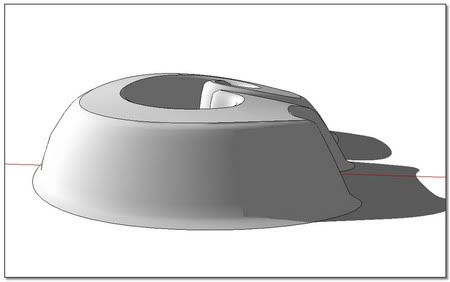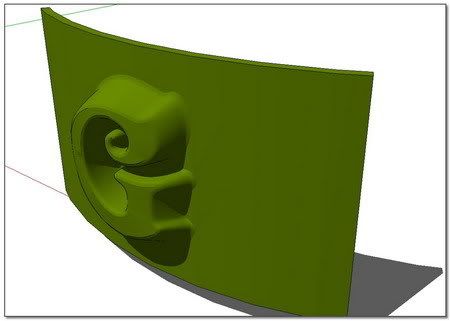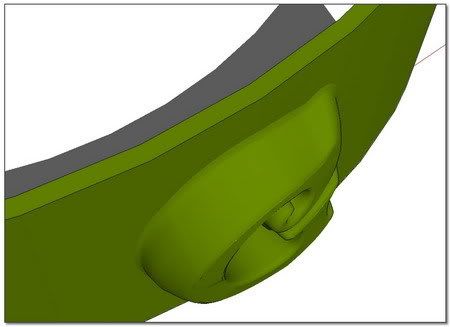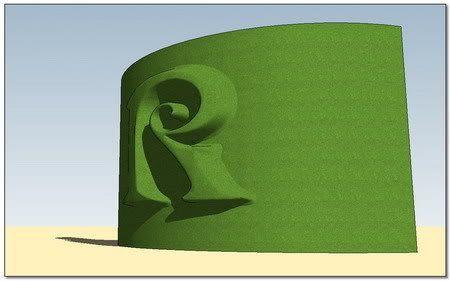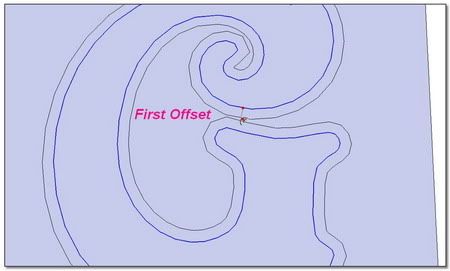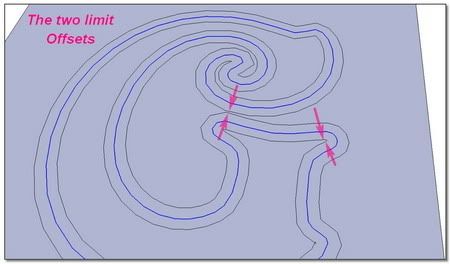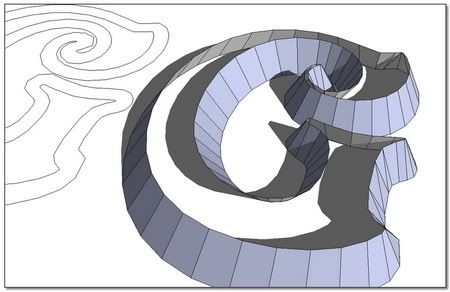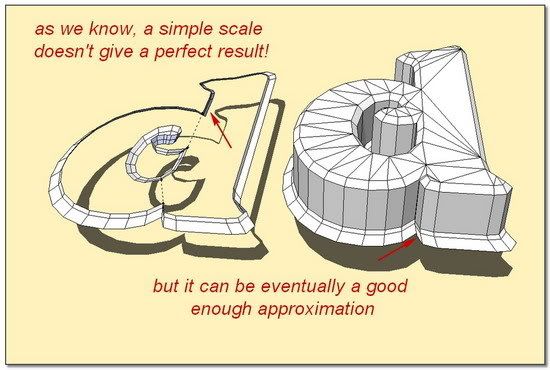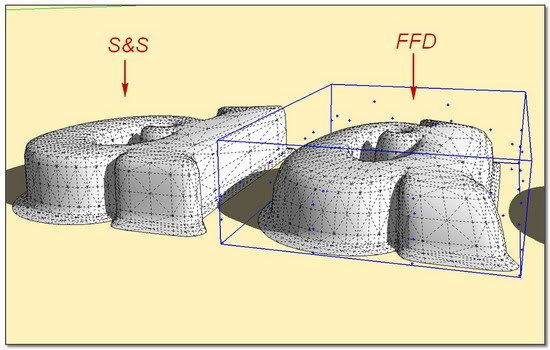How can I make a letter rounded?
-
Simon,
With those "horrible" lines there, isn't there a (maybe even hidden) face inside the model? (A follow me operation would cause a face/bent surface all along)
-
OK, glad it worked.
 (it was just a shy guess actually because I was also suspecting you knew there should be a face)
(it was just a shy guess actually because I was also suspecting you knew there should be a face)Anyway, There is a nicely rounded, beautifully smooth character/letter/font/police there now. It is however very high poly I think and even has many polygons here and there much denser than elsewhere so what we should do now is to make the mesh more "average" (and probably "less poly" where it's not needed) with Didier Bur's Terrain Reshaper plugin. You can experiment with it; how high or low poly you want it to appear. Maybe it won't work nicely on the vertical surfaces but will also triangulate the mesh (needed for the next step).
Then comes Jim Foltz' Randomize TIN plugin with which you can easily give a bit of "irregularity" into the mesh - also, with the desired value.
Note that I hevn't tried the method; just "thinking loud".
-
I follow you dear Gaieus,
I've tried Didier Bur's[Plugin]: Terrain Reshaper you advise to me. After a couple of tests the result promises to be encouraging.
I must stop here for the moment. I leave the place for a couple of days and be back soon for the continuation of your process..

 **s
**s -
may i have the letter..save it in skp 6 please
Elisei
-
Dear Elisei,
Here is my (SU6) Skp (I'm sorry not to much organized working one) DivShare File - RoundedLetter.skp
Please take your time because again, some few days not far from a couple of weeks are going to take me away from house (from my PC
 ). So I'm going to be not very active in this trhead until i'll be back .
). So I'm going to be not very active in this trhead until i'll be back .
...// simon
simon -
-
 actually is very simple..
actually is very simple..i ll give u 3 hints: offset tool,skin tool and scale tool
-
@unknownuser said:
My PC works hard to make SU running, and I can't even think to run a modeler on it
Are you joking?

My Pc is a seven year old! And all works very fine on it!
I have just progs who don't ask too many things to the video card!
Zbrush, Moi, Su, Blender
PS SU is also a modeler!
PS2 What happen when a render is made with these "horrible lines"?
-
Hey Hey Helisei,
You show too much or you explain not enough

You are waiting I find by myself I suppose. Not a lot of time again for that these next days..You are right. S&S works well on the letter shape you have redraw.
but:
1_ How did you do to make the base of the letter correctly flared ??
2_ How did you do to redraw all the lines of the letter shape: by hand??I can see I have still a lot to learn on S&S. This another technic for exemple find me with the tong out of my mouth:Contest Winner: Modelling a Panton Chair with Subdivide and Smooth
Thanks to participate,
simon . . . . . .and theSlideshow(each link is the same updated one)PS: Your cars are crazy beautiful man

-
Hi ely862me
@unknownuser said:
Take the model as in image 3 or 4 and run Subdivide&Smooth on it..u ll get the desired result
I'm afraid I don't understand the way you think about!
I've tried this time, not the subdivide+smooth operations like before but the modeler operation as i can think you are talking about, and the result is the following, after what i can't go further.
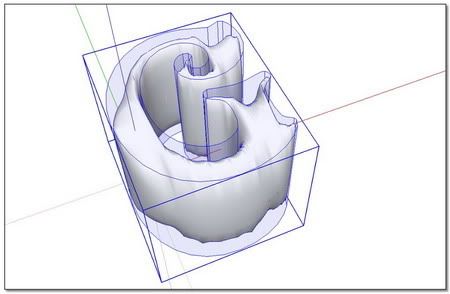
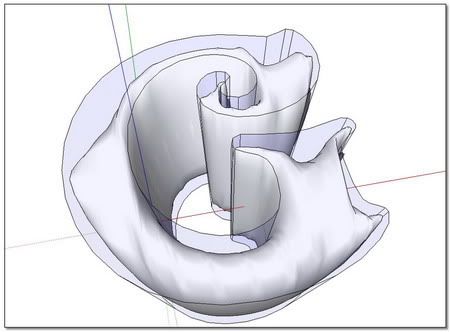
/**
Dear Gaieus,
One more time you're right! I can't say I didn't know what you're talking, about cleaning unwanted geometry. But i thought in this case that it was not necessary to clean because there was no faces joining. As we can see, I was wrong
Adendum about this subject:Creating a Hidden Seam in Google SketchUp by Eric Lay(Boofredlay).After cleaning:
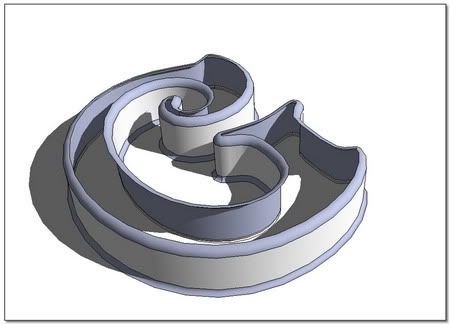
This time it looks ok
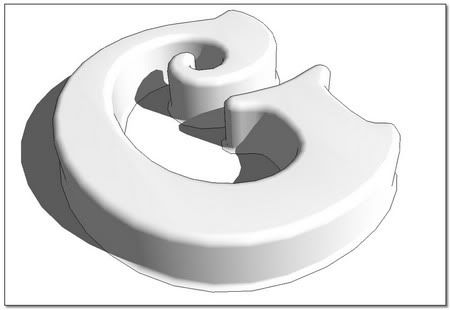
and i'm afraid this is my ultimate best
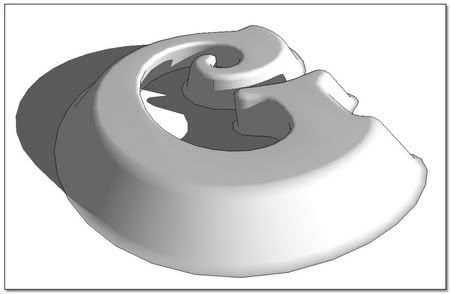
simon
-
@ely862me said:
:lol: actually is very simple..
i ll give u 3 hints: offset tool,skin tool and scale tool
Very simple? No I wouldn't say that. In fact I haven't found how to make exactly the good flare I wanted (the same as yours). And I would have please (now I have searched
 ) more precisions from you on the way you've mastered it.
) more precisions from you on the way you've mastered it.-
A very important thing I have learned here is that: an offset doesn't give the same outer edge than a scale??(really a surprise to me) this is the reason why I was not able to do the right flare using scale tool and FredoScale!!
-
No need to redraw all the lines, there is a cleaning module in Skin.rb
(I have let down momentarily what I had begun whith Gaieus and I will retake it soon.)
simon
-
-
Ok Elisei, you seem to be occupied. I can't wait you to follow my idea. (It would be great and friendly if you would give us a little step by step further explanation)
I start from your shape.
I need to subdivide the top of the letter. I'm using SandBox tool: from contour.
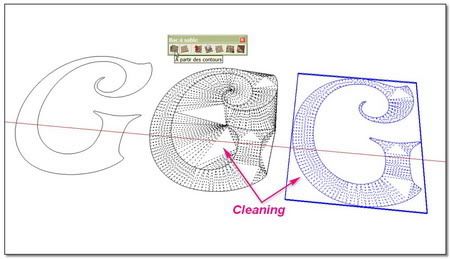
Now using SkechyFFD to put some irregularity to the letter (I glue the bottom points)
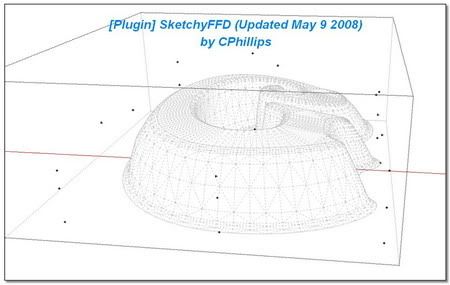
(Note this other try with modeler from SandBox Tools.)
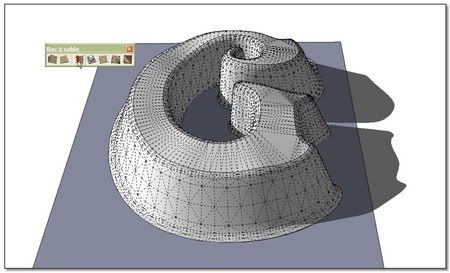
Finally, with a ShapeBender treatment:
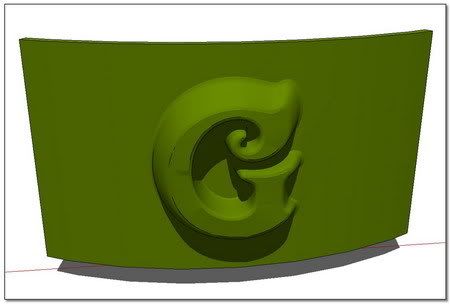
not to bad for me

Slideshow
___
[Plugin] SketchyFFD by CPhillips
[Plugin] Shape Bender by Chris Fullmersimon.
-
after making the shape with offset and skin i scale it but not all, just the outer lower profile . When u scale all lower profile the inside part of the letter is scaled too, so ,u want it to be smaller but u get it bigger(so it becomes bigger than the up part of the letter), what u need is to scale just the outer lower part of the letter
-
A last try for another method using Terrain Reshape and afterward Randomize TIN
The idea: apply the process on a very low shape and scale it after. I'm starting from the offseted and skined shape from Elisei. The result is not bad but S&S do very better. Its job isn't really for that kind of thing.
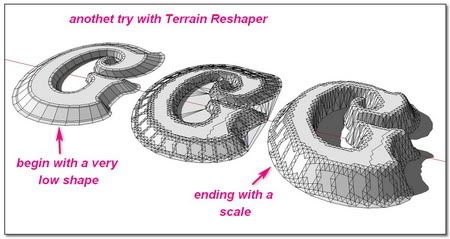
I still follow what was Planned:
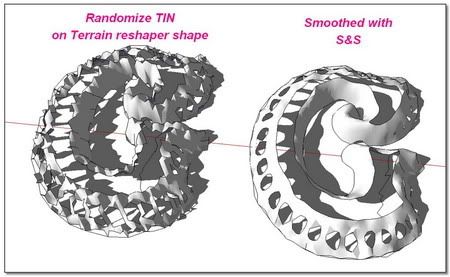
The result is beautiful but far from what I expect. I keep it in mind...
Re I shall update with a link as soon as I shall have made a tutorial with this

I think: End of the topic!!! Thanks to all
 Simon
Simon -
yet, u didn t get all the point..u need to make scale from center and select more geometry from the letter
Btw..i didn t subdivide the top and letter together because as u can see when u subdivide them together the top becomes messy ,if u look at it with hidden geometry offElisei
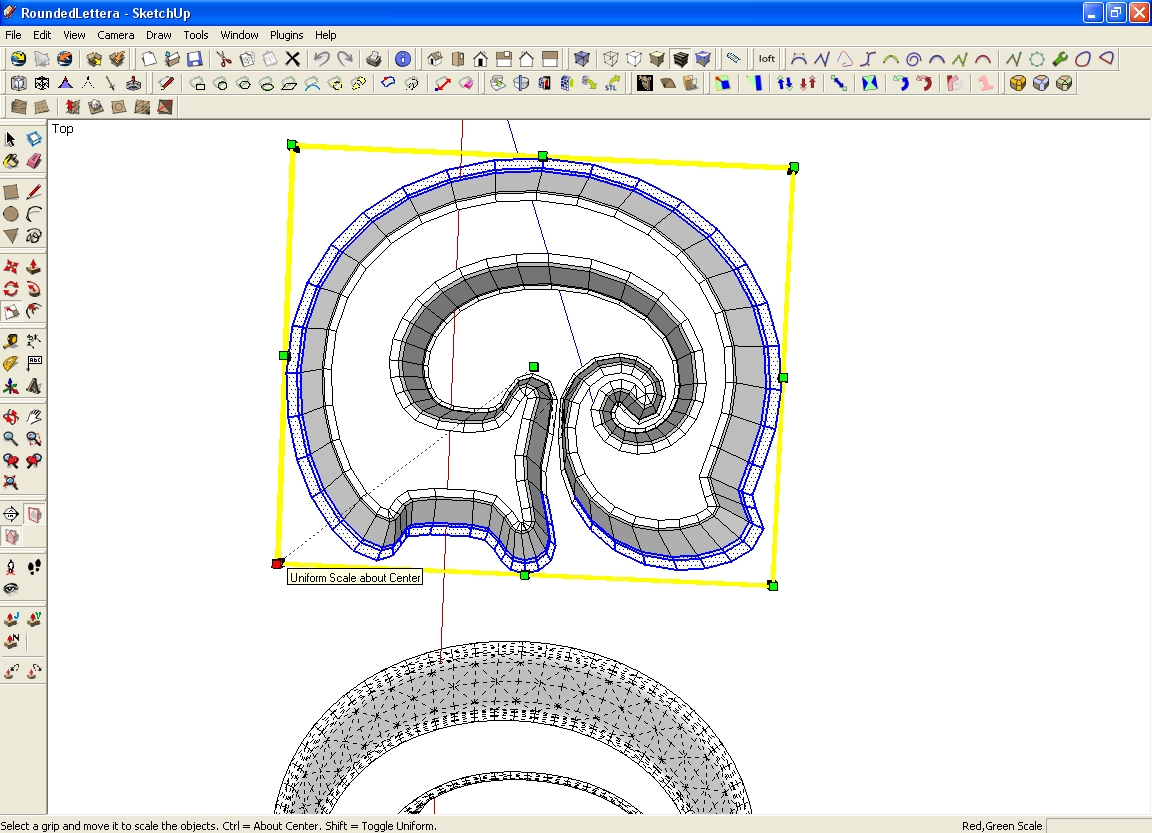
-
Hi Elisei,
hey hey!! You don't give up so easily

-) Allright I was a bit modest with the lines I was scaling. What you do certainly works well.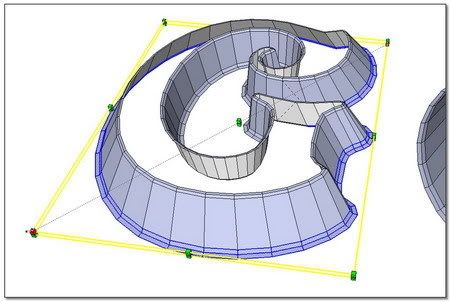
I put at the end My last "R" (in french "l'air de la plage": a pretty bad wordgame hi!) in which I have hardly scale, redraw, modify the outlines.
-) I prefer rather than you, doing all this job on the same plane before elevate and skin process.
@unknownuser said:
.i didn t subdivide the top and letter together because as u can see when u subdivide them together the top becomes messy
-)Messy, yes it is , but I don't understand you because:
1-with hidden geometry off, the look is perfect without any seam line remaining.
2-when I subdivide independantly the top, this one doesn't fit exactly well.
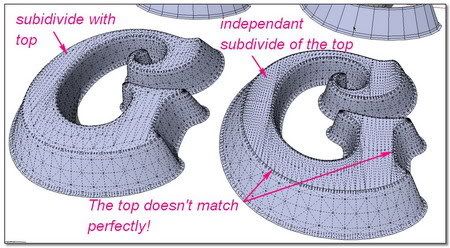
3-I haven't found one method which give not a "messy result".
4-the subivision is enough to use SketchyFFD pretty well.
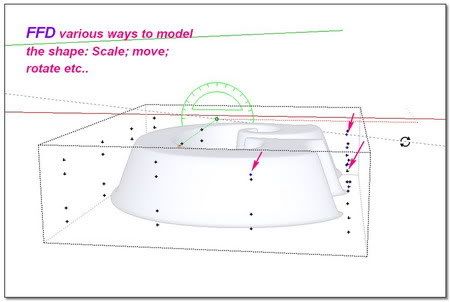
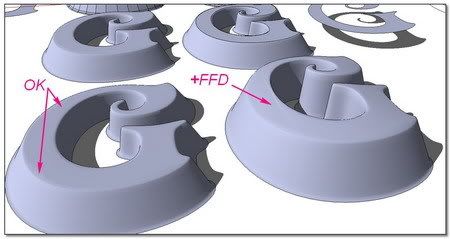
Enough of the "G" Here is the "R"
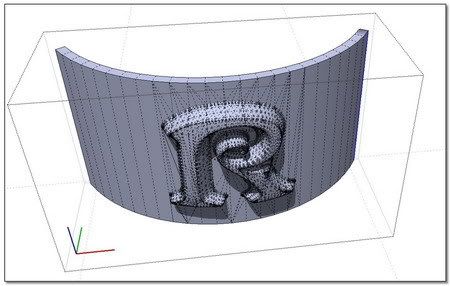
.
++simon
-
Hi Elisei,
I was not fool: Very simple but your hidden trick
At the end the entire solution is from you!! Thanks and bravo: I have learned. I'm going to make a tutorial to simplify the process; shared with your name.Partial Scale. Re: to simplify, I have removed the original letter's line
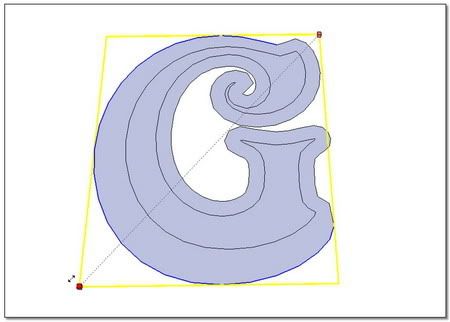
three scales. The yellow and blue figure is the basic one. I put it just to consider the scales

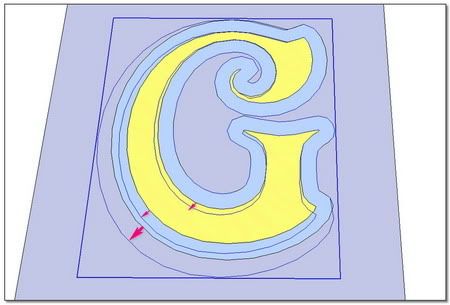
I come back on my previous post. No need to subdivide independantly the top of the letter. Just integer it in S&S modeler's process

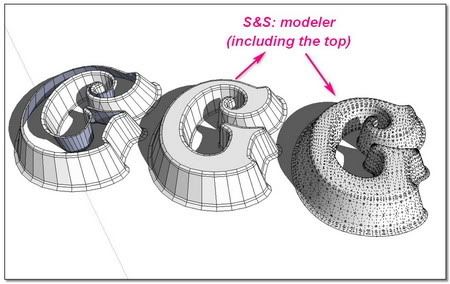
simon -
@alan fraser said:
I know that SU now has its own 3D text tool, but that tool is fairly basic. Don't forget the solution of choice before the built-in option (or the Smustard Ruby)
Elefont will automatically add a variety of bevels and chamfers that can be exported in dxf and brought into SU.
http://www.armanisoft.ch/webdesign/elefont/Elefont.htmlDear Alan,
I have found time to test this "Elefont" from "Ingenieurbüro" Armin Müller you were talking about.
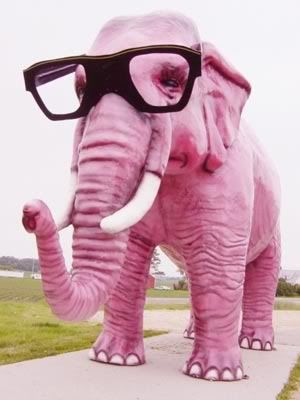
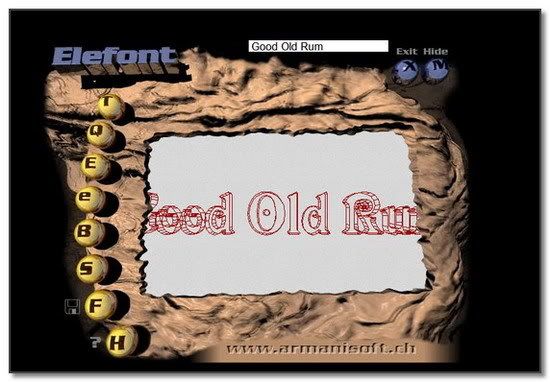
This last 1.4 version dated from 7July 1998 begin to be may be a little outdated
 . It is not too much handy because its display is very small and the previsu doesn't give a great control.
. It is not too much handy because its display is very small and the previsu doesn't give a great control.
But in making small tries, we can do number of interesting variations. At the end the saving format in DXF is perfect to import in SketchUp.
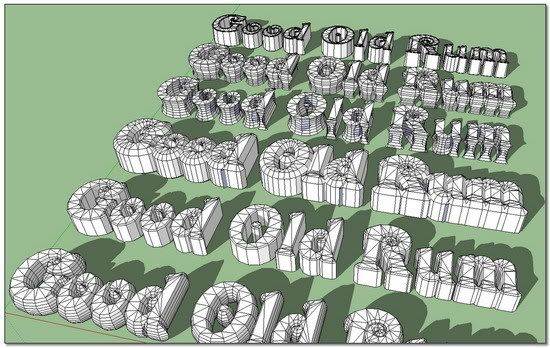
These subdivided letter shapes are perfect to use directly with S&S , avoiding the previous Offset, Scale and Skin stages

I have tried to reach my goal: the molted letter.
In taking the letter at this stage, making a real flare isn't possible (?) anymore. So if we satisfied with the approximative Scaled flare, it is OK.
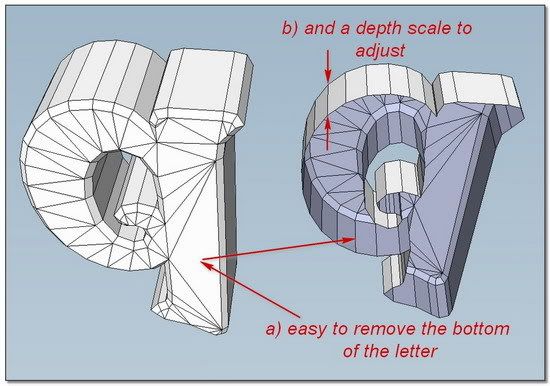
 simon
simon
Advertisement