Sweep 2 Rail
-
@ecuadorian said:
Hello,
I can't see the images you posted. Please attach them to your post so they stay here, using "Upload attachment".
done
@unknownuser said:
I think I can help you with the arch problem. Please post your .skp file so I can find a workaround.
I solved it, by rotating the surface to exactly face the other side of the arch... but what if I want a higher degree of control about how the surface rotates or change in size along the rail?
@unknownuser said:
However, the features you need are already in MoI, and AFAIK, MoI can export to SketchUp almost flawlessly.
sorry, what is MoI?
edit: checked on Google... its a NURBS editor that custs U$200... well, Rhino3D custs U$950, true.... but then, its also MUCH better than MoI and you also can render from VRAY or Maxweel directly from it.
Anyway... I would like to do these things INSIDE Sketchup, not using a 3rd party Nurbs modelling application.
-
It would be really cool if sketchup can do sweep 2.
I think it's the most powerful modeling tool in rhino. -
@unknownuser said:
... Rhino...its also MUCH better than MoI
Yes for number of functions

No for ergonomic
More and more people use it as pre-modeler to Rhino (when they have Rhino)
It's a stand alone prog! (can export directly to SU
So you can have your Sweep 2 rails (and many more) for less price than Rhino
And I don't see why you can't with Moi don't render In Vray or other as it's export in OBJ too
-
This is Sweep 2 Rails... you use TWO CURVES as rail lines and ONE CURVE as cross section.

this is actually the 3D Max Sweep 2 Rails... but it may give an idea... check the link, it shows some of the options used, descriptions, etc
http://www.3dmax-tutorials.com/_2_Rail_Sweep_Surface.htmlthis thread was posted BEFORE Chris entered into his amazing ruby coding frenzy! Now, with Chris´ genius, we might see Sweep2Rail come to be!!
-
I really think this is pretty straight forward to do in Ruby.
It really is one for Dr. C Fullmer (of countless cool plugins fame including Simple Loft), but I'll give it a go when I get a chance..
Adam
-
You can yet make something

Make a normal loft with the Simple Loft Chris plug (so one curve and the second multi copy along then loft)
Then use the "bend shape" always by Chris with the 3th curve and you will obtain your Sweep 2 rails
-
Chris already told me by PM that he will try to incorporate Sweep2Rail into his loft plugin.
He saw this thread when it was created, but he had only written ONE plugin so far and Sweep2Rail looked to be far beyond his abilities.
Incredible how much he has advanced in such a short time!
-
Its something I would like to tackle. But it won't be easy or straightorward for me
 If Adam or anyone else wants to take a crack at it, go for it!
If Adam or anyone else wants to take a crack at it, go for it!Chris
-
@chris fullmer said:
Its something I would like to tackle. But it won't be easy or straightorward for me
Dont underestimate your super programming abilities!

-
I agree, go for it! I'm super anxious to see this one come to life in SU; it would make the modelling of more organic shapes very easy, which I'm all for

-
I'm about to start looking at something like this on the back of my recent extrudeEdgesByEdges.rb ... Watch this space ...
-
i shall stay here refreshing the page..
-
@cadfather said:
i shall stay here refreshing the page..
Don't hold your breath... First thing I have to do is to grout the new bathroom wall tiles [oh joy !]...

-
just make them into components.. (hope you have a battery of ice cream like me)
-
-
yes.. ..something along the lines.. "look TIG, i'll do the bathroom tiles for you, just go and sit there and get the genius going.. i'll put the kettle on, you just tell me what you need...."
no pressure!


-
hate to be a thread necro, but did anyone ever come up with this?
-
I believe you can make it now with some Extrude Tool by TIG or Curviloft by Fredo 6
Maybe just make it in 2 times

Here with the Extrude Tool by Rail by Tig
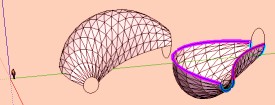
-
The tools mentioned in earlier posts needs a collection of edges [welded as curves for most of my EEby... tools]. These are then typically used to make a 'skinned' mesh surface...
You need to read up about each tool in its thread.
The approach to modeling an aircraft in SketchUp is much the same as modeling a car.
There are several videos out there if you search YouTube.
There's even one for a delta-winged plane if I recall rightly...
There's also three inexpensive books available through SCF - see the Shop http://sketchucation.com/shop/books
One thing to bear in mind when making a model is that SketchUp [OpenGL] does not cope well with the creation of very very tiny facets [or very enormous ones either]. So real-size swiss-watch-innards or entire cities are best avoided.
Modeling a car or a plane at 'full-size' is unlikely to present any issues at all since all facets will fall within the limits [~0.5mm].
However, if you attempt to model the same object already 'scaled' down it might sometimes fail and you'll get holes in its meshes, when the facets are occasionally too tiny.
So I recommend you always model it 'full-size' even when the final output is to be scaled [or conversely model temporarily scaled up if the final real-sized object is relatively small - avoiding facet tininess issues - th object be scaled back to the 'real' size afterwards].
When you are done making the car or plane you can always Scale you model down using the Tapemeasure tool [picked-two-points, type in the required new size, then 'yes' to scale model... see the Tapemeasure Help docs]. SketchUp can 'have' tiny facets so scaling them smaller will work, but it can't create them from scratch.
Don't over detail your work - You can adjust an arc's 'segmentation' - but depending on size and accuracy of the final 'manufacturing' adding segments increases mesh facets exponentially, so be wary...
Also when modeling complex forms use a simple Style [no line-extensions etc], have textures switched 'off' and 'no shadows', also only have the Outliner window open when you need it - all of which will slow zooms/pans/refreshes etc.
Also use Monochrome mode to check that your faces are correctly oriented - the blue 'backs' should always be inside objects.
Use components for reused objects - e.g. symmetrical halves of an objects 'body'. This will avoid remaking the same thing twice - this approach and the using of Images of plans/sections/elevations to use as an underlay when modeling are covered in several of the tutorials mentioned above.
There are also some inexpensive tools like Artisan, Vertex-Tools etc that allow precise tweaks to 'organic' forms - but I suggest you get to grips with the basic native-tool methods before experimenting with those...You have picked a bad time to start a thread like this - many of us are off to Boulder CO - to SketchUp's HQ - for "Basecamp": so for the next week or so there will be fewer 'experts' available - but I'm sure some of those staying at home will help you...
This is my last post here before I head off to the airport for 12+ hours of traveling
-
No doubt that this guy Liam887 can help you (alas for him he can't go to Boulder)

Take a look at its Gallery! (3 pages! )The more verstatile plugs for your project will be curviloft by Fredo6 or Extrude tools by Tig
and if you want some subdivisions take the Artisan PluginI suggest that you start a special thread something like
"How to draw a Boeing" it will be more visited than this end thread of 2 Rails one
By Liam887


Advertisement








