Construction & Working Drawings - Discussion
-
@tim said:
I'd provide a copy for perusal if I could find a way to persuade this damn forum to accept my file...
What's the problem with the forum and the file? (**.layout* IS an allowed file format)
-
Ashling Rd Layout.pdf
@gaieus said:@tim said:
I'd provide a copy for perusal if I could find a way to persuade this damn forum to accept my file...
What's the problem with the forum and the file? (**.layout* IS an allowed file format)
I simply can't get the file (a pdf in this case) to upload. I can choose the file, I press the 'add the file' button and..... wait....wait.....wait.....wait.... give up after an hour or so. Of course, if I try now it will work immediately, so here goes -Ashling Rd Layout.pdf
Yup. Of course. -
@tim said:
if I try now it will work immediately, so here goes
Such is life! But now we can see the file, I would find it useful to know what difference Layout makes to what I see as a pretty straightforward set of SU views (title blocks aside)?
Thanks
Chris
-
Tim,
These could not have been easy to make. What would you do differently next time? what gave you the most challenge? -
What difference does LO make ?
Well, it allows the detail views to be shown without having to see the whole model - see pages 9 & 10 for example.
It allows for annotations about details and labeling of parts of the views.
It allows for fitting several related views together on a page ready for printing. Can't do that from SU directly.
It produces a nicely organised PDF file I can share with my contractors or have printed full-size.
It allows generally understood markup for detail views - see page 9 upper right view where two details are called out and referred on the same page.By and large most people wouldn't appreciate getting an SU file and the instruction 'open this and build a house from it'. This may change in the future but right now it is a treat to find contractors that even use email.
What would I do differently? Be more organised about layers and components from the start; I did fairly well and didn't have to mess around too much but I'm sure I could do better.
-
Thanks Tim very useful. And I noted your points.
Chris
-
I made a "feature request" a while ago to enable creating and embedding 3D PDF version of the model (or its selected parts) into the PDF document. Imagine that you have these nice, detailed/labelled pages in LO that are practically "just" printable, 2D data but on certain pages you even allow a client to see the model in 3D and allow him/her to orbit/pan around.
This is possible with LO when you are using the presentation view but once you export into PDF, it "freezes" to that certain view and you cannot move around any more.
Another useful feature would be to allow LO users to embed flash videos (now also possible with PDF 9). This could go both into presentation as well as PDF export.
Of course, both features would be "lost" when you print the file on paper but as long as you are watching it on your computer, they would remain interactive.
-
@gaieus said:
Another useful feature would be to allow LO users to embed flash videos
How about a little electronic notebook for SU users to make videos (individual objects in each scene could be animated)?
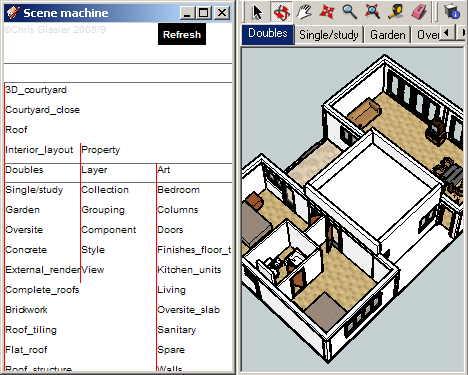
Inshala!
-
Chris,
I was just thinking about this today,
why not an informed "animation" that can show not only how a building is to be built, but one that can be information rich, i.e. click on a component and there is a "nameset" link to it...
with the ability to add comments, input, feedback etc.
a "live building process".
much like warfare, the "plan is out the window as soon as the first bullet is fired, same I find in construction" (all be it a little less so, still there is job site scrambling, particularly with a involved creative owner, and or a tight budget.
aloha
red -
@redinhawaii said:
why not an informed "animation" that can show not only how a building is to be built, but one that can be information rich, i.e. click on a component and there is a "nameset" link to it...
with the ability to add comments, input, feedback etc.Insofar as I understand it, dynamic components provide for some of this. You can add attributes that will be seen in the relevant dialogue, apparently including URLs. I've not had time to even attempt any DC work but it certainly sounds useful.
One thing I am going to be trying in the next few days is making a build animation to show the stages of building the house since it isn't quite the usual sequence.
-
@fionmacool said:
Hello, Sorry I didn't check out this conversation earlier.
I am a SketchUp fanatic, architect and registered Google SketchUp Trainer.
I don't use CAD, but I use SketchUp to do all of my construction drawings. So far, I have carried out a commercial project worth roughly $1m, and a complicated house construction cost €0.5m without using CAD or any other type of software.
Please check out this link to a video showing some of the work I have done http://www.youtube.com/watch?v=8jw-q409XZc
Here is a link to some further images showing my working drawings along with random photos of the built projects: http://picasaweb.google.com/sketchupireland/ViewsionAspireArchitecturePortfolioDrawings02?feat=directlink
We have a Google SketchUp ATC company called viewsion: http://www.viewsion.ie, and we have the world's first advanced training program for SketchUp users that shows how to create the type of drawings illustrated above. (I hope you don't mind the plug. It's the only one I'll submit here.)
Please let us know what you think. We would love to get to the bottom of this debate about SketchUp because we think it is the ultimate future for this amazing software.
Hello Paul,
I'm very very impressed by some of those images of final drawing that you have linked to. Where these created solely in SketchUp? I'm finding layout extremely frustrating/slow/basic??? Also the PDF export seems to create massive 26Mb files from a simple model. The only way I could find to create a (basic) A1 PDF of a model was to export as a jpg, and then print the jpg to a PDF printer I have installed. This got the same 26Mb Outlay PDF file down to 1.5Mb and both PDF files look exactly the same "poor" quality. (see attached PDF file, Hopefully!)
I would love to use SketchUp as my everyday design/draft tool, but at the end of the day it's all about the end product and at present AutoCAD lets me do everything I need. I only ever design in 2D and only do 3D when a client has a fancy for it.
But if all those drawings where created solely in SketchUp I would love to jump ship and learn more of your techniques and tips etc.
Gaz...
-
Hi all,
I have been following this topic with great interest. The more I use LO the more I see potential to produce Detail design drawings.Still no where near the power of Revit but for my purposes where I simply need to produce a set of preliminary drawings that can be reasonably priced, its a godsend. Attached is a PDF of some half complete motel concept plans. Still experimenting with the scrapbook function but things are starting to come together.
Stan
-
[quote="zx10r_Gaz":3l82c2l7]
@unknownuser said:How do you manage to do everything in 2D? I can't imagine how one can efficiently visualise complex systems in only 2 dimensions. Having a 3D model helps me to find places where parts simply don't match, or can't possibly fit, or merely look awful. The part I really don't like about 2D only is that you can end up lying to yourself about the suitability of a design. Lying to a client is one thing but lying to yourself...
How do you manage to do everything in 2D? I can't imagine how one can efficiently visualise complex systems in only 2 dimensions. Having a 3D model helps me to find places where parts simply don't match, or can't possibly fit, or merely look awful. The part I really don't like about 2D only is that you can end up lying to yourself about the suitability of a design. Lying to a client is one thing but lying to yourself.... that's foolish.
-
In the final analysis, Architecture is an Art. It transcends building, and speaks to our humanity. A design tool is just that, a tool. The great works of Architecture are not a function of our tools, but of human genius.
That we all approach the solution in different ways, is part of that genius. And, the variety of expressions is probably affected by the myriad of tools that we utilize.
It may be a mistake to expect any single software to do everyting well for everyone.
-
@tim said:
@zx10r_gaz said:
@unknownuser said:
How do you manage to do everything in 2D? I can't imagine how one can efficiently visualise complex systems in only 2 dimensions. Having a 3D model helps me to find places where parts simply don't match, or can't possibly fit, or merely look awful. The part I really don't like about 2D only is that you can end up lying to yourself about the suitability of a design. Lying to a client is one thing but lying to yourself.... that's foolish.
Hello Tim,
You shouldn't be to concerned, I manage just fine in 2D. I am "Old School" and in my "pre CAD" days everything I done was done on a drawing board with good old pencil & paper. A lot of the modern wonders of this world where conceived pre computers never mind pre 3D CAD...
I can design and draught a "finished and presented" new build or extension a lot quicker in 2D than I can with SketchUp when you take into consideration the amount of detailing, sections and annotations I do. SketchUp or rather Layout is merely trying to emulate the finished result you or I get from AutoCAD. At the end of the day I have to supply Plan views, elevations views and sections, and at present SketchUp "or Layout" does not supply the speed and quality of detailing for me to use it as a serious replacement to AutoCAD. I only wish it did. $$$$
 but I won't give up on it ju
but I won't give up on it juHow do you manage to do everything in 2D? I can't imagine how one can efficiently visualise complex systems in only 2 dimensions. Having a 3D model helps me to find places where parts simply don't match, or can't possibly fit, or merely look awful. The part I really don't like about 2D only is that you can end up lying to yourself about the suitability of a design. Lying to a client is one thing but lying to yourself.... that's foolish.
Hello Tim,
You shouldn't be to concerned, I manage just fine in 2D. I am "Old School" and in my "pre CAD" days everything I done was done on a drawing board with good old pencil & paper. A lot of the modern wonders of this world where conceived pre computers never mind pre 3D CAD...
I can design and draught a "finished and presented" new build or extension a lot quicker in 2D than I can with SketchUp when you take into consideration the amount of detailing, sections and annotations I do. SketchUp or rather Layout is merely trying to emulate the finished result you or I get from AutoCAD. At the end of the day I have to supply Plan views, elevations views and sections, and at present SketchUp "or Layout" does not supply the speed and quality of detailing for me to use it as a serious replacement to AutoCAD. I only wish it did. $$$$
 but I won't give up on it just yet...
but I won't give up on it just yet...Gaz...
-
@honoluludesktop said:
In the final analysis, Architecture is an Art. It transcends building, and speaks to our humanity. A design tool is just that, a tool. The great works of Architecture are not a function of our tools, but of human genius.
That we all approach the solution in different ways, is part of that genius. And, the variety of expressions is probably affected by the myriad of tools that we utilize.
It may be a mistake to expect any single software to do everyting well for everyone.
Vitruvius writes that architecture is neither theory, nor practice, but both. It is not Art alone; it has practicality and responsibility attached. Human invention resorts to a variety of inspirations to produce good buildings and good architecture- both of which are based on sound principles. Genius is far too subjective to be attributed to the success of architecture; just as looking to our tools alone may be too objective.
I agree, however, that a single software package is the answer. Not because a single software package can not address all issues, but because it can not address all personalities and temperaments- not to be confused with genius. -
Hi Troy, I see that I failed to distinguish between architecture, and Architecture
 However, you did remind me that there are works of Architecture without Architects, thus not the result of genius:-)
However, you did remind me that there are works of Architecture without Architects, thus not the result of genius:-)
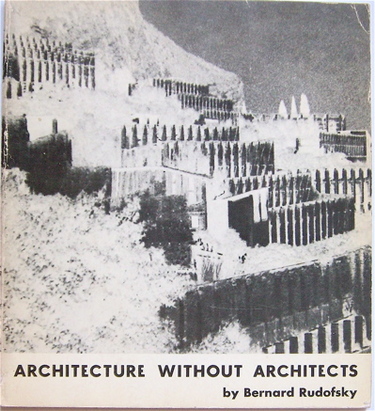
-
yes, i can't escape Architecture

-
"a single software is the answer"
this is why it seems to me that Sketchup / Layout are the best of both options. in that they address a "single software" application as the "basic" tool, with the adaptive "genius" of the individuals to contribute to shaping "supportive adjunctive tools", depending upon what the individual designer needs, (I will shy away from the Architecture / architecture discussion)The SK/LO "solutions" of 3d modeling vs 2d drafting is kind of like when the chordless drill appeared on the job site. It was a helpful, and handy innovation on an existing tool, the drill, I remember when the "makita chordless drill ' was the defacto standard, but now there are all kinds suppliers and all kinds of attachments for that drill, and or the drill motor, and or the drill battery, to where there is a whole range of tool options, and a huge range of tasks can be accomplished.
This is where I wish Google would "embrace" the market needs and fund/ encourage/ support the full potential of innovative 3rd party initiatives....
dream on I guess. -
@zx10r_gaz said:
You shouldn't be to concerned, I manage just fine in 2D. I am "Old School" and in my "pre CAD" days everything I done was done on a drawing board with good old pencil & paper. A lot of the modern wonders of this world where conceived pre computers never mind pre 3D CAD...
Well, whatever works for you is what you should do. I was 'Old School' too in my youth; I did many courses on constructive geometry and how to work out the shortest distance between two tunnels in a mine from an assortment of projections etc. It was one of the reasons I became interested in CAD in the first place! It was certainly a major reason I moved into CAD research in the early 1980s. I designed and built several motorcycle frames with paper and pencil. I sure as hell wouldn't do it that way again!
@zx10r_gaz said:
I can design and draught a "finished and presented" new build or extension a lot quicker in 2D than I can with SketchUp when you take into consideration the amount of detailing, sections and annotations I do. SketchUp or rather Layout is merely trying to emulate the finished result you or I get from AutoCAD. At the end of the day I have to supply Plan views, elevations views and sections, and at present SketchUp "or Layout" does not supply the speed and quality of detailing for me to use it as a serious replacement to AutoCAD. I only wish it did. $$$$
 but I won't give up on it just yet...
but I won't give up on it just yet...Gaz...
As I say above - what works for you in your business works for you. Changing would be an interruption and you'd have to be very convinced that changing would pay off before you got hungry. So far I find using SU to build a good model is a valuable process since it makes sure I'm not deceiving myself about the geometry. Once you have a decent model it is really quite easy and fast to make all sorts of detail and section and plan views in the combination of SU and LO.
My latest example; taking all the SIP units that make up the roof of the house and laying them all flat to provide a set of dimensioned drawings to the manufacturer. Total time taken maybe 5 minutes. Similarly a quick check to find the area of all the drywall in order to ask a contractor for a guesstimate - less time than it took for him to drink his coffee. Can AutoCAD do it ? Probably, but I've never really used it and am never likely to since it would require using windows and paying a lot of money. Could you do it with pencil and paper? Of course - if one had an office full of young associate architects being paid peanuts as they strive for partnership.
Advertisement







