[Plugin] 1001bit Tools - Architectural tools for SketchUp
-
Thanks Pilou, for putting the notification here. I was having problem logging in with Firefox; finally got in with IE.

And you're right about the 'crazzy' tool
I haven't been able to figure out what can you use this 'scaling' function for; but seems like good fun anyway
Other improvements in version 1.1.6 includes:
-
sorted out a bug in thepanel dividertool. Please see details in windows and doors topic.
-
sorted out a bug in the hip rooftool. You can now generate hip roof directly from extruded top surface.
-
Improvement on setting up: no longer need to define path; as long as the 1001bit folder is located within Sketchup's plugins folder; it'll be fine.
You can still choose to define custom location for your 1001bit folder. Just keep your original path file (eg. 1001bit_path_win_su7.rb) or create a new path file
1001bit_path.rb file with a text editor and have the following line in the file
$GH1001bit_path="/your custom path/1001bit"
place the file inside Sketchup's plugins folder. note the name of the file is not important, as long as it has a .rb extension and it get run when SU loads.
I have not included the language folder in the standard zip file so that it will not overwrite the translated language file that you currently have.
However, the images are included. For those who are using language packs with translated images, you'll have to reload the images from the language pack again, after setting up v1.1.6For details on necessary changes in language pack translations, please refer
http://www.1001bit.com/discussions/viewtopic.php?f=17&t=48&p=210#p210Thanks for everyone's support and have fun with 1001bit tools!



Goh C H
-
-
@unknownuser said:
- sorted out a bug in the hip roof tool. You can now generate hip roof directly from extruded top surface.
Ah, this is a welcomed change.

@unknownuser said:
- Improvement on setting up: no longer need to define path; as long as the 1001bit folder is located within Sketchup's plugins folder; it'll be fine.
Another good change.

-
BTw, your FAQ seem to be broken. http://www.1001bit.com/faqs.html Only see the first three FAQ's.
-
Ohh The Hip Roof even lets you select multiple faces now. Nice addition as well.
-
Hi GOH, the upgrade sounds great!!!!
For some reason, this update is not loading... i get this error...Sorted now...


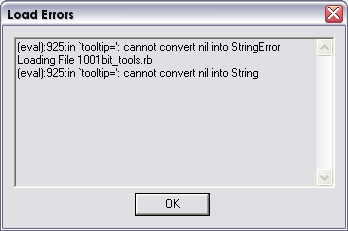
-
@utiler said:
Hi GOH, the upgrade sounds great!!!!
For some reason, this update is not loading... i get this error...I got the same error.
I had to completely remove 1001bit and reinstall it. -
If you have the language file in the 1001bit folder, make sure you have set the lines 39 into the main txt files like discribed in
http://www.1001bit.com/discussions/viewtopic.php?f=17&t=48&start=10Should work then
-
I've never installed any language files for 1001bit. Bog standard installation.
-
Check 1oo1bit folder for the language folder. Take a look at 1oo1bitmenue.txt file if there are both lines included. (t and st 39 )
-
I can't check any more as I've completely reinstalled it.
But seeing that I've not done anything to the language files I'd say it's a bug in the upgrading process. -
Sorry but where is the link to the new version 1.1.6?

All the links shown are for the translation or adding lines...but the new version?
Seems that will be the Duhduh of the day
-
It's a bit weird navigation on the site. It all seem to refer to trial versions, but it's all the same actually. http://www.1001bit.com/v1.1/download_registration_v1.1.shtml
-
@Thomthom
So simple indeed THX
THX 
-
Do shapes like that with a scale factor of 1.618 and can do some nice simulations of snail shells etc and other organic creations.

-
Works really like a charm!
 (I have not error message)
(I have not error message) 
Infinite possibilities!
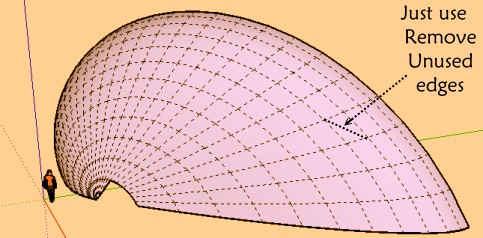
-
And you can of course make some thickness with the Joint Push Pull of Fredo 6

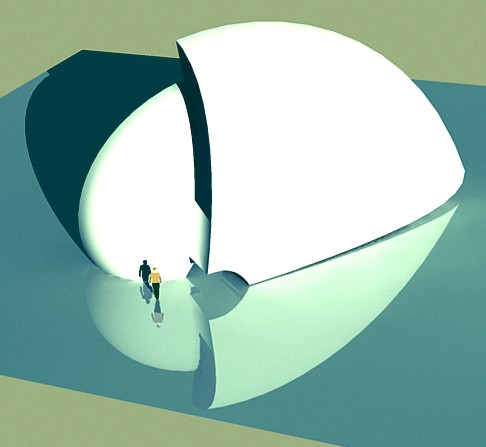
-
Awesome, Pilou!!!
And more for you, Goh!!!!
-
Thanks guys

Pilou, i love that rendering, real cool!


and thanks to the support and generosity of so many people; the language packs are ready too!
here's a list of them (i've bundled the language pack with 1001bit(v1.1.6) into a single zip file for easy setting up)1001bit(v1.1.6) without language pack -->
http://www.1001bit.com/download/1001bit(1.1.6).zip1001bit(v1.1.6) in French (thanks to Pilou
 )-->
)-->
http://www.1001bit.com/language_pack/v1.1/fr/1001bit(v1.1.6)_fr_pilou.zip1001bit(v1.1.6) in Chinese Simplified (thanks to Purplewind
 ) -->
) -->
http://www.1001bit.com/language_pack/v1.1/cn/1001bit(v1.1.6)_cn_purplewind.zip1001bit(v1.1.6) in Spanish (thanks to Oxer
 )-->
)-->
http://www.1001bit.com/language_pack/v1.1/sp/1001bit(v1.1.6)_sp_oxer.zip1001bit(v1.1.6) in German (thanks to Burkhard
 )-->
)-->
http://www.1001bit.com/language_pack/v1.1/de/1001bit(v1.1.6)_de_burkhard.zipThere's a Chinese (Traditional) version coming soon...
Thanks everyone for your support!!!




-
Thanks again Goh, for this awesome toolset
-
I've tried this toolset and after 10m i removed it. With 29$ you have a collection of plugins that you can get for free (and in many cases they work better) like align, Kt tools, trim and extend, fillet, roof, windowizer ecc. plus a duplicate of native SU commands like array, offset ecc. Maybe i missed something...
Advertisement







