[Plugin] New Piping System Plugin
-
This plugin really simplifies pipes drawings. I agree J.LEMIRE about improvements which could be implemented.
Gut gemacht Leute, erste Klasse Arbeit.MALAISE

-
Today we published the MAC version. We are very interested, how many of you are working with a MAC...
Best regards
Sebastian
-
Hello,
I installed the Mac plugin and it is working well. Great system. I had a problem, though. When I first installed the plugin, I was happily making 2" round pipe as desired. After a bit, it changed to hexagonal profile pipe and I can't seem to get things back to round. There didn't seem to be any solution in the tutorial. How do you choose between the profile of the various pipes?
R
-
Hi folks.
After installing the Mac plugin, SU 7 stop working. SU starts then exit immediately.
I had to uninstall all and then reinstall all.
I am using OS 10.4.11 (Tiger).
Is this pluggin only for OS 10.5 (Leopard) ?
I have to wait before trying a new install of this plugin.
Just ideas.
-
A couple more suggestions:
1- Choose to put group on a specific, predesignated layer, but keep extruded contents on Layer0.
2- Choice of the number segments for circles and arcs.
I believe it currently defaults to 60 segments; this is impractical for any models with more than few pipes as it will surely creat files in the megabytes. -
Very nice UI!!! I see Josef Leibinger authored the Ruby. Kudos to him as well.
Suggestions:
1- Allow input of a radiuseither through typing in a value followed by an "R" or input of math such as "1.235/2".2- Option to simultaneously draw centerlines on a user defined layer.
3- Elbows and reducer. Reconstitute separate arc segments into true circle.
4- T's. If the diameter of both pipes are equal then the diameter endcap of the branching pipe shows through the pipe it is centered on due to "Z-fighting" in SU. An option to hide the edge of the this diameter or to put in it on a hidden layer would remedy this.
5- eccentric reducers.
6- Option to use pre-selected centerlines? I'm guessing this could be useful if using client supplied CAD drawing; not sure how it would be implement though
 . Perhaps when edge intersections are detected (like a T) it would query the user to pick a pipe, T, or elbow.
. Perhaps when edge intersections are detected (like a T) it would query the user to pick a pipe, T, or elbow.5- I agree with Jean Lemire about naming the groups.
-
I can't find the files this Plugin installed on my Mac. Either they are in some strange location or I don't know what the name of the files are. How do I uninstall these if I don't want it cluttering up my system?
I've looked in Library>Application Support>Google Sketchup 7>Sketchup>Plugins in both the Macintosh HD and User Directories without luck.
-
called 3dskeng and has its own two button toolbar
-
Sebastian / Josef,
Great plug-in.
Excellent user interface - very fast to use.A few suggestions / ideas / requests:
- Ability to specify number of segments for circles (pipe profiles) (to help keep file sizes down).
- Ability to have pipe sections, pipe junctions etc as COMPONENTS - or all geometry as COMPONENTS
- Ability to NAME these Components (if user requires it).
- Ability to automatically generate Centrelines for all geometry eg each pipe section - very useful for snapping / lining up / offsetting other geometry to. This centreline to go on its own layer eg "Centreline"
- Ability to Specify "Pipes" of Square or Rectangular Cross Section. This plug-in could then be used to model other types of Ducts eg Ventilation Systems / Air-Conditioning Systems.
- See the excellent Profile Builder Plug-in. If you have centrelines you will be able to generate total LENGTHS for each Pipe section. From the pipe profile (area) you can then calculate VOLUME of each Pipe Section. Some type of Reporting function that will generate Lengths, Volumes and Totals for each Pipe Section (Named Components). These Reporting out type functions / code already exist in several other Plug-ins eg by TIG, Jim Foltz and others.
...........
Just a thought...
Potentially both The Profile Builder and your Piping System Plug-in Compliment each other very well.
Maybe you should Team Up with Dale Martens who created The Profile Builder plug-in so that you can have the best of both worlds ???
You could use Dale's Profile Builder so that you can use any profile / cross-section you want to - but they would be modelled in a very simple and intuitive way using your superb drawing engine / user interface ???
A marriage made in su heaven ??? !!!
...........
Keep up the good work on this fantastic plug-in.
Regards
Howard L' -
It don't work on Mac
-
Good!

-
What is the STATUS of this plugin's DEVELOPMENT ?????
[Edit] I now see that you can change the circle segmentation value when the pipe tool is intiated by typing in the VCB (a.k.a "Measurements" box in the SU taskbar). This is mentioned in the tutor dialog which I had turned off.
-
I just downloaded this plugin and it works fine on my MacPro.
In addition to Profile Builder I often use the "Convert Arcs, Circles, Curves and Lines to Cylinders" plugin. It has the advantage of being able to define a material, opt to make a the whole thing a group or make each tube a group, in addition to defining the diameter and precision. A neat plugin.
This "New Piping System Plugin" would be nice if it had some standard library of fittings.
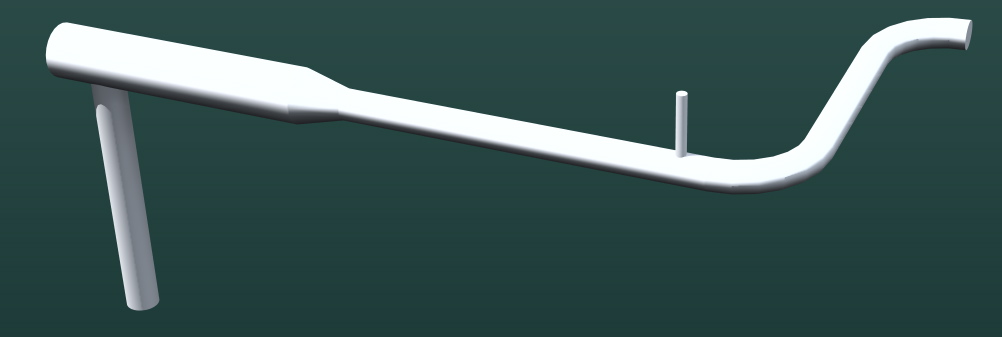
-
Dear SHK,
Can this plugin be used to plan a domestic central heating system - boiler, radiators, control valves, pumps etc?
The technology behind this plugin suggests that it could be adapted to wiring schemes too, both domestic and industrial.
Regards,
Bob -
@bob james said:
I just downloaded this plugin and it works fine on my MacPro.
2x2 Ghz Power PC G5 with 10.5.7 and SU 7 here.
I make several attempts and no luck. I also did a manual installation but no luck. I only got some console message errors depending on the path of the installed components.
Could you please write me your components paths? Thanks -
@coronel said:
Could you please write me your components paths? Thanks
Coronel,
It just clicked on the 3skenglt
 for Google Sketchup 7.mpkg file.
for Google Sketchup 7.mpkg file.I could not find out where the mpkg file installed the working files: definitely not in the plugins folder.
When you say you "manually" installed it, just what did you manually install??
Note this from the SHK website:
The installation of 3skeng does not work on my computer. What can I do?
We have tested the setup software and the 3skeng software very carefully. Nevertheless it is a new software and we may have not tested all possible configurations. If you are an registered user, please send us an email to support@3skeng.com with a description of the problem as detailed as possible. Clarifying screen shots are highly appreciated. We will help you as soon as possible! -
@unknownuser said:
@coronel said:
Could you please write me your components paths? Thanks
Coronel,
It just clicked on the 3skenglt
 for Google Sketchup 7.mpkg file.
for Google Sketchup 7.mpkg file.I could not find out where the mpkg file installed the working files: definitely not in the plugins folder.
When you say you "manually" installed it, just what did you manually install??
I looked for the installed files and was trying the plugin moving them to different possible locations where SU could find them. I made a probe with another user account library, in documents folder like some rubys do, in the own SU folder plugin... I was reading the ruby and its needed files and all seems to be in the right place but I still get start up errors.
I was reading their forums and made same post there too.
Thank you I will try with their support mail. -
@coronel said:
I looked for the installed files and was trying the plugin moving them to different possible locations where SU could find them. I made a probe with another user account library, in documents folder like some rubys do, in the own SU folder plugin... I was reading the ruby and its needed files and all seems to be in the right place but I still get start up errors.
Where are the files/ruby located?
-
@unknownuser said:
Where are the files/ruby located?
localhost/Users/me/Library/Application Support/Google SketchUp 7/SketchUp/plugins/3skenglt (folder)/
localhost/Users/me/Library/Application Support/Google SketchUp 7/SketchUp/plugins/3SkengltExtension.rb
it requires 'sketchup.rb' and 'extensions.rb', in the same plugins folder.
-
@unknownuser said:
Here we go again.
With all due respect, if we let every Joe that can write software launch his/her product at the SCF we are quickly going to lose credibility. This forum benefits from reports and critiques by users, that are motivated to post by the relevant features of the product. Subjective, first hand users of a product only.
I can’t imagine the clutter we are going to have here in a year or so if this keeps up.What what what?

Advertisement







