Chamfer Edges.
-
Hi,
Can someone help me how to chamfer the edges as shown in the attached image.
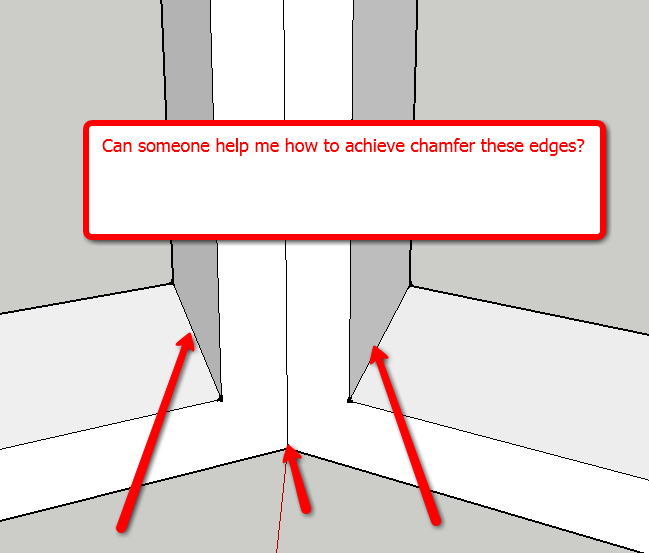
Here is what i was trying to achieve.
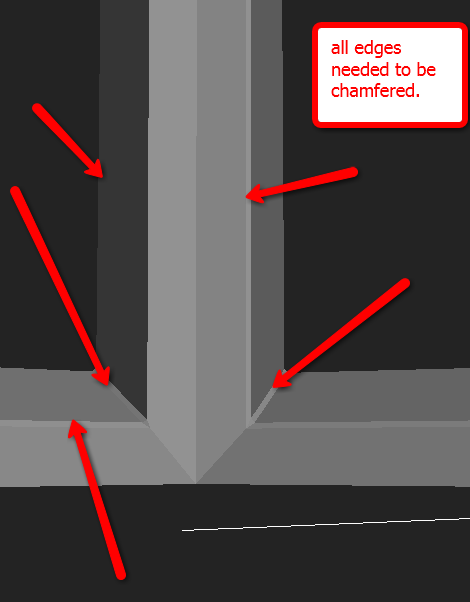
I tried with Bevel Plugin but with no luck, anyhelp will be greatly appreciated.
Thanks in Advance.
-
Have you tried the "Chamfer along path" plugin?
-
Hi,
I tried the plugin but I am not able to achieve what I wanted, may be I am missing something.
Thanks.
-
I think you want internal curved corners ?
If so you need to make the hole that punches out the central part with curved corners... Use pairs of guide[construction]lines to get the same sized radius at each corner - the built-in inference will tell you when an arc is 'tangential'. Erase the unwanted bits of the original [offset?] inner face then pushpull it till you get the hole...
To make the internal corner radius - draw a temporary face at the base. Use c'lines to draw the end points and make a tangential arc onto the face. Erase the rest of the unwanted face's edges and pushpull the arced face bit up to suit.
When you've done, if some of the arcs have left visible edges/lines [with hidden geometry 'off'] then 'smooth' all of the faces [select] from the right-click menu...
See my quick example attached...
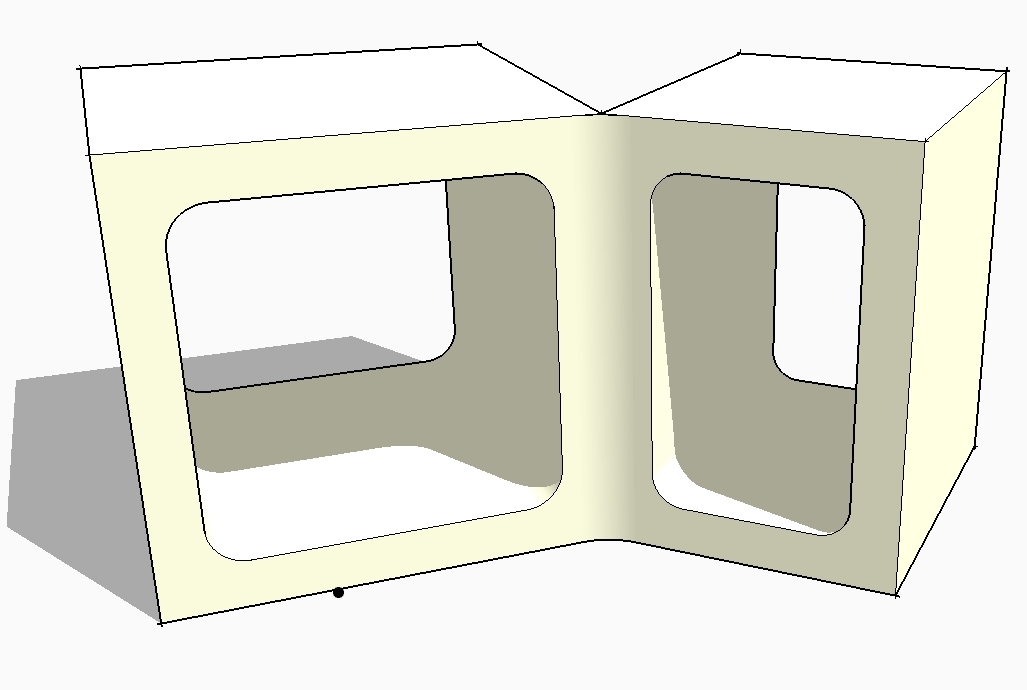
-
Is this what you are aiming for?
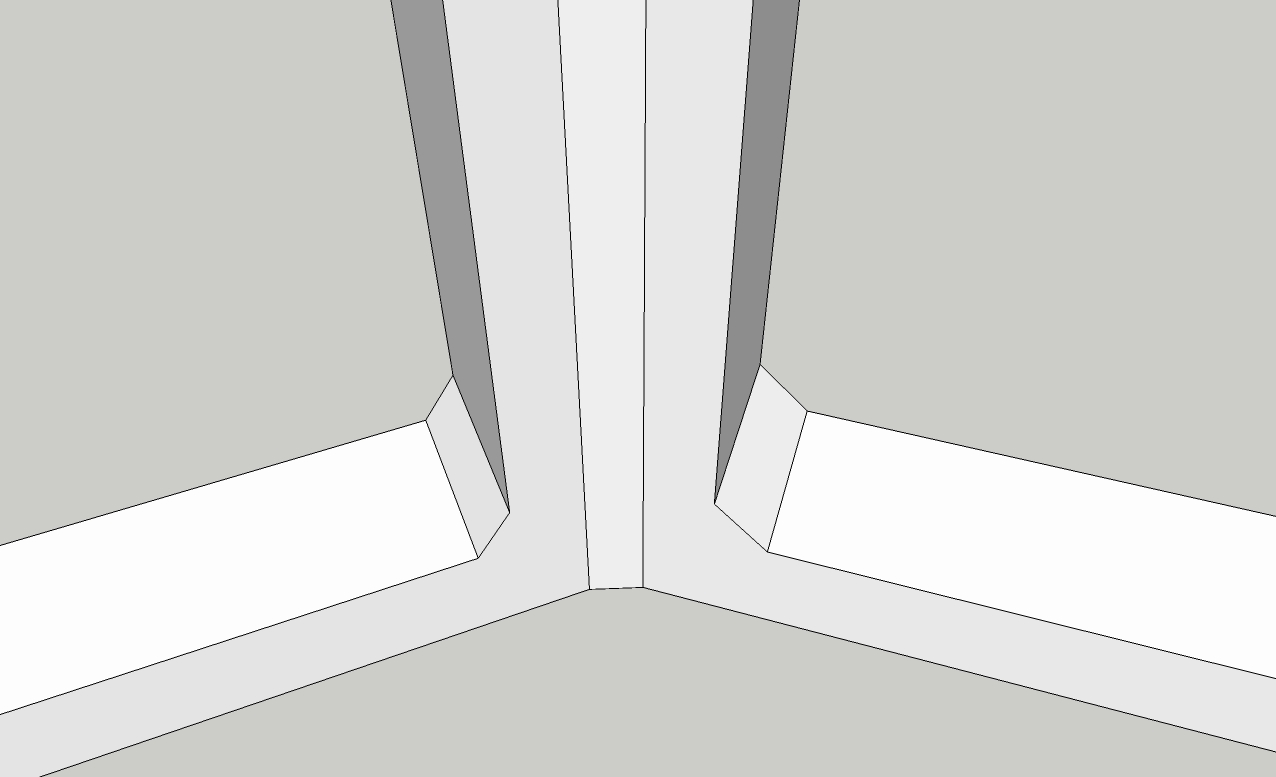
-
Yes Paul, but all edges needed to be chamfered. Like this image.
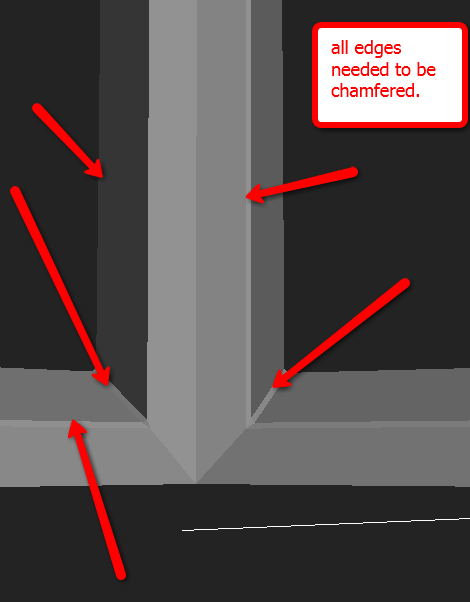
-
If the 'frame' has a constant size use followme on a pre-chamfer cornered face. You need to add the internal-corner chamfers manually - if they are 'possible' to make in the real world...
See example...ChamferedFrame.skp
-
Thanks Tig I will give it a try.
Advertisement







