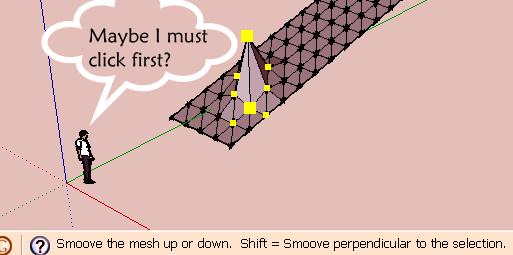The "Duh!" thread (aka the Doh! thread)
-
I dunno, I use the model info options to alter my segments anyway.
-
-
-
Duh... I've never noticed you can collapse that Entity info box (mine is always expanded). Well, still better than the other way around.

-
My Duhduh of the day!

No exactly for SU but
As make a "snapshot" of a video is impossible
You can Save "as an image" when you make pause inside the viewer!
So I have need this today for this crazy teaser of Fredo6 and his new Bend Function!

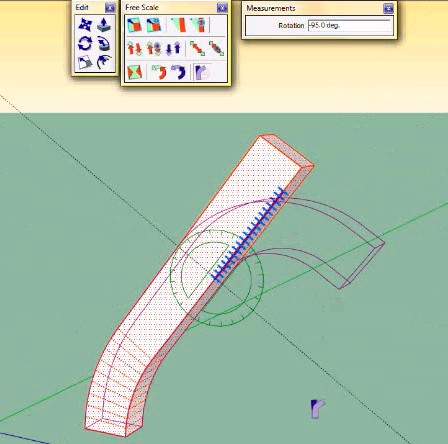
(click image if scrallbars) -
Pause inside the viewer? What viewer?
-
Pause is normally existing in any viewer
 Windows, Mpc, Quick Time etc...
Windows, Mpc, Quick Time etc...
But the crazy thing is I had never thought to use it before today with the "Print Screen" key


Because when you use the "Print Screen" key during an animation you have nothing as image!
-
Depends on the mode you're using. If you're using hardware acceleration in whatever media player you use, you won't be able to make captures by just pressing "print screen". I recommend using the VLC player, it features screen capture and opens most formats.
-
i'm not sure this qualifies as a 'duh' moment because it's actually an application duh.. when i finally figured out this workaround though, it was a big relief..
it has to do with dividing arc/circles into a certain amount of segments.. say you need 16 segments in an arc.. sketchup may let you change the amount so you think you're good to go.. later in the model, you might need another arc with the same amount of segments but this time, sketchup won't let you change it to the same amount..
the workaround is this: change the amount to 1 higher than you need (17 instead of 16 for instance) THen change that arc to 16..
i have no idea why SU won't just let me divide into the proper amounts in the first place and i previously had some headache workarounds to deal with this..
-
cool to know that! ovoid some circular headaches

-
@paulside said:
Come on, Own up, how many of us have tried to orbit a jpg !

jeez ive tried to orbit word documents

-
@gaieus said:
How about creating only "dummy" or "proxy" components?
So what is the best method for Proxy-ing? To create a 2 layers of different components and toggle each one in a scene or is it to reload and displace the proxy via "RELOAD" when it comes time to render?
Just Curious since I am dealing with that issue as we speak.
David_H
-
@unknownuser said:
...So what is the best method for Proxy-ing? To create a 2 layers of different components and toggle each one in a scene or is it to reload and displace the proxy via "RELOAD" when it comes time to render?
Well, I don't think there's a general and always "true" answer to that. It would definitely depend on the particular model, the purpose, the workflow, even additional software (like renderers that can use SU proxies and instancing) etc.
-
That's what I was a-feared of.
You know . .. of all the answers to life's questions. . .
"well, that depends"
has to be the least satisfying of them all. Thanx for the response anyway.

so what is the most satisfying?
-
Okay, I'll make a couple of short examples (but then I'll also split these posts off here and combine them with that). Is that okay?

The best would be of course, if others could also add some examples from their field of profession and workflow. -
ah, heres some of my best duh moments. learning how to use groups/componenets, understanding the outliner, learning to use xray when after using follow me to clean up a curved model, and my fav duh so far, (this one stumpped me for months!) drawing on top of shapes with the pencil tool when things are made into groups/components to make model building easier and more precise.
-
Because you have internal faces which uses those edges?
-
@unknownuser said:
Because you have internal faces which uses those edges?
This arrives when you make PushPull + CTRL

But you must clean after so...Duhduh above!
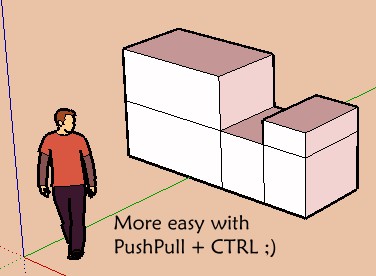
-
Another one: after a Catmull Clark Subdivision

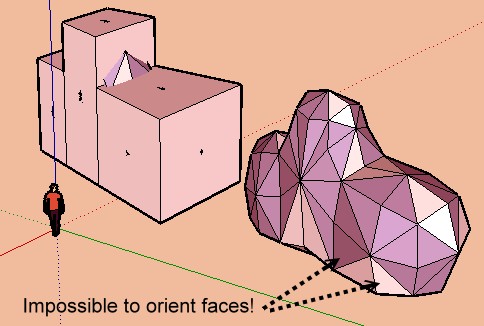
An headache for orient faces all in the same color
Solution one click!: Same than above!

Plugin Remove Inner faces then Right Click / Plugin "Orient Face" on a White face
-
Not a recent but a famous!

The "after effect"
Quasi all function in SU can be modify just after used it!

Draw any line (circle... etc) in the good direction then type on the numeric keyboard measure wanted...
...and... miracle!
This is valuable for quasi all functions Move, Scale etc...
Advertisement