[Plugin][$] FredoScale - v3.6a - 01 Apr 24
-
Coen,
Thanks for your encouragements and good impressions.
regarding the Protractor tool and bend, and in addition to the Arrow keys, I have implemented a mimic of a Sketchup native feature which I was totally ignorant about, as signaled by Daniel (see http://www.sketchucation.com/forums/scf/viewtopic.php?f=180&t=17948&st=0&sk=t&sd=a&start=105#p144652). Is this what you talk about?Fredo
-
@unknownuser said:
The scale lines on the tools are rather thick. I'd much more prefer them the same thickness as the regular scale tool. I didn't find any settings in that global settings utility to change it.
I know, and I am not terribly happy about that. The reason is that the drawing method for lines in 3D space does not superimpose to the model, so that with thinner line, the selection box may be hidden by the Sketchup selection and the edges of the model.
But I can put a default value for it that can be changed by the user, as you suggested. -
@unknownuser said:
*And the other thing I hope you will add in a next version is allowing for the Bend tool to align itself to a plane, without having to use a surface. That is possible with the regular Rotate tool, where you orbit the scene so it aligns itself to a particular plane. That doesn't work with your Bend tool though.
My workaround is to draw a temporary surface so I can align the tool how I want it to.Not sure, but I think that he talks about this option:
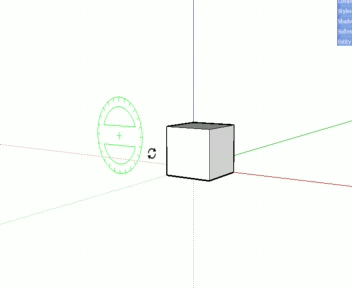
Daniel S
-
Daniel,
Another magic secret that I did not know (am I the only one?)
What is the logic?Fred
-
@unknownuser said:
@unknownuser said:
@wrecknball said:
Fredo,
I popped these into my plugins folder and when I open SU I get this error. Quite possible I did not install them in the correct place.
Any ideas? Anyone?
Thanks.
On Mac, it seems that in some situations, the system does not give permission to create folders via script.
i noticed by shawn's screenshots that he's using tiger (osx 10.4.xx) so i tried installing freescale on a laptop of mine that has tiger & SU 6.4.120 to see if that was the issue.
it's not.. the directory was still created automatically.. i'm now wondering what can be the cause.
Shawn, are you working from an admin account? (you can check by going System Preferences/System/Accounts.. your user name will say 'Admin' underneath it.)
[EDIT] -- ok, so i just removed the directory from my plugins folder and then logged on as a guest user.. when i tried starting sketchup from the guest account, i received the same message as shawn.. os x will not allow the directory to be created unless you have sufficient permissions to do so..
and yes, after manually placing a folder named DEFPARAM_Dir in the sketchup plugins folder, everything worked as expected.
(all of which required me to enter the system password along the way (ie- i had to enter the password in order to move the DEFPARAM_Dir into the sketchup plugins folder etc.)
Yes Jeff. I am under the admin thumb. Trouble is is I know more about Macs then she does. Oh well.
I finally got her to move that folder (DEFPARAM_Dir) into the plugins folder and it works like a dream. Thanks for all the help guys.
-
Fredo
Ive been using your plugin a lot later.
The more i use it themore you i get use to it, its a real time saver , specialy when designing from scratch.
I dont imagine modeling again without this plug in.
Stretch its realy amazing i wish i could use it all the time. Unfortunately its not always possible sometimes i have encountered complex geometry y can't stretch as desire.
Y wish the stretching plane you invoke with shortcut key could sometimes follow a custom path.
I mean i wish i could edit the path in some way so the geometry stretches as desire.
Here i attach an example for those situations.
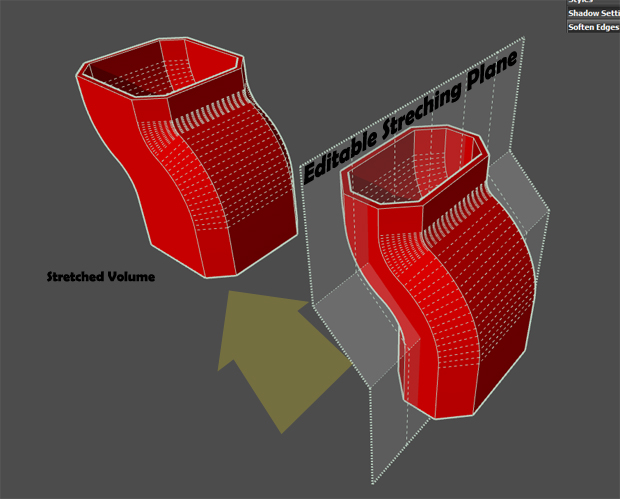
thxs again for this wonderful tool -
True Jeff
 ,
,
in that case i did it that way, but in some cases its more dificult to do.
Imagine a geometry you had to select 100 faces in both sides to stretch something it could be done manualy but it would take more time.
If this can be done with Fredo tool it would be much faster.
And it could work with nested components and groups -
yeah, i see what you're saying..
i guess this was just an easy one to do with the move tool but i could see how it could get very frustrating with more faces to select. -
jmmad -- i agree there are some amazing plugins being created these days..
but let's not forget about sketchup's native tools[flash=600,405:2i21shh9]http://www.youtube.com/v/plAb63jVXbw&hl=en&fs=1&rel=0&color1=0x2b405b&color2=0x6b8ab6&border=1[/flash:2i21shh9]
[edit] after a second look at your example image, maybe this isn't what you're trying to achieve

-
NEW VERSION 2.0c
See details in main post http://www.sketchucation.com/forums/scf/viewtopic.php?f=180&t=17948&st=0&sk=t&sd=a#p144180You also need to download LibFredo6 3.1c
-
Fredo, i have upgraded your amazing free scale tool. I have noticed a strange behaviour. When you use, for example, the scale tool the model has a sort of instantaneous jump and then return to his proper size. Is that normal? Thanks.
-
@massimo said:
Fredo, i have upgraded your amazing free scale tool. I have noticed a strange behaviour. When you use, for example, the scale tool the model has a sort of instantaneous jump and then return to his proper size. Is that normal? Thanks.
You're right. No clue what it is.
I put back the previous version in the main posts.TO ALL: Please go back to version level b of FreeScale and LibFredo6 if ever you dowloaded the c version
Fredo
-
LibFredo6 3.1c as well?
-
Did any one notice the flickering in 2.0b?
-
@unknownuser said:
Did any one notice the flickering in 2.0b?
Actually the flickering effect was already in version 2.0b. Strange that I did not notice (and none until Massimo).
-
True Fredo. But the very strange thing is that i did not notice the flickering (in "b" version i mean) until i went back from "c" to "b" version.
-
Absolutely amazing plugin Fredo, words fail me for this incredible achievement and generosity- such a useful and well-designed ruby! Donation is on its way as soon as pay day arrives.
-
Coen,
I added the native Protractor feature in the (c) releases of LibFredo6 and FreeScale.
Any other feature with the protractor that I do not know about?

Fredo -
NEW VERSION 2.0c NOW RELEASED
See details in main post http://www.sketchucation.com/forums/scf/viewtopic.php?f=180&t=17948&st=0&sk=t&sd=a#p144180You also need to download LibFredo6 3.1c
Fredo
PS: the reason of the dealy was a small flickering effect when manipulating the deformation box. Actually, it was in version b already. It is hopefully fixed now.
-
Brilliant,intuitive and simply fantastic... this should have come with SU to begin with.... heck google should beg you to make stuff for them! You are the Ruby-Master!! Thanks a million!!
Advertisement











