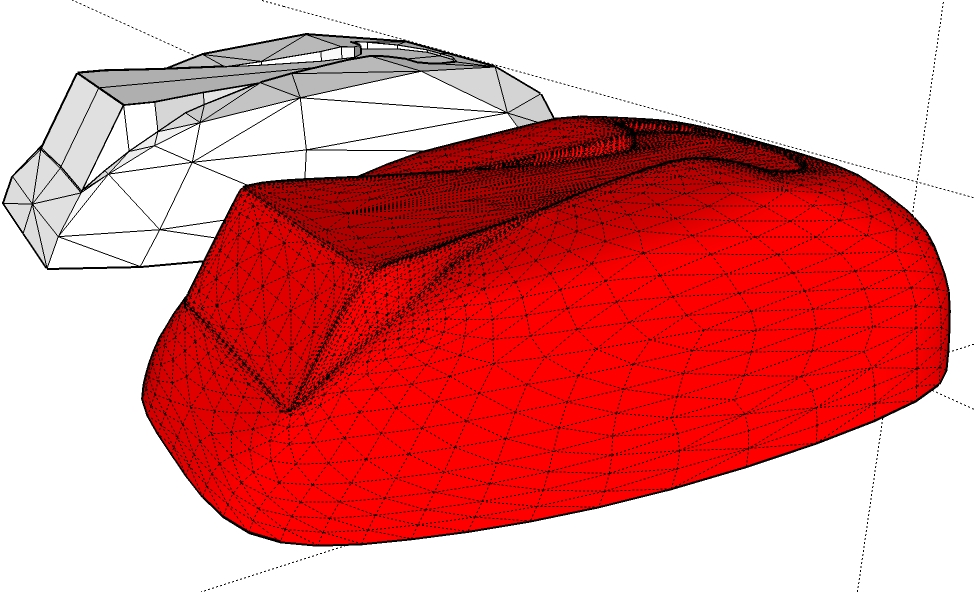Filetting and Bullnosing Edges
-
Hey we are trying to round off the edges of a complex organic shape we were hoping to find a bullnose/filette along path plugin but we could not find anything that worked
 . So if someone has a plugin or a way to do this in SketchUp their advice would be appreciated.
. So if someone has a plugin or a way to do this in SketchUp their advice would be appreciated.Here is a file of what we have so far. There is also an image of what we are trying to achieve.
this file contains the model we are working on

-
round edges by bezier(ruby).
as you can see it will require a bit of cleanup after.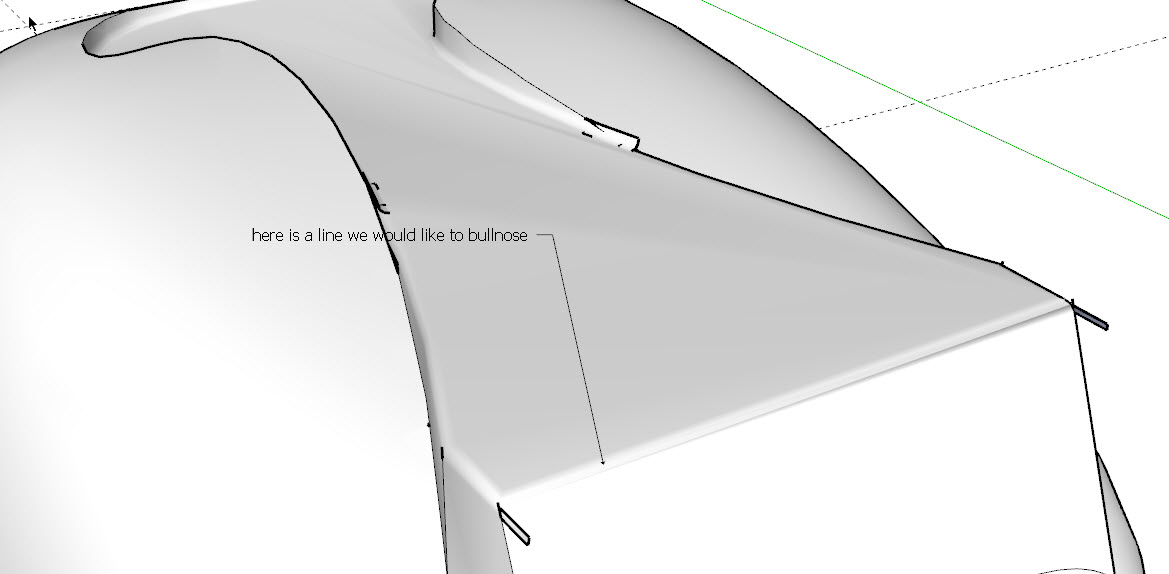
-
you can also use subdivide and smooth. run bevels along all the faces very close to the edge. then subdivide.
-
Looks great
 xrok1. Could you describe how you used the bezier tool to smooth the edges. Does this require a specific bezier plugin. If so could you please provide a link.
xrok1. Could you describe how you used the bezier tool to smooth the edges. Does this require a specific bezier plugin. If so could you please provide a link.Thank you
TeamSDA -
here is a link to the round edge plugin: http://www.sketchucation.com/forums/scf/viewtopic.php?f=180&t=10370&st=0&sk=t&sd=a&hilit=roundedge
you will need to explode your groups then dblclick the top face and run the plugin. i used 1/4" and 3 segments but it would probably look nicer with about 5.
please post your results for us! -
-
Hi ely862me,
Could you expand on "sds" as we are not sure as to what this acronym is? Also went to you website and you have done some amazing work. Are you achieving all the organic shapes via SketchUp or are you using another program such as Cinema 4D. We use this program in house and have considered round tripping to accomplish complex geometry and texture mapping. Would prefer staying with SketchUp as our modeler and C4D for all animations and final visualization.
Value your input,
TeamSDA -
SDS is Sub Divide and Smooth
A commercial script available here with videos
SDS - Smustard -
subdivision surfaces

check it out here: http://www.sketchucation.com/forums/scf/viewtopic.php?f=80&t=17253&st=0&sk=t&sd=a&hilit=subdivide
and it does say on ely862me's website that all the cars are made with sketchup.
-
Thank You SketchUcation Community,
Not sure how we missed this one on the Smustard site as we went their first. Appreciate all your input. We are going to try the Smustard plugin as it looks to be just what we are looking for.
Have a good one,
TeamSDA -
Hey we have looked at the tool and its training. We are still a little vague on how to use the tool. For example we would like to know if we could use this tool to smooth certain edges of the pod and leave others unsmoothed. Any additional info/resources would be appreciated.
Thank you,
TeamSDA -
You can use the Crease tool in SDS to keep some edges from being completely smoothed. It may help a little.
-
is quite simple..
u first have to make the normal mesh but low poly
then the lines u want to be sharpen add another round of lines near them
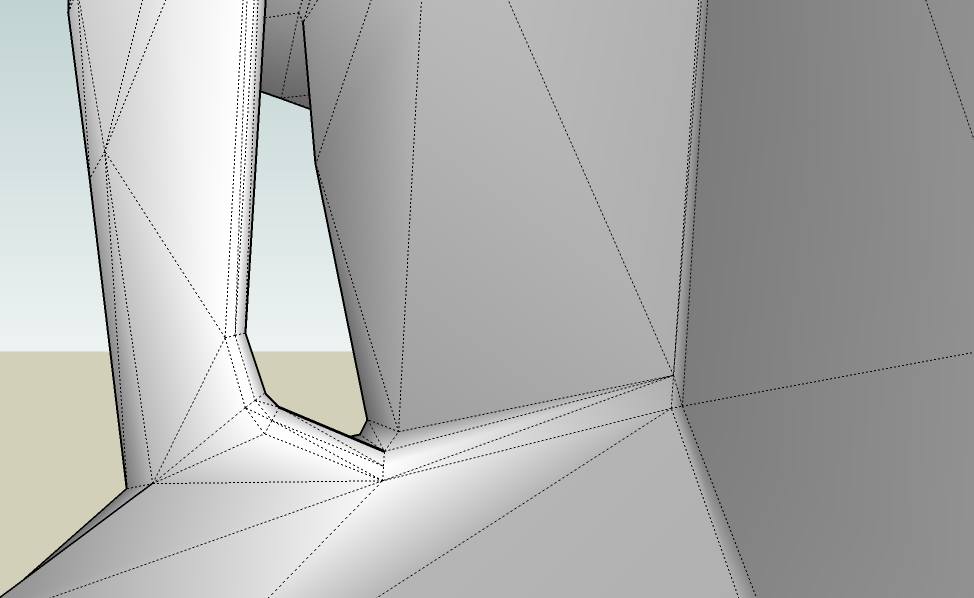
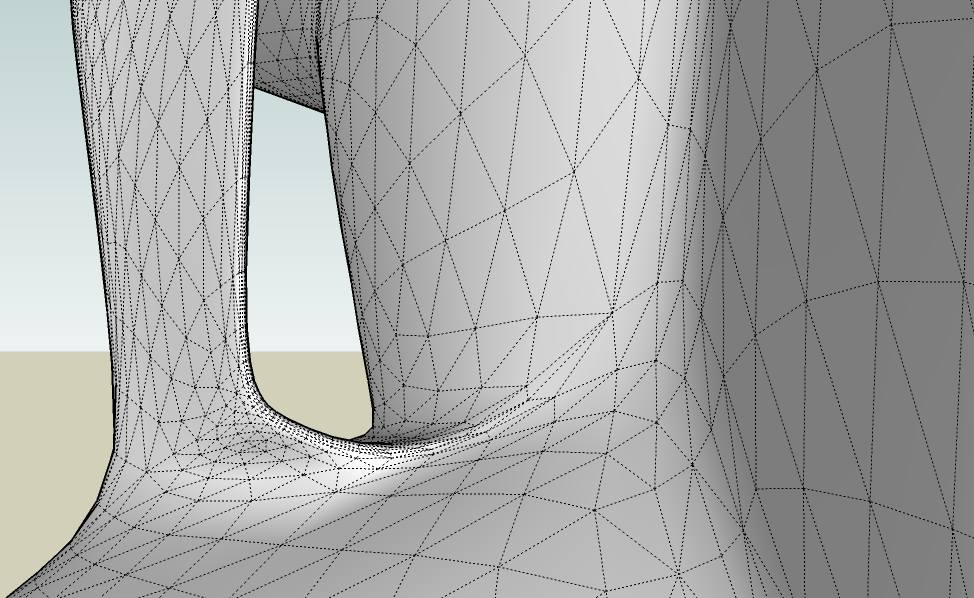
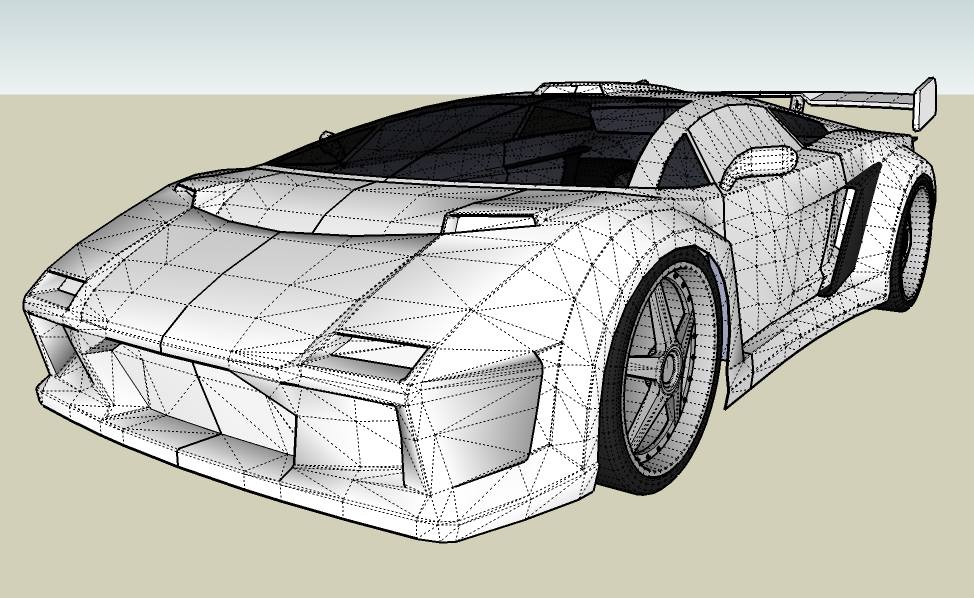
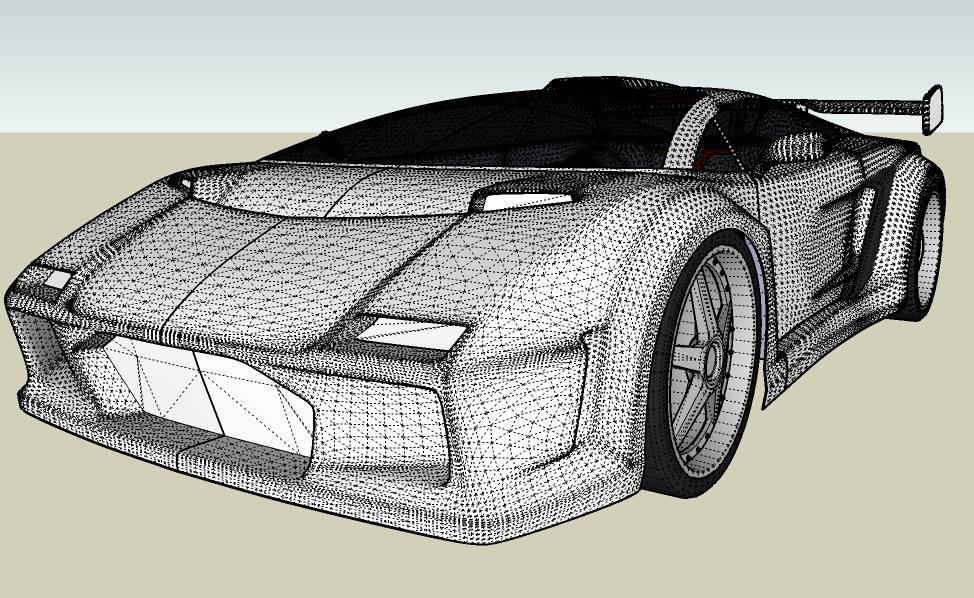
-
very nice, that post should be copied to the sds thread. very helpful tip for using sds. thank you.
-
My pleasure ...
Elisei
-
I ll try to compose a simple tutorial
lets make the main body of an electric guitar :
1:draw the main shape
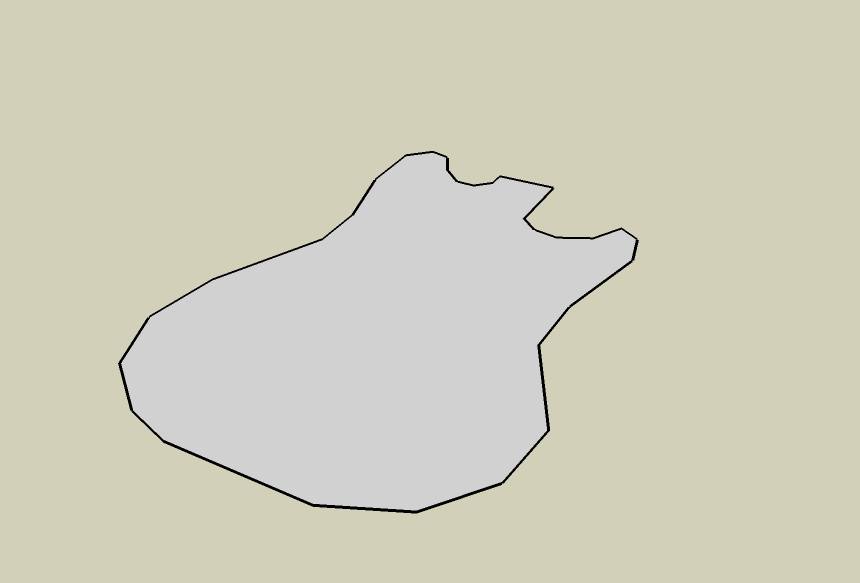
2:pull it up to achieve the body
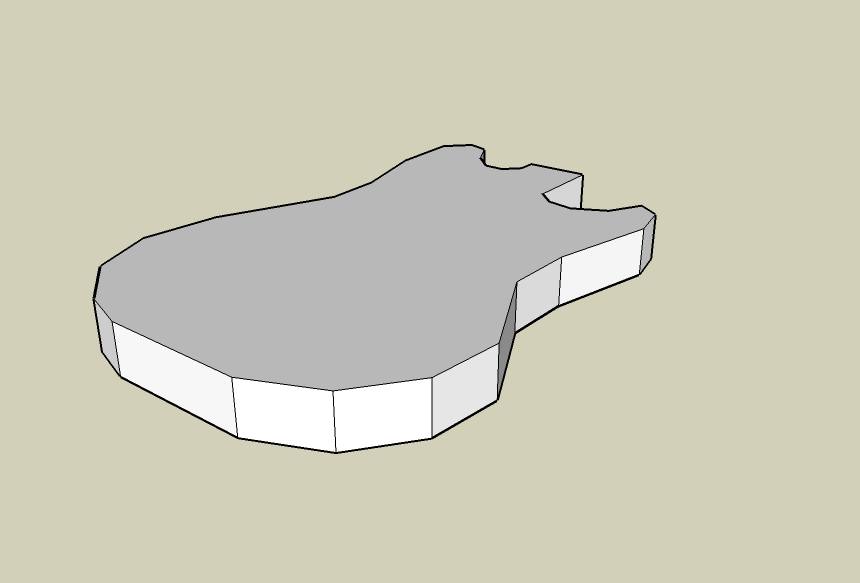
3:ad the extra lines (i selected the perimeter and copy paste it on blue axis nearby the up and down perimeter )
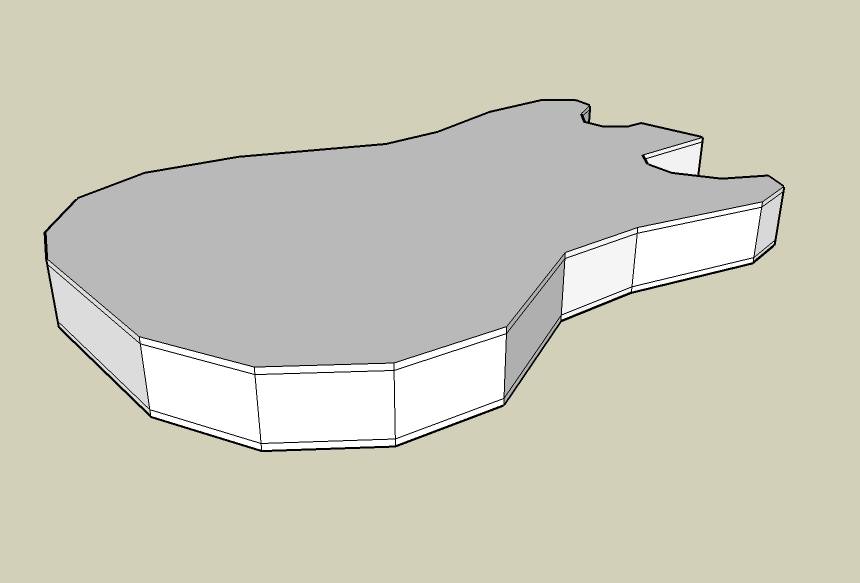
4:remove the extra faces for a proper result
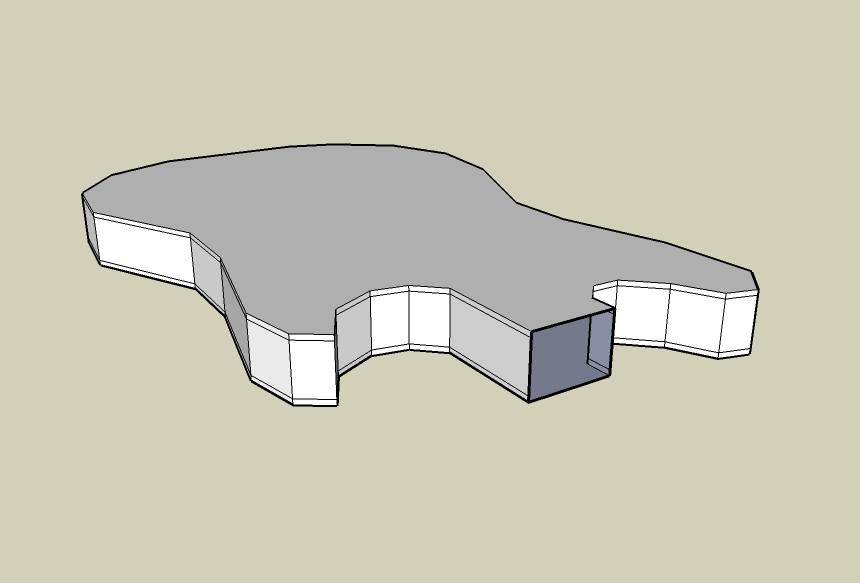
5:run sds
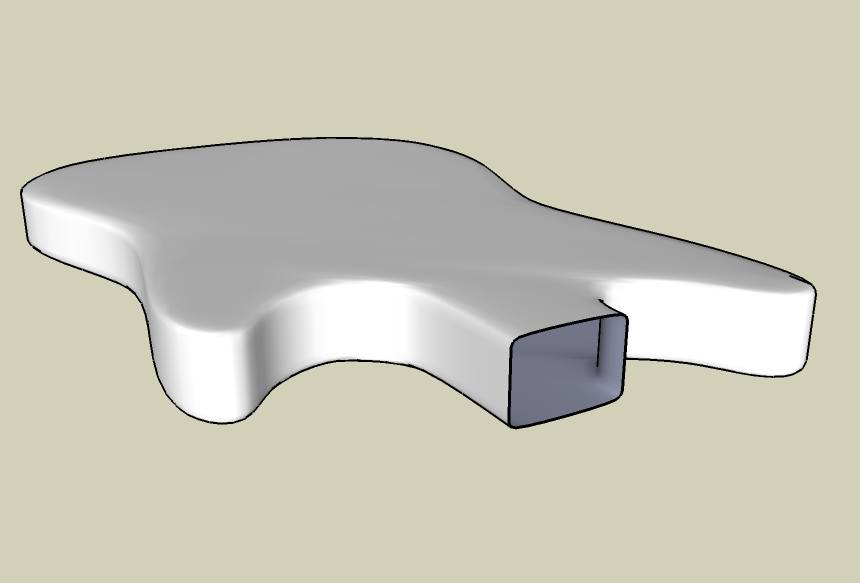
6:this is what sds made without those extra lines
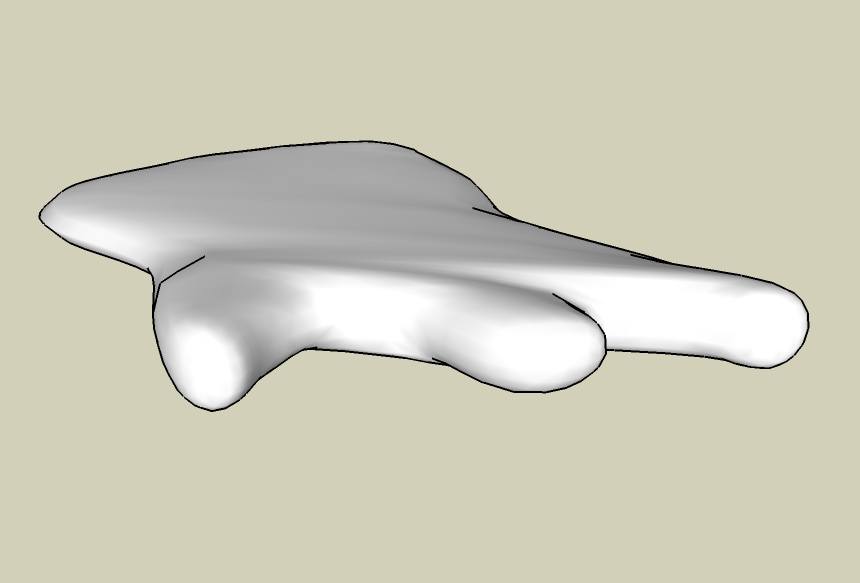
7:if u do need more sharpen corners add another round of extra lines(this time i just made an offset)
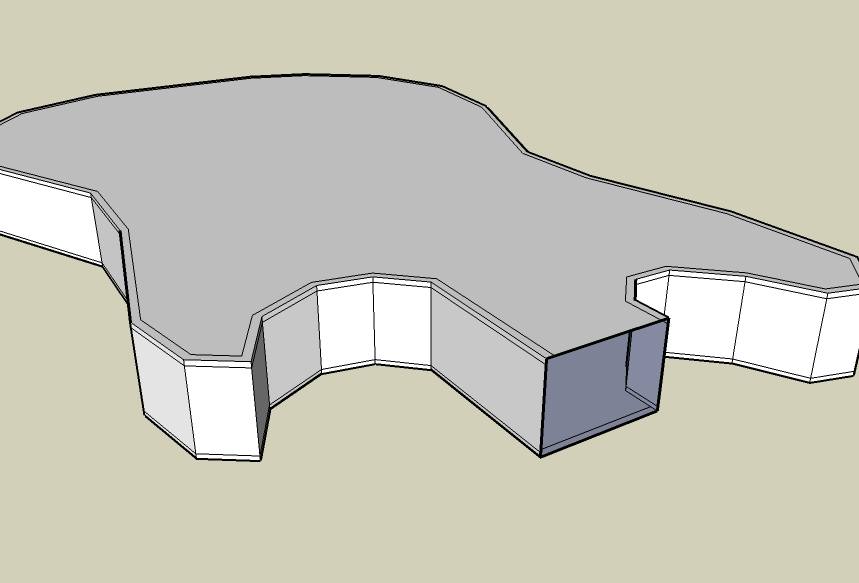
8:this is the result for 7 after running the sds
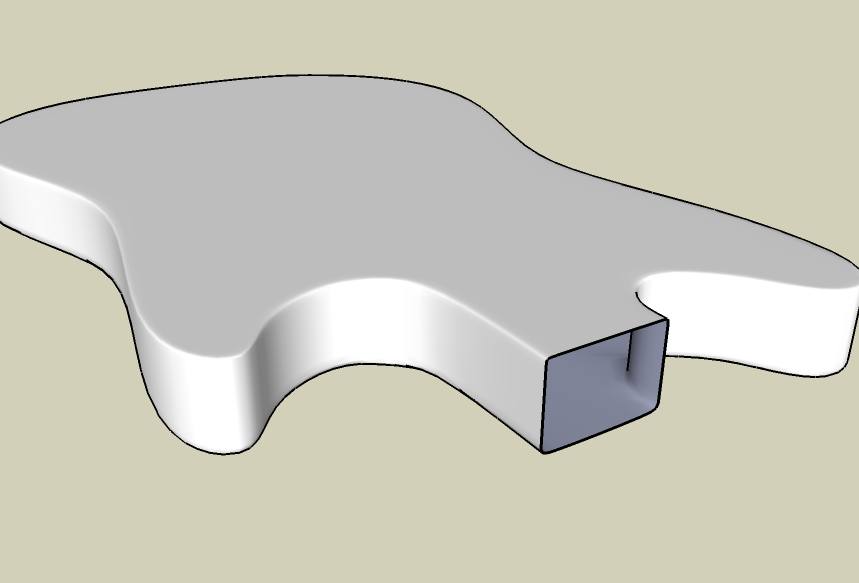
Pretty cool ha?!!(and i figured it all by myself)

cheers!!
hope it helpsElisei
-
hey! you can also do it this way and save about a third of the polys. plus you are sure that the front and back are flat.

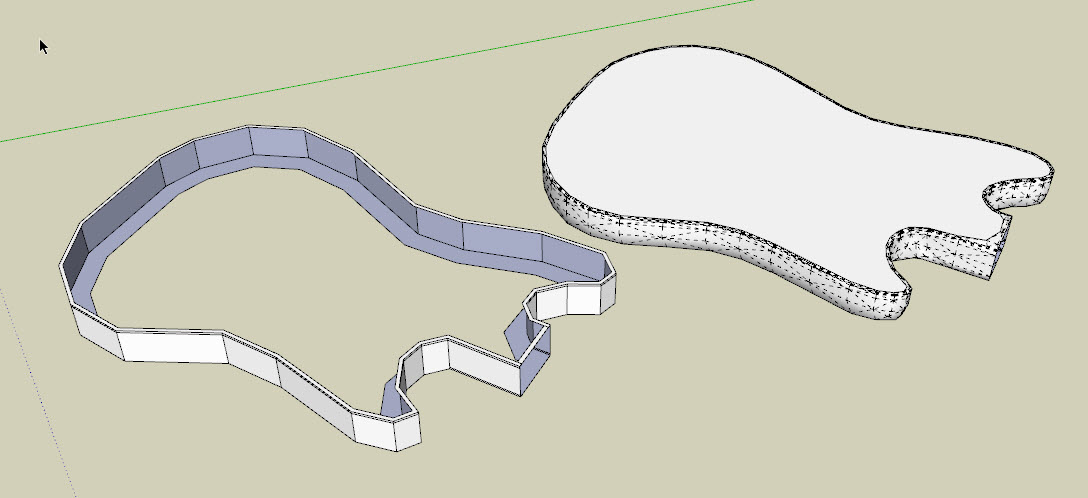
-
yeah u can...just on flat areas
-
@ely862me said:
is quite simple..
u first have to make the normal mesh but low poly
then the lines u want to be sharpen add another round of lines near themman! i own this plugin! i thought subdivide and smooth was just a cool gimic that nobody actauly used how wrong i was. installing now

-
Hi Elisei
Your input has been quite liberating. We took your advice and built a low poly mesh from scratch then used the sds to smooth it out. We are not as quick as you appear to be, but your advice looks like it will open the door to a lot more creative freedom in sketch up. Below is the new Pod we built using your technique.
Thanks
TeamSDAp.s. Your technique of adding more lines to reduce the amount of smoothing on edges works great.

p.p.s. We know that turning off hidden geometry in the view menu gets rid of all the mesh lines but there are still artifact lines showing up that we would like to get rid of, have you ever had this problem and if so do you have any ideas about how to fix it.
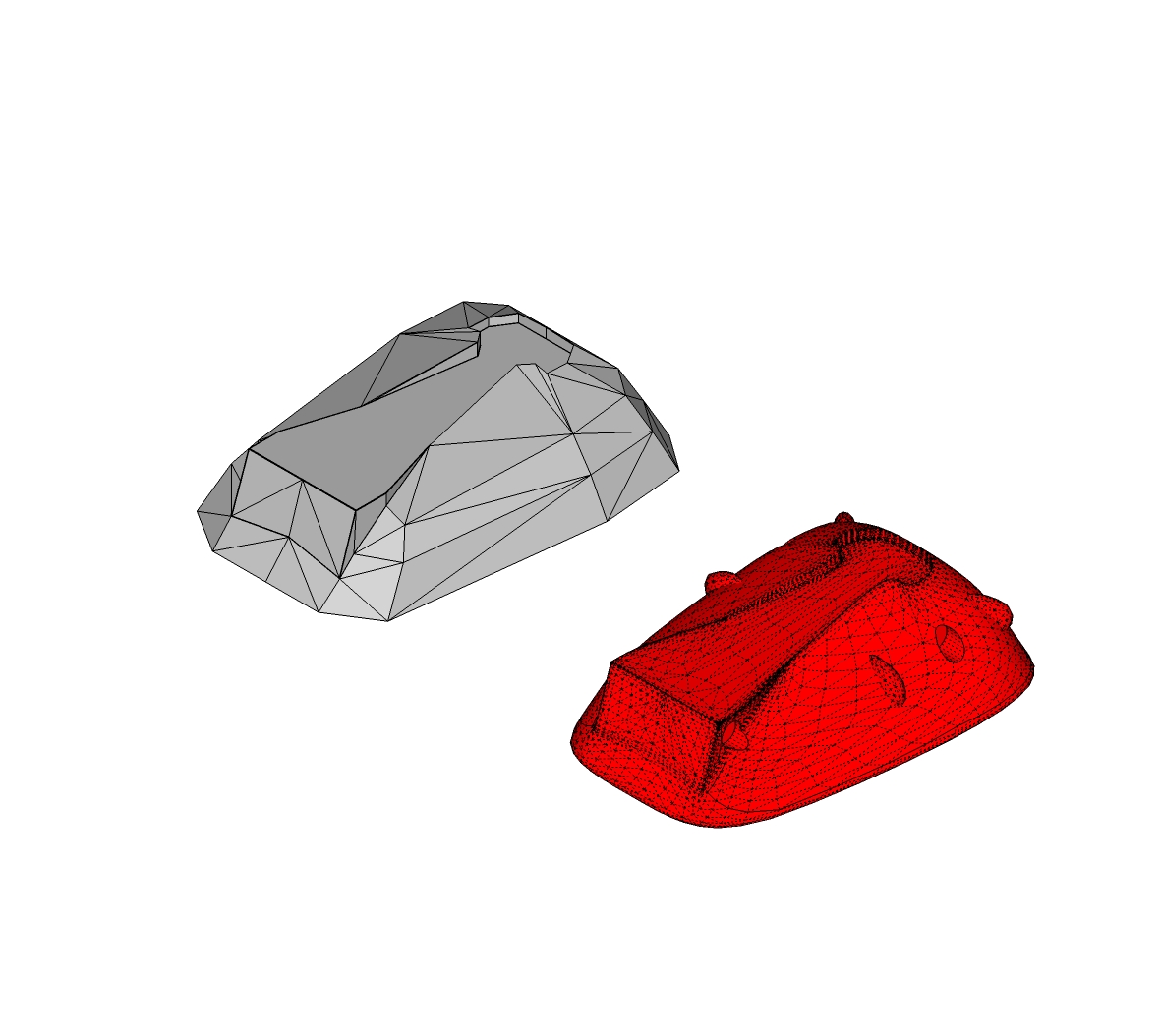
Advertisement