Skp Viewer
-
Wondering if it is possible to get an image viewer for skp files.
I have tons of unknown files ( testing scenes )which makes it hard to view and sort it.
Not XnView, because it doesn't show all. And it needs an Sketchup support! My wish is an image viewer with following:Two windows for drag and drop selecting.
Drag and drop right into Sketchup ( Components ) Not import function only
Same for Materials ( jpgs, tiffs, bmp, png...)
Start dirctly out of Sketchup ( and seperate )It makes more sense to have it standalone like style builder. This can be an easy one without any image editings. Just select what you're looking for
-
It is not enough for me. Looking for a better workflow
-
Deep exploration.
-
@unknownuser said:
Windows XP and Vista both have thumbnail support for SketchUp. It is installed by SketchUp once you install the actual program.
Hi,
I used to see SKP thumbanil with XP.
Now with VISTA installed, I can't.
Kind of pain in the arse issue, here....
Any clue yet ?
-
Totom mentioned above that he can't get thumbnails with Vista. His Vista may need some option tweaking.
I've been making the transition to Vista and have found it to be XP with a few improvements but mostly just renaming and reorganizing. At least with the latest service pack SU runs on it with no hitches as well as my other major software. One really improved feature, however, is found in "view" which gives several thumbnail options. See attached PDF of a screen shot. It will give a thumbnail view of almost any type of file and on the largest setting, they are quite legible, but, not large enough for really detailed examination.
-
@totom said:
@unknownuser said:
Windows XP and Vista both have thumbnail support for SketchUp. It is installed by SketchUp once you install the actual program.
Hi,
I used to see SKP thumbanil with XP.
Now with VISTA installed, I can't.
Kind of pain in the arse issue, here....
Any clue yet ?
Odd. I get fine Thumbnail in Vista. Do you get thumbnails for other file formats?
-
@totom said:
@unknownuser said:
Windows XP and Vista both have thumbnail support for SketchUp. It is installed by SketchUp once you install the actual program.
Hi,
I used to see SKP thumbanil with XP.
Now with VISTA installed, I can't.
Kind of pain in the arse issue, here....
Any clue yet ?
I had that problem a while back [also with photoshop] And found a solution for photoshop that also fixed the SU thumbnail.
Hope it helps

-
"Not XnView, because it doesn't show all. And it needs an Sketchup support!"
Wondering what you mean in the above?? I use xnview all the time? Am I missing something..
-
I figured it out! There's an easy way. My folders stopped displaying thumbnails so I reinstalled SU, after checking Repair. Now they're back -- Joel
-
I'd love to see a stand-alone skp viewer that doesn't require you to open the skp before you can preview it, that has multiple panes for organizing, and that can thumbnail a skp file at a variety of sizes (128 pixles x 128 pixels or more).
Oh, and it would run on a mac and pc. or just a mac. yeah... just a mac is fine.
-
-
SketchUp Viewer is virtually unecessary now that there is a free version of SketchUp (although it is a smaller file size and is very simple to use)- what we need is something like iPhoto or acdsee for skps.
-
Adobe Bridge does a fairly decent job.
-
c'mon guys, a simple viewer like it is implemented in the RP ProjectSketch. Just to have a view to your own collection and place it directly into your project. Nothing more or.... the same for mateials.
Can be opened in a Web Dialog Browser.
EDIT
Wrong name corrected. It is ProjectSketch, which has a Dialogbox like an external Material or Component Browser. I would like to see this with an available path to my own folders. -
mmmmm... ???
-
@unknownuser said:
See attached PDF of a screen shot. It will give a thumbnail view of almost any type of file and on the largest setting, they are quite legible, but, not large enough for really detailed examination.
Jim, your pdf image shows a directory of pdfs rather than skps.
-
@unknownuser said:
I had that problem a while back [also with photoshop] And found a solution for photoshop that also fixed the SU thumbnail.
Did not work for me. Perhaps a reboot will enable.
Though for me Vista 64 MS Explorer does not display skp thumbs, xplorer does, and XnV does. XnV says it will preview as well (the larger image in the third window) but does not for me, now it just shows the thumb in the preview window. Working on that one.
-
would be pretty sweet if this could read .skp. http://www.glc-player.net/index.php
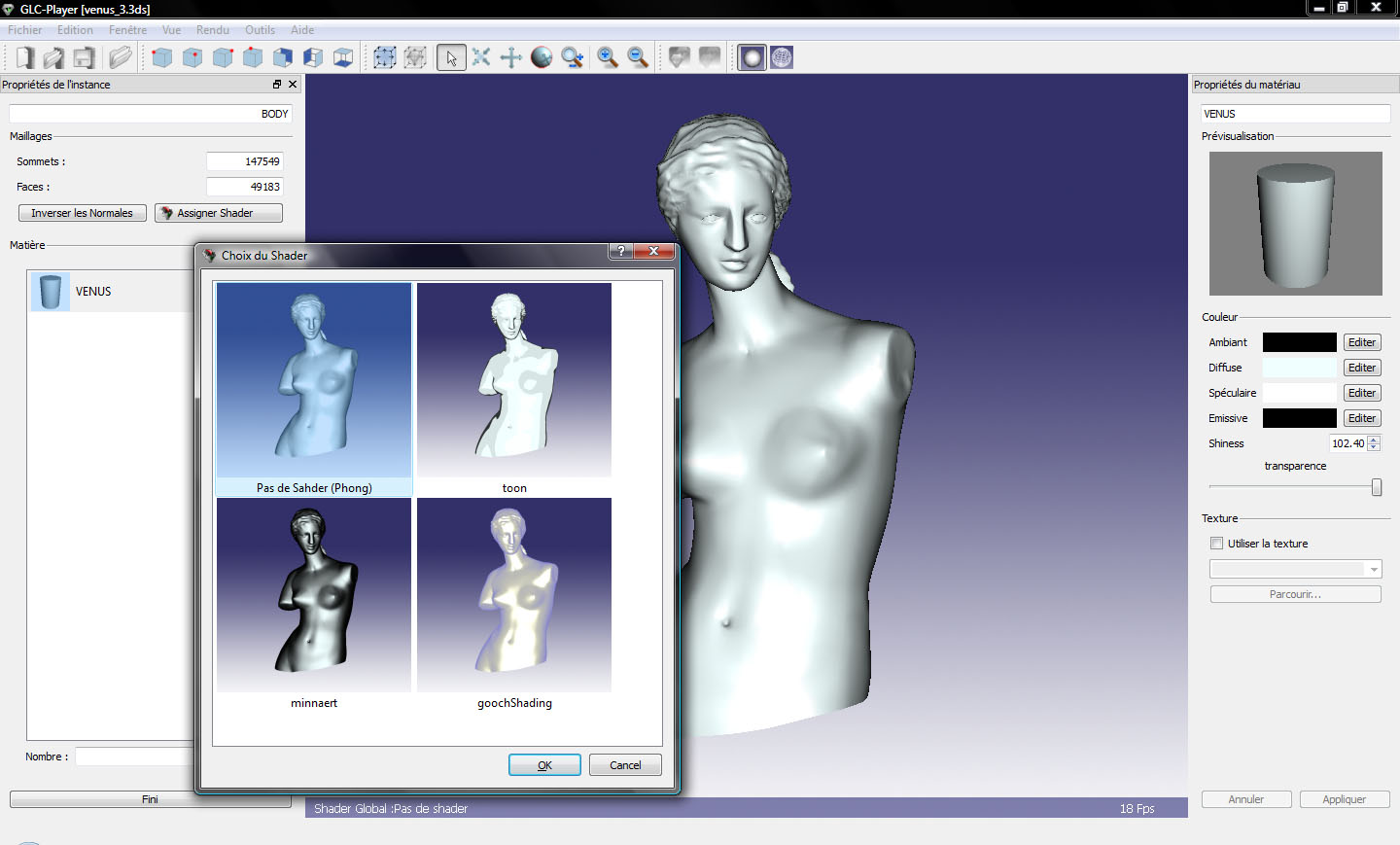
anyone part of the forum?
Advertisement







